
Rescreen - compact smart utility for designers of iOS interfaces and icons, artists of mobile content, developers of iOS apps and all other who like to develop and paint

Rescreen : preview designs
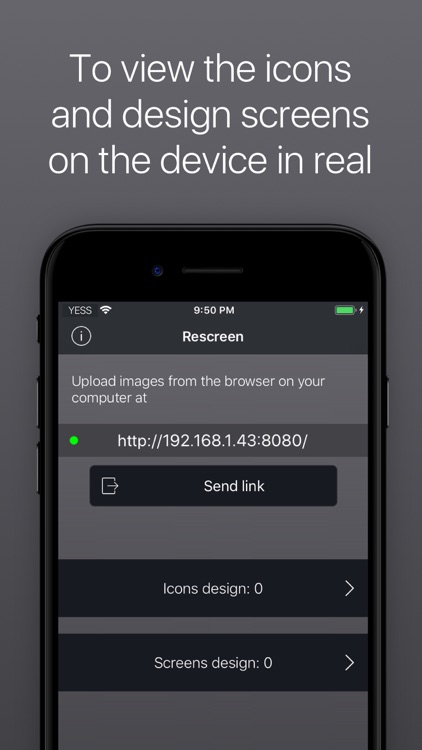
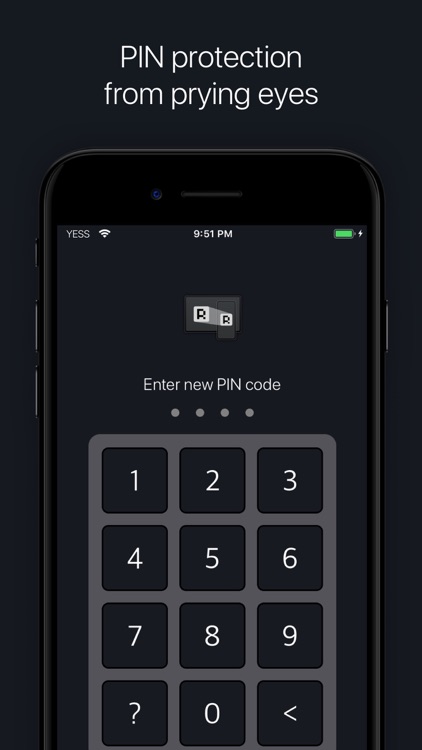

What is it about?
Rescreen - compact smart utility for designers of iOS interfaces and icons, artists of mobile content, developers of iOS apps and all other who like to develop and paint.
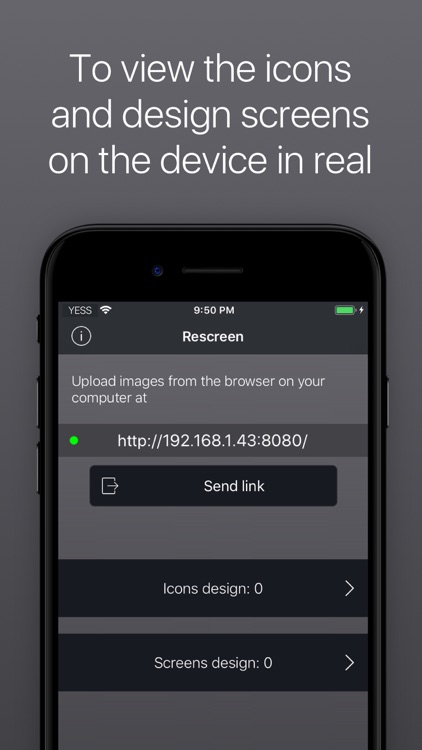
App Store Description
Rescreen - compact smart utility for designers of iOS interfaces and icons, artists of mobile content, developers of iOS apps and all other who like to develop and paint.
Just upload your images from web browser on desktop computer (icons or screen sketches) to mobile device. Rescreen automatically sort images and you can see them in original size.
Attention! For best results, use the original image size, for example, the icon on the iPad with retina screen resolution should be 152х152 px, and the screen image 2048x1536.
In free version you can see only 4 icon and 4 screenshot.
AppAdvice does not own this application and only provides images and links contained in the iTunes Search API, to help our users find the best apps to download. If you are the developer of this app and would like your information removed, please send a request to takedown@appadvice.com and your information will be removed.