A lot of time we wish we could set our favorite small video or animated gifs or even couple of photos as moving wallpapers, that’s where ReShape:Live Wallpapers comes in
Reshape: Live Wallpapers

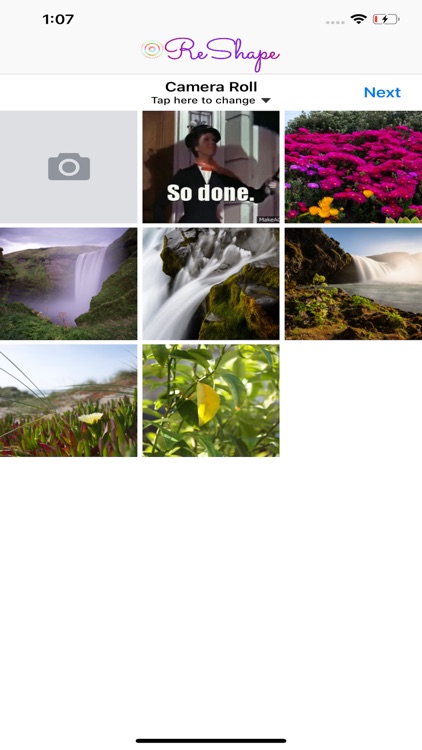
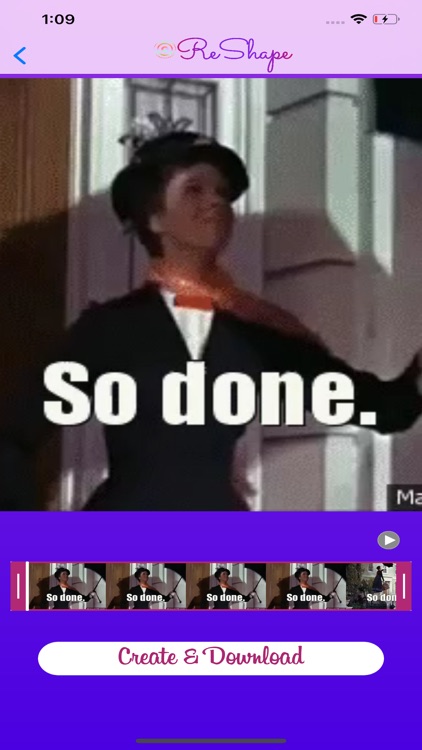
What is it about?
A lot of time we wish we could set our favorite small video or animated gifs or even couple of photos as moving wallpapers, that’s where ReShape:Live Wallpapers comes in. It converts your favorite videos, gifs or photos to Live Photo which you can set as wallpapers on your iOS device.

App Screenshots

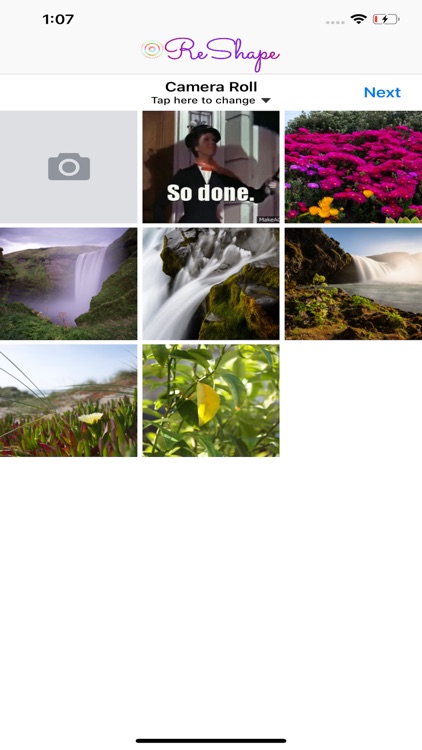
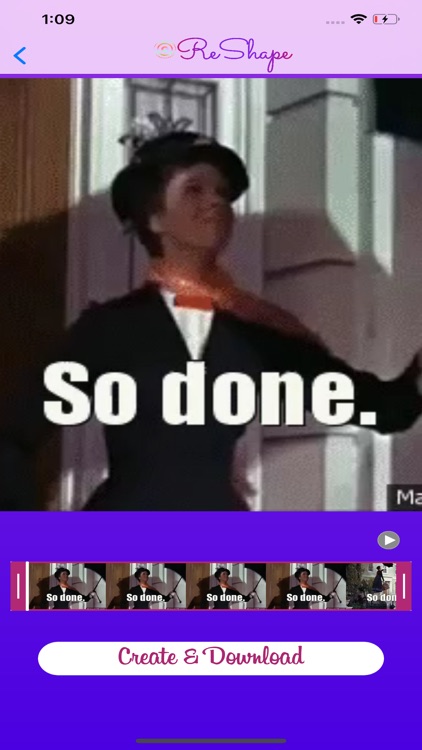
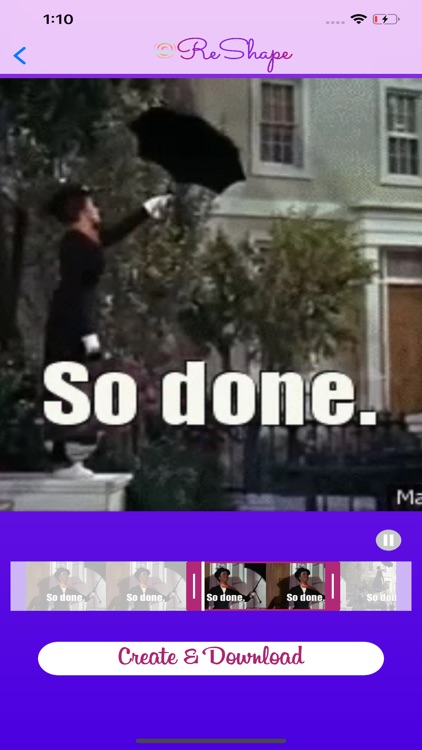
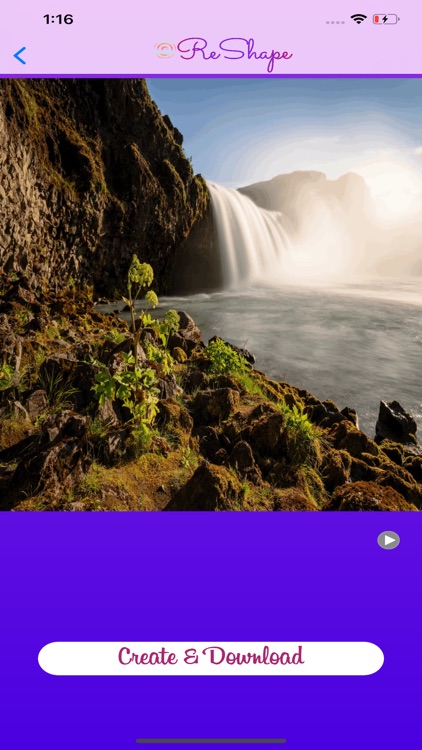
App Store Description
A lot of time we wish we could set our favorite small video or animated gifs or even couple of photos as moving wallpapers, that’s where ReShape:Live Wallpapers comes in. It converts your favorite videos, gifs or photos to Live Photo which you can set as wallpapers on your iOS device.
Features
• Turn up-to 3 Photos into Live Photo
• Turn up-to 3-seconds video into Live Photo
• Turn your gif into Live Photo
* Only devices newer than the 6S support the Live wallpaper feature.
* You can set the Live wallpaper through "Settings > Live Wallpaper”.
AppAdvice does not own this application and only provides images and links contained in the iTunes Search API, to help our users find the best apps to download. If you are the developer of this app and would like your information removed, please send a request to takedown@appadvice.com and your information will be removed.