
ResQ Button App is a Safety App for Women, Elderly, Kids and Men

ResQ Button
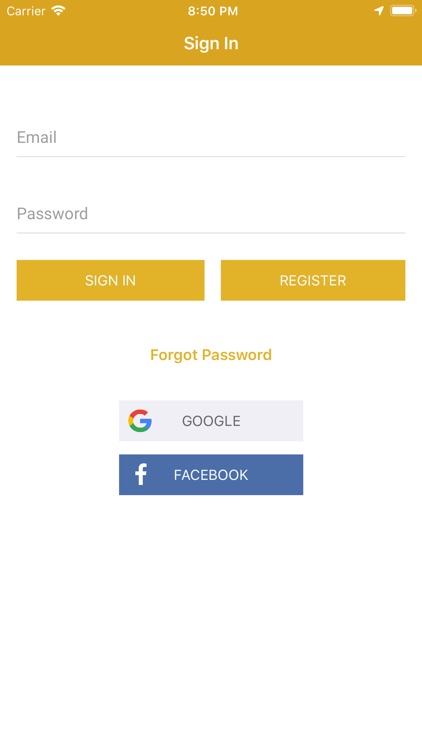
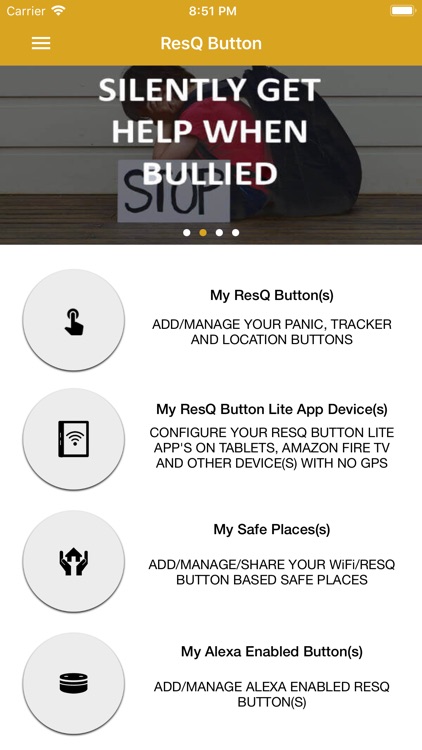
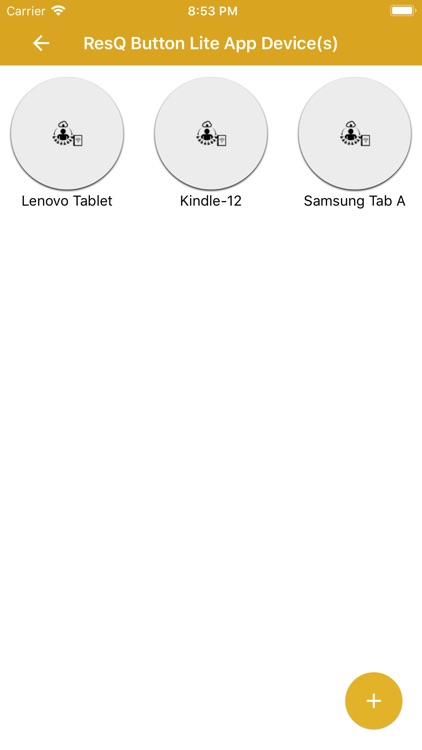
What is it about?
ResQ Button App is a Safety App for Women, Elderly, Kids and Men. This App is also a companion App for the ResQ Button Hardware. Check out our Website to find where you can buy the Panic/Location/Tracker ResQ Button Hardware Buttons
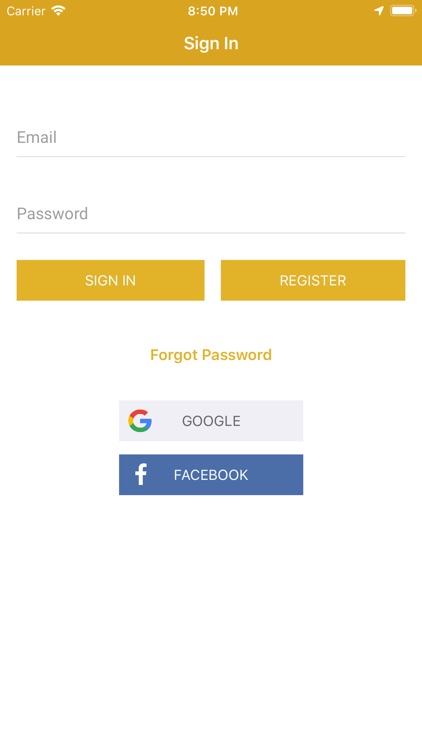
App Screenshots
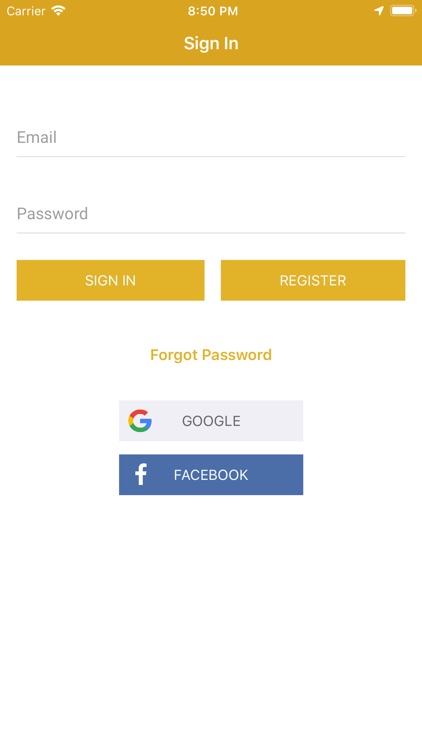
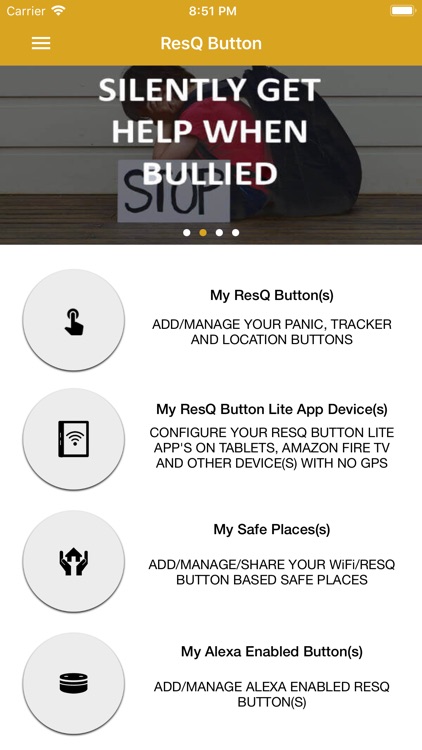
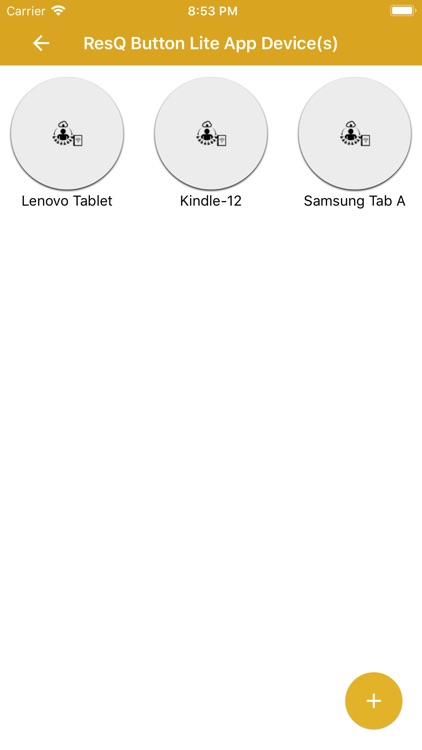
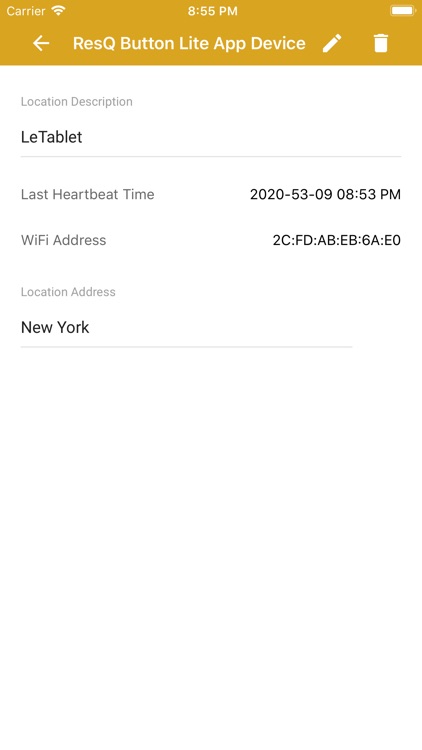
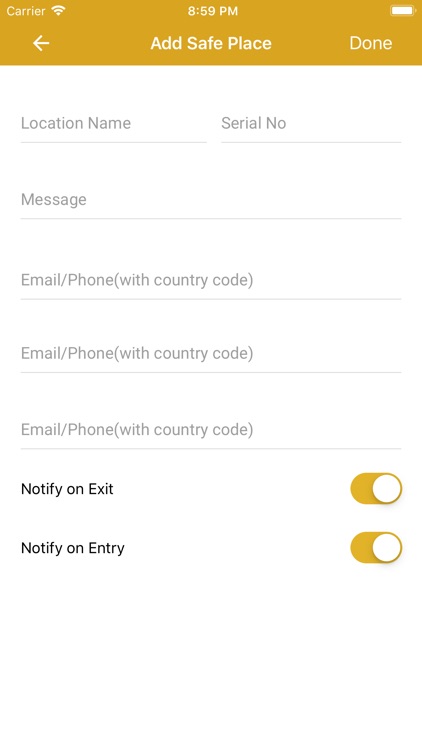
App Store Description
ResQ Button App is a Safety App for Women, Elderly, Kids and Men. This App is also a companion App for the ResQ Button Hardware. Check out our Website to find where you can buy the Panic/Location/Tracker ResQ Button Hardware Buttons
My Safe Place(s) Key Features:
1. You can configure up to 3 of your family & friends to receive an automatic alert when you leave your office Wi-Fi network and an alert when you reach home.
2. You can configure your school children phones to send you an Alert when they enter and exit school, home, play date and more. So no more forgot to send the SMS excuses. This means you will come to know when they exit school anytime during or after school hours.
3. Wondering whether your elderly parents returned from their walk or not?
Also you can share your Safe Place Configuration with other ResQ Button App users e.g. Share the School Wi-Fi based configuration from your kids phone to his/her other friends phone or vice-versa.
If you would like to get alerts when and where your kid On & Off-boarded the School Bus, send us a separate e-mail. We can ship you a free Location Button Hardware as quantities last (with permission from your School Bus Company and about 50 kids and their parents) which you can install on your School Bus.
My ResQ Button(s) Key Features:
This functionality requires the ResQ Button Hardware.
Panic Button:
1. A small < 1” wearable IoT device, ships with a Clip-on for stealth, small enough to attach to your key chain/bracelet.
2. Uses a Bluetooth non-pairing model, so no more dedicated phones to a button. Just add up to 6 emergency contacts who also have ResQ Button App installed on their phones.
3. In an emergency when the wearable is activated, any ResQ Button App Phone/Tablet in the 30 meter vicinity will pick-up the distress signal and send it to ResQ Cloud Engine our cloud server.
4. ResQ Cloud Engine from the distress signal decodes wearable owner and automatically notifies their emergency contacts with the location map of the emergency.
5. The wearable does not have network connection/GPS, it uses the detected phones GPS and proximity to the wearable for the location.
6. Because of the long distance coverage of signal strength, before the perpetuator can grab and disable your phone, signal can reach the ResQ Cloud Engine.
7. If Notify Volunteer option is selected, ResQ Cloud Engine will start pinging other ResQ Button App phones in < 1KM radius and ask them to help the victim with location map.
8. In an emergency it is faster for your neighbour to reach you before the emergency responders.
9. Having the button in the car, any family member using the car will be able to get help during an accident.
10. Even if you don’t own a Panic ResQ Button you can be a hero for someone who needs help by downloading the App.
11. This app with the ResQ Button Wearable does not provide emergency services. It only notifies your emergency contacts as you have configured.
Note: Continued use of GPS running in the background can dramatically decrease battery life.
AppAdvice does not own this application and only provides images and links contained in the iTunes Search API, to help our users find the best apps to download. If you are the developer of this app and would like your information removed, please send a request to takedown@appadvice.com and your information will be removed.