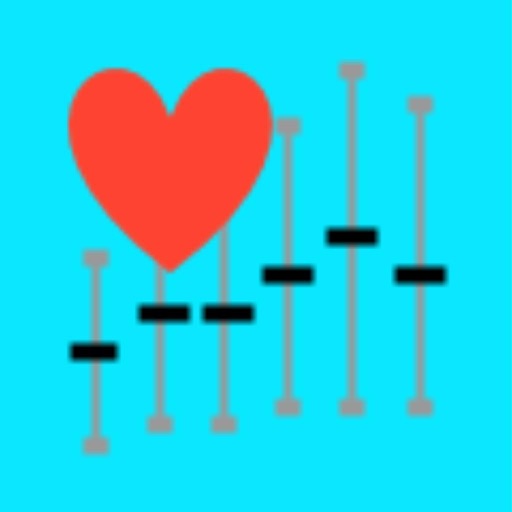
Measure your heart rate with your iPhone anytime

Resting Heart Rate Monitor
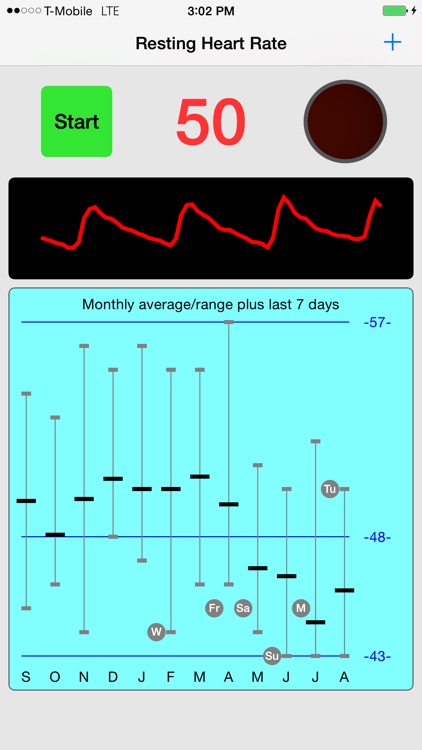
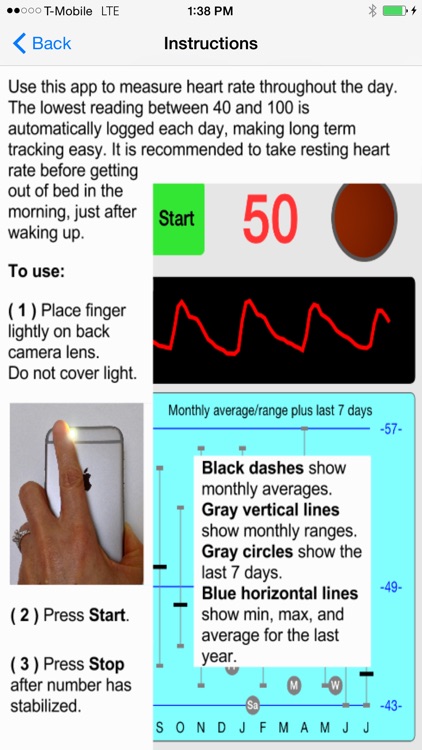
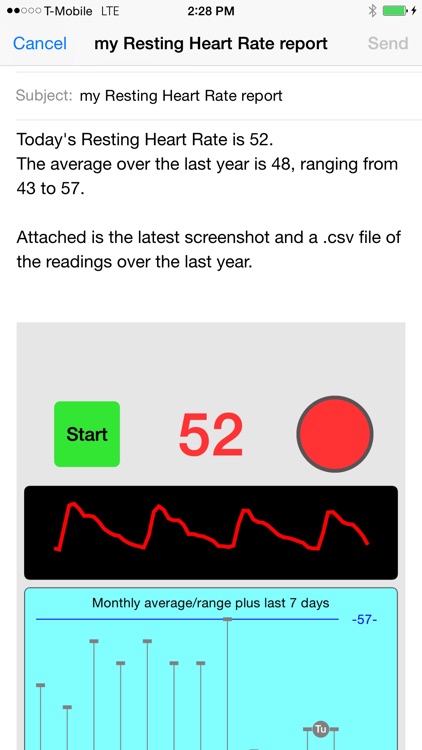
What is it about?
Measure your heart rate with your iPhone anytime.
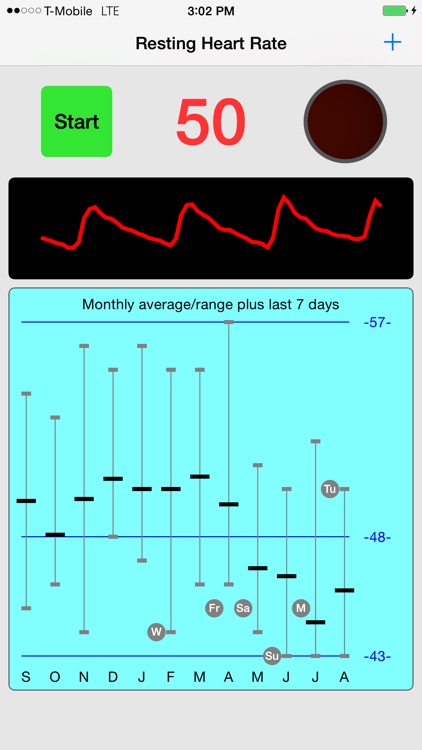
App Store Description
Measure your heart rate with your iPhone anytime.
The app automatically tracks the trends in resting heart rate (RHR). The lowest reading of the day is saved automatically and charted over the year.
Your PPG waveform (photoplethysmography - an optical measurement technique similar to what is used in pulse oximeters) is displayed in real time during the measurement. The app uses a special algorithm to determine heart rate in about 20 seconds.
It is recommended to take resting heart rate before getting out of bed in the morning, just after waking up. The lowest number is saved and variations are minimized by waiting until the readings stop going down. This first reading in the morning is typically both the lowest of the day and the most repeatable day to day, helping you to discover meaningful trends. A history of your resting heart rate is displayed showing the min/max range and average for every month over the last year. Readings taken in the last 7 days are also displayed on the same chart.
The app can generate an email report with the latest screenshot and data file attached.
Why track resting heart rate?
While there are many useful insights gained from heart rate measurement throughout the day’s activities, it’s resting heart rate’s low day to day variation that allows changes to stand out. Many external environmental effects seen throughout the day are minimized by taking the reading first thing in the morning.
Resting heart rate varies considerably more from person to person than in an individual. There are different views on what a normal range is. This is why we think it is informative to track your own resting heart rate trends over time. We have chosen to limit readings from 40BPM to 100BPM to be saved and charted. Although, the app will still display real time values from 40BPM to 220BPM allowing measurements throughout the day’s activities.
AppAdvice does not own this application and only provides images and links contained in the iTunes Search API, to help our users find the best apps to download. If you are the developer of this app and would like your information removed, please send a request to takedown@appadvice.com and your information will be removed.