Let’s build a professional resume or CV in just 2 minutes
Resume Builder Plus

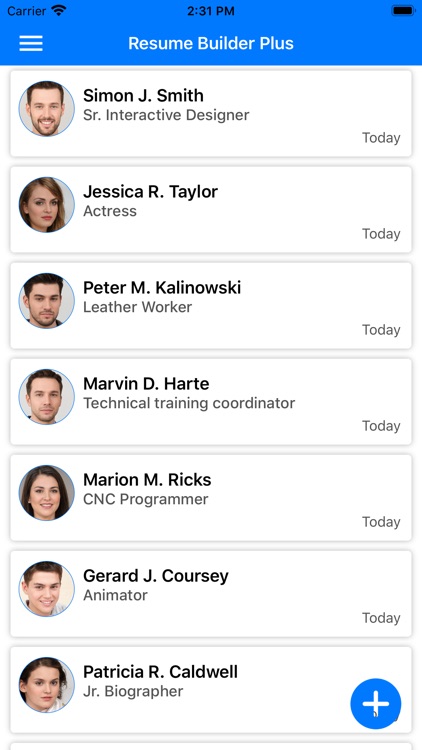

What is it about?
Let’s build a professional resume or CV in just 2 minutes.

App Screenshots

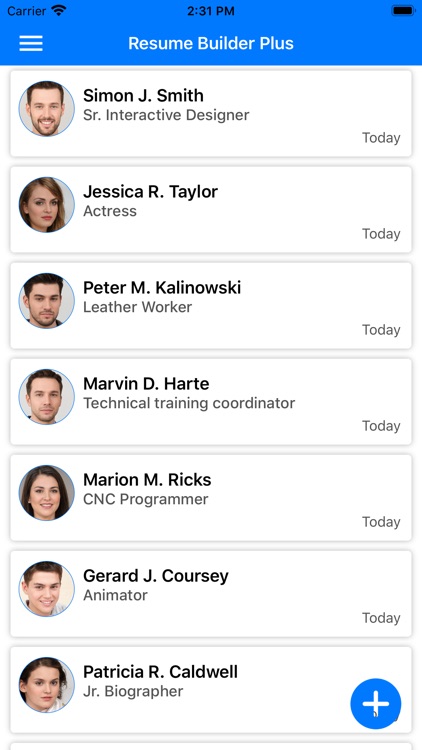



App Store Description
Let’s build a professional resume or CV in just 2 minutes.
The Resume bundler Plus app provides the best professional resumes. We have not added any validation so you guys can add only those details which you want in your resume or CV.
This app is suitable for all freshers and experienced people who really want to create a professional resume or CV.
Features:
⁃ Professional resume templates
⁃ Share resume just in a single click
⁃ No, any validations so freshers can also use this app
⁃ View preview of your resume before getting PDF
⁃ No need to pay for any templates
⁃ Any time, anywhere generate your resume PDF into your saved data
⁃ Any time print your resume just in a single click
⁃ User can edit their details any time and regenerate new resume
⁃ Generate PDF without any watermark
This app is easy to use with clear understanding, by left or right-swiping to each details page
How to use it:
▪ It’s very simple, just install this app on your phone
▪ Open this app and click on + button, and enter resume name and designation then go next and fill rest of details(if you don’t want to fill details then just swipe and go to the next screen so the app will skip adding those details in your resume)
▪ Once you reach the signature screen then click on the “Template” button to choose the template and pick any template that you want so it shows a preview of your resume and then you can generate a PDF of it and share or print it. That’s it!!!
AppAdvice does not own this application and only provides images and links contained in the iTunes Search API, to help our users find the best apps to download. If you are the developer of this app and would like your information removed, please send a request to takedown@appadvice.com and your information will be removed.