
Retouch your photos like a pro using Photoshop CS 6 with this easy training

Retouching Photos Photoshop CS6 HD Edition
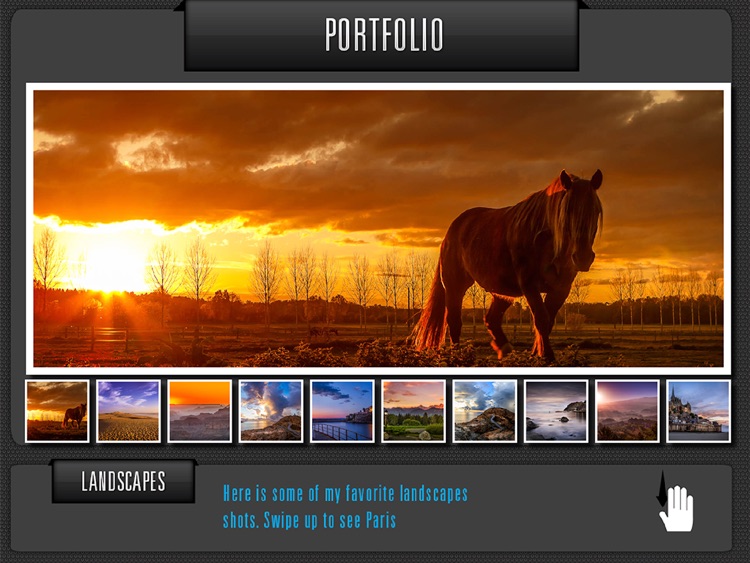
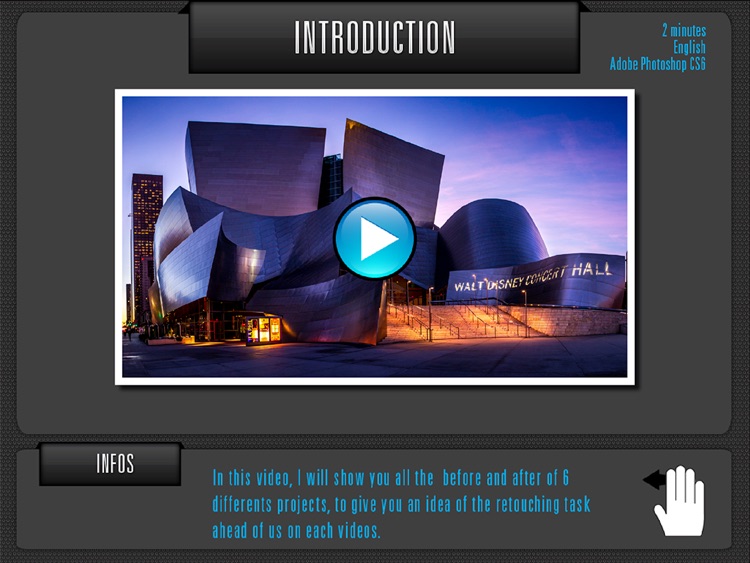
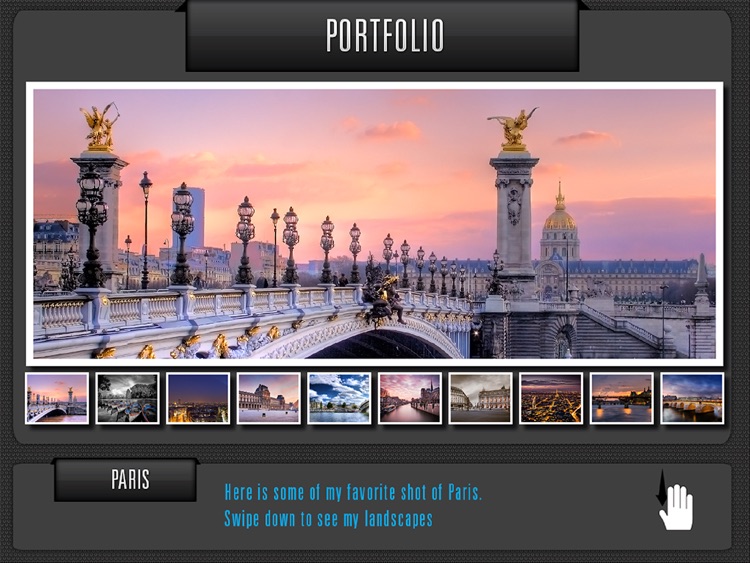
What is it about?
Retouch your photos like a pro using Photoshop CS 6 with this easy training
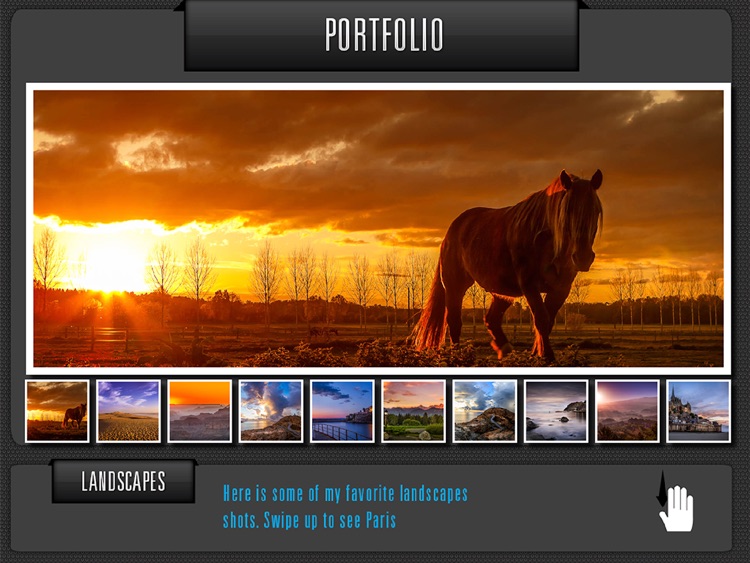
App Screenshots
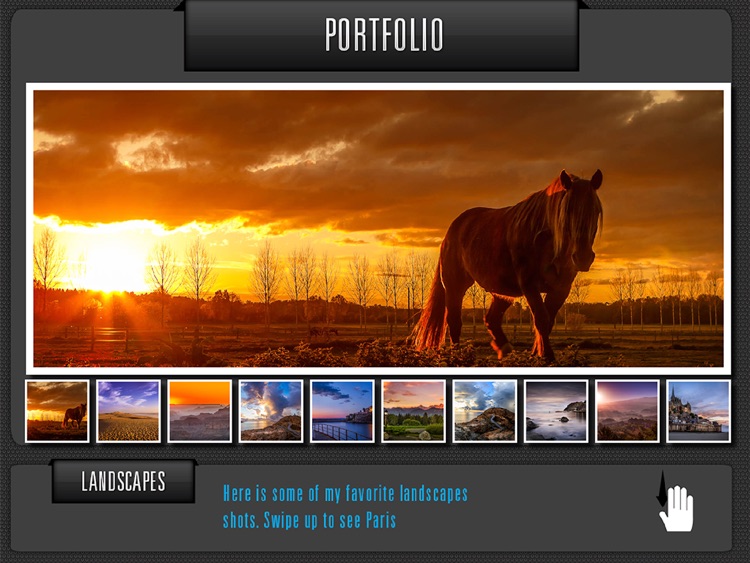
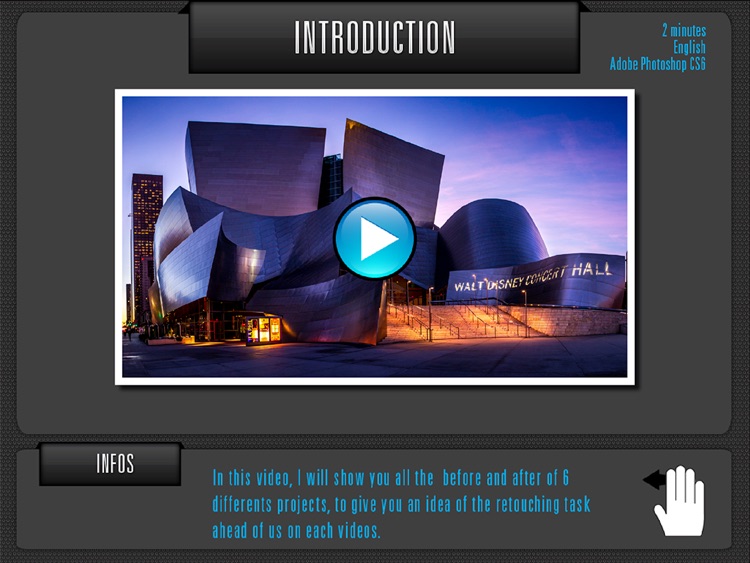
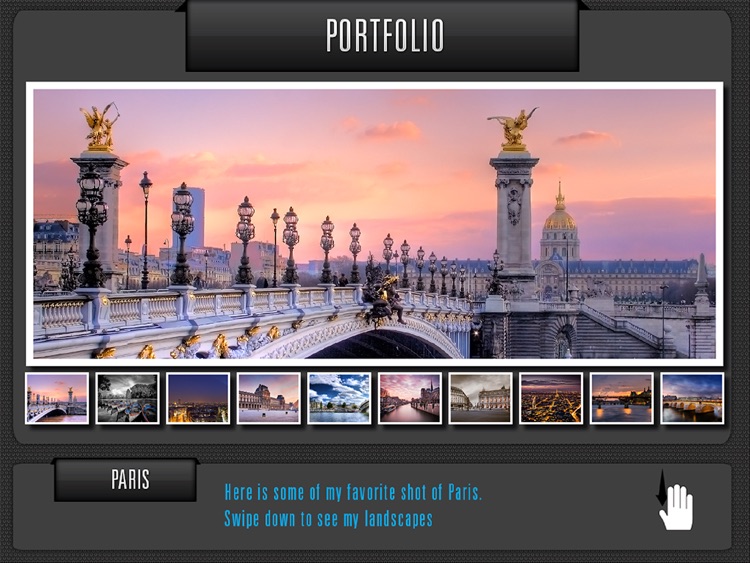

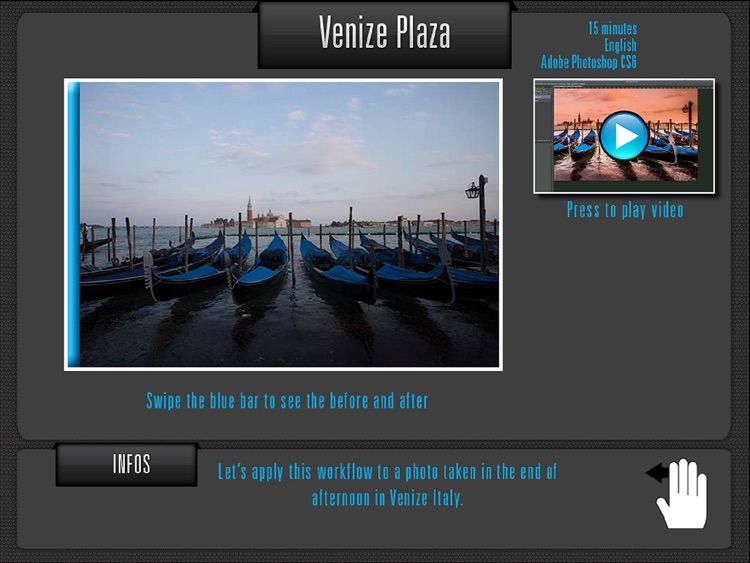
App Store Description
Retouch your photos like a pro using Photoshop CS 6 with this easy training
=================================================
Excellent *****
=========
After buying a lots of crap applications teaching Photoshop that are so bad, I found this really treasure! Easy to understand and with really helpful tutorials. I didn't hesitated and I bought also other app from the same author!!! Excellent!!!! The best way to learn more about photoshop!!!
Video 1: Camera Raw Basics
Duration : 21 minutes
In this video, we will go over all the basics of the camera raw and the basis of my workflow.
Video 2 : Venice Plaza
Duration : 15 minutes
Let’s apply this workflow to a photo taken in the end of afternoon in Venize Italy.
Video 3 : The roof of Paris
Duration : 14 minutes
This photo was completly under expose, you will see that the workflow is slightly different for underexposed photos. The power of raw file developing can be surprising !
Video 4 : Urban Portrait
Duration : 9 minutes
The workflow changes also a little when a human being is in the photo. We will explore more Photoshop options in that project.
Video 5 : Panorama WD Concert Hall LA
Duration : 17 minutes
The workflow for panorama is very powerful as we will get the best out of the raw files before merging. One of my most popular photo.
Video 6 : Dynamic Range increases.
Duration : 14 minutes
This is the most powerful workflow I have learned. Blending several exposures using Photoshop instead of using an HDR software. We get the dynamic range back with a more natural result
AppAdvice does not own this application and only provides images and links contained in the iTunes Search API, to help our users find the best apps to download. If you are the developer of this app and would like your information removed, please send a request to takedown@appadvice.com and your information will be removed.