Capture, report, and manage an Item Inventory of personal belongings by a variety of categories, all securely localized on your off-line Apple Device
Return2Me

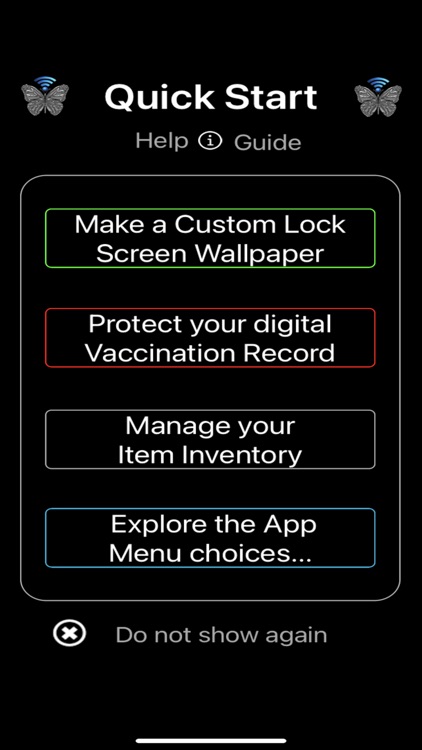

What is it about?
Capture, report, and manage an Item Inventory of personal belongings by a variety of categories, all securely localized on your off-line Apple Device.

App Screenshots
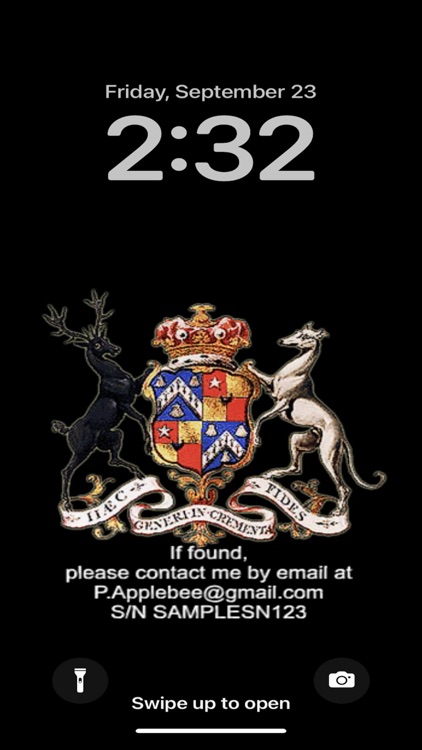
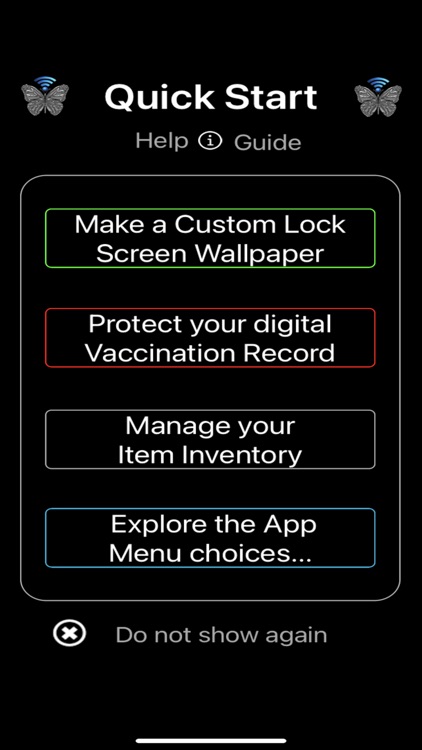

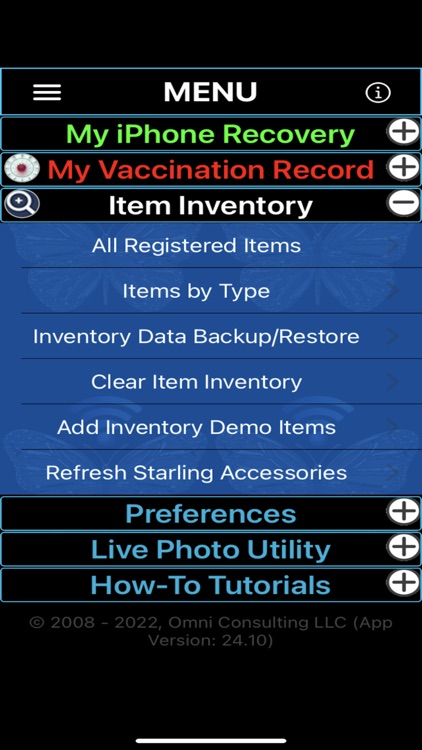
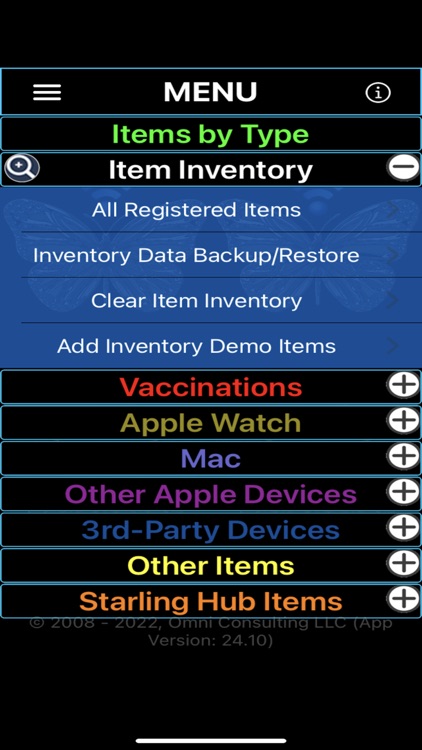
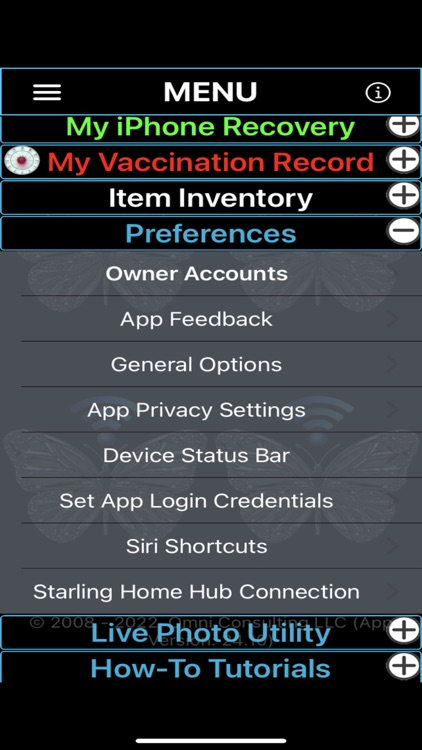
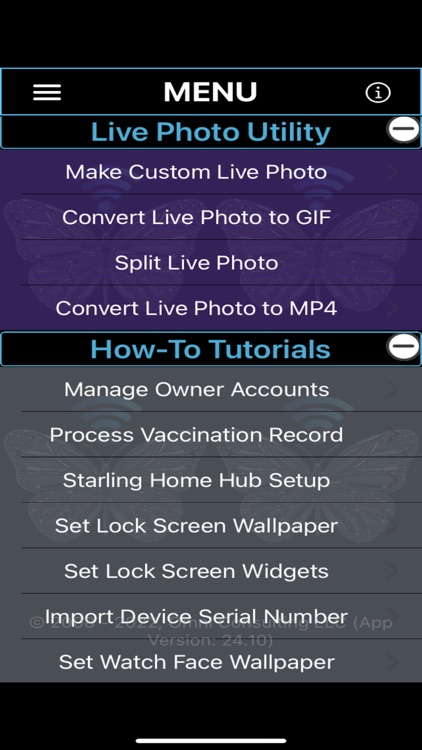
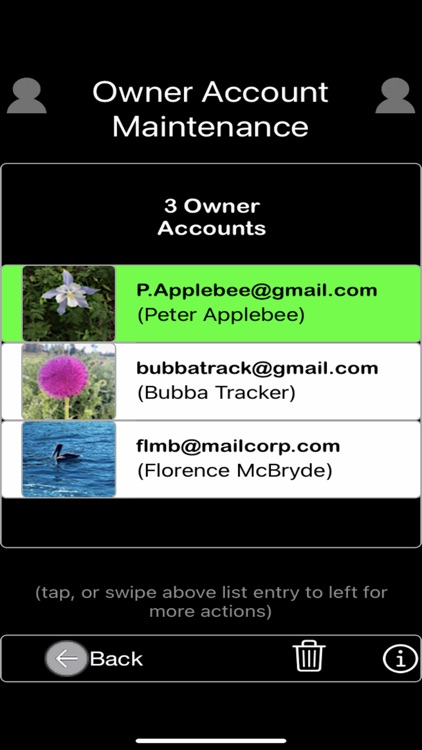
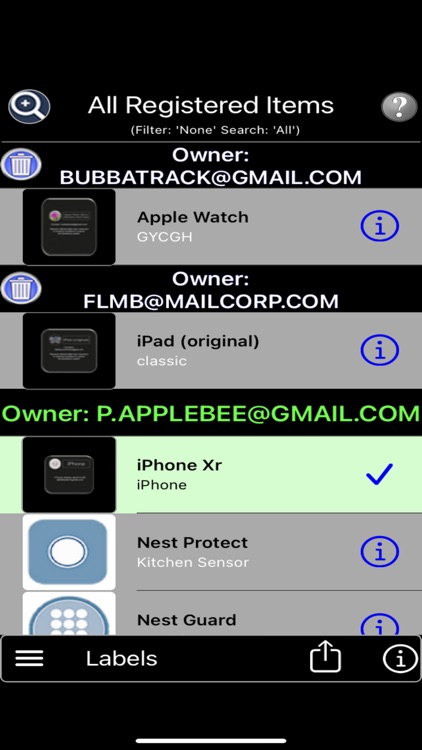
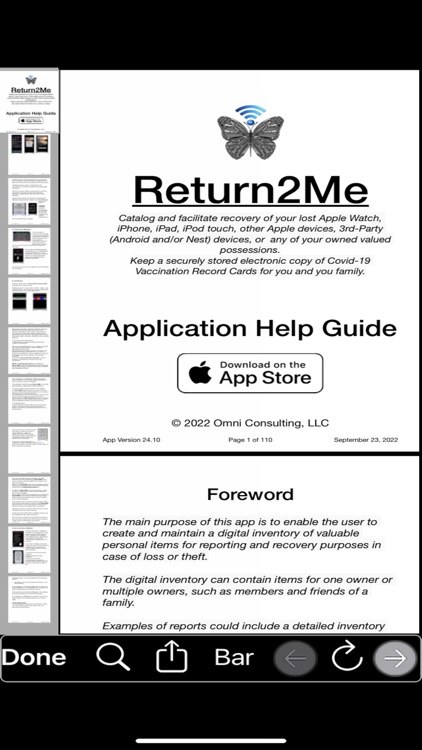
App Store Description
Capture, report, and manage an Item Inventory of personal belongings by a variety of categories, all securely localized on your off-line Apple Device.
The Return2Me app assists in recovering a lost device through the methods of Recovery Tags, NFC Tags, and DIY Device Labels.
As an additional feature, the latest version of the app now provides the ability for the device owner to securely capture Vaccination Record Cards for backup and recovery purposes.
These digital copies can be stored for each family member in total privacy.
Upon demand, the Record Card can be displayed for external review and identification.
Record Card and Item Inventory Management functions require a user to be logged into the app.
Recovery Tags are customized Wallpapers and Widgets that are displayed when a locked device is activated by a user.
Device Labels are printable labels, intended to be placed on the outside enclosure of the device.
Customized wallpapers are to be used for the device Lock Screen or as a Watch Face.
Starting with version 20.8 of the app, Lock Screen and/or Live Wallpapers can be generated for export and subsequent installation on a compatible 3rd-party smart device.
These Lock Screen Wallpapers, Widgets, and Labels contain sufficient recovery information to facilitate the return of the unit by a Finder to the Owner.
The app has many customization features, such as creating wallpapers from various input media types and formats, as well as supporting utility functions to handle Live Photos, GIF, and Live Wallpapers in mp4 format.
The DIY Device Label feature offers several popular templets to enable the creation of many types of printable labels and/or business cards on commercially available paper forms in either DIN A4 or US Letter sizes. Non-standard formats can also be defined by the user.
Expand the app functionality by enabling the Inventory Management and to keep a catalog of your valuable items.
The following categories are supported:
1. Vaccination Record Cards
2. Apple Watch
3. Mac
4. Other Apple Devices (e.g. iPhone, iPad, iPod touch, Airport Express, etc)
4. 3rd-party devices, supporting smart Phones, Tablets, or other user-defined manufacturers.
5. Any Other user-defined types or items
Create detailed reports for your records and 'Lost Posters' to aid in the recovery of lost or stolen items. The Inventory Management feature is best utilized on devices with a minimum of 32GB of memory.
Inventory Management requires that the device Owner activated the app login protection feature. Also, each item in the inventory must be assigned a unique identifier, such as a Serial Number, or any other user-defined ID.
User help is embedded in the app.
Devices with 3D Touch capability or running iOS 13 (and later) allows for the creation of customized Wallpapers with a Live Photo to be assigned as the Lock Screen.
iOS 12 (and later) users can manage personalized Voice Shortcuts to run many of the apps tasks more efficiently using Siri.
NOTE: With the exception of Siri Voice Shortcuts, the app does not depend on being connected to the Internet in order to perform core functionality.
All user-data is securely stored locally on the device and access-protected with owner configured password and/or a biometric type authentication method (e.g. Touch ID, Face ID).
Although primarily targeted for iPhone devices, the app can also be installed on an iPad or iPod touch, running iOS 11.0 (and later).
AppAdvice does not own this application and only provides images and links contained in the iTunes Search API, to help our users find the best apps to download. If you are the developer of this app and would like your information removed, please send a request to takedown@appadvice.com and your information will be removed.