
Revenue Receipts Tracker is a free mobile app provided by Revenue, Ireland’s tax and customs authority, to help you manage your receipts and expenses in support of your claim for ta

Revenue Receipts Tracker
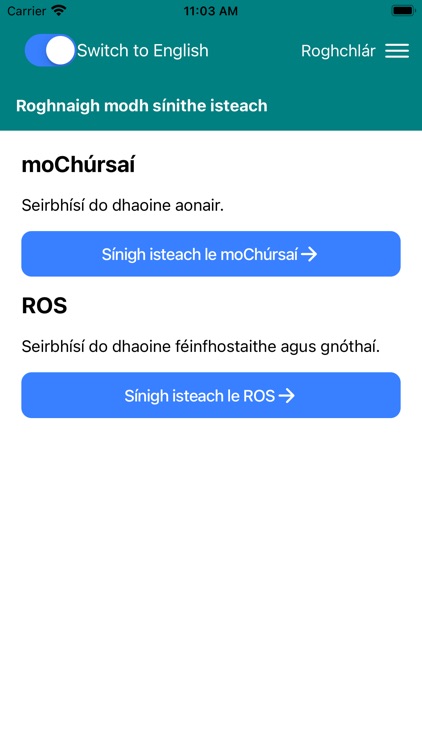
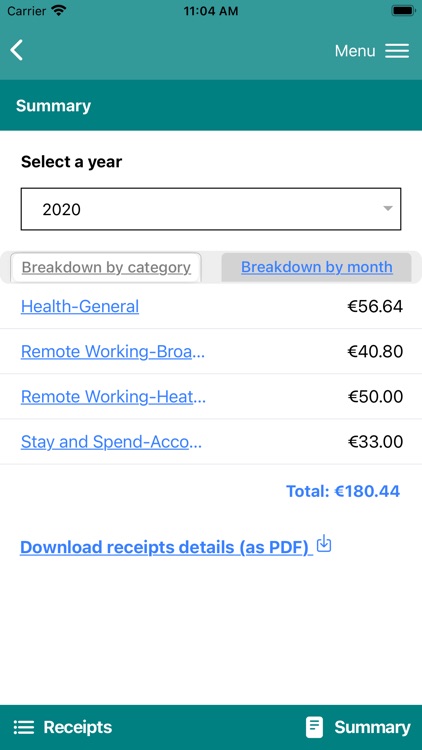
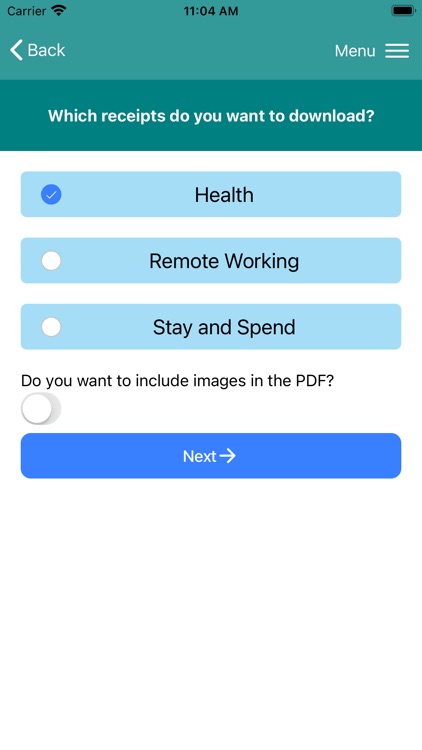
What is it about?
Revenue Receipts Tracker is a free mobile app provided by Revenue, Ireland’s tax and customs authority, to help you manage your receipts and expenses in support of your claim for ta
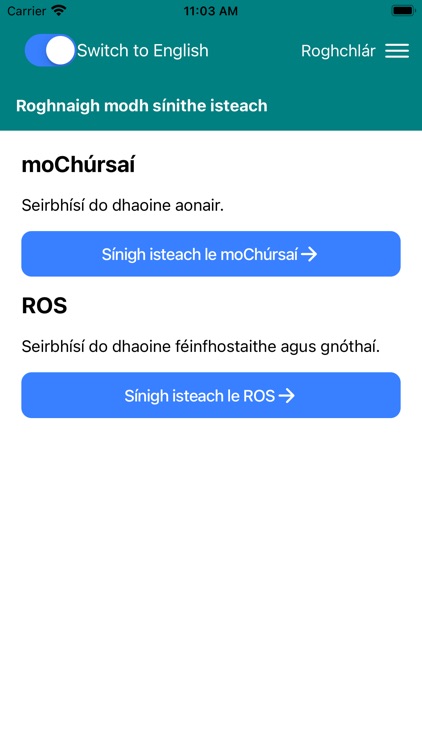
App Store Description
Revenue Receipts Tracker is a free mobile app provided by Revenue, Ireland’s tax and customs authority, to help you manage your receipts and expenses in support of your claim for ta
Deactivation of Revenue Receipts Tracker App
The Revenue Receipts Tracker App is being deactivated and this process has commenced. This means that you can no longer upload receipts details or images using the app. A facility to use this app to generate and save a PDF of your locally saved receipts will be available until the 30th September 2021.
You can continue to upload and manage your receipts by using Receipts Tracker in myAccount or ROS, which can be accessed on the go from your mobile device by creating a link using the instructions below in conjunction with www.revenue.ie. You will also be able to access a range of other services including:
• myEnquiries
• Manage Your Tax for the current year
• Review your tax for the previous four year
• Create a Summary of Your Pay and Tax Details
How to access the Receipts Tracker Service on www.revenue.ie
If you are registered for myAccount or ROS, you can access the Receipts Tracker by signing into your account on www.revenue.ie.
How to create a website link on your mobile device home screen
You can also create a quick link to the Revenue website on your phone home screen by following these steps:
iOS
1. Launch Safari on your iPhone or iPad.
2. Navigate to the myAccount or ROS login page on www.revenue.ie.
3. Tap the Share icon (the square with an arrow pointing out of it) at the bottom of the screen.
4. Scroll down to the list of actions and tap Add to Home Screen.
Receipts data and images not saved or uploaded to Revenue storage
If you had previously only saved your receipts to your mobile device i.e. you did not upload your receipts to Revenue storage, you will continue to be able to access the app for a short period to allow you to generate and save a PDF of your receipts. This facility will be available until 30th September 2021.
You can generate a PDF of your receipts for your records as follows:
• Sign into the app
• Choose the relevant year you wish to generate the receipts
• Click ‘Generate receipts details (as PDF’)
• Choose each expense category type you wish to include in the PDF. Any images saved will automatically be included in the PDF
• Click ‘Next’
• A preview of the PDF will appear on your screen
• You can save the PDF to your mobile device or share the PDF to a third party by email or message. The options available will depend on your particular mobile device and operating system.
You can generate a PDF of the receipts you have saved locally for the current year, 2021, and the previous four years 2017 to 2020. You will need to generate and save individual PDF’s for each year that you have saved receipts to your mobile device.
Original receipts
You are reminded that if you have not uploaded your receipt images to Revenue storage you must keep original receipts for a period of six years in support of any claims for tax credits or reliefs made in relation to same.
Delete Revenue Receipts Tracker App
Once you have generated and saved the PDF of the receipts you require it is recommended that you delete the Revenue Receipts Tracker App from your mobile device(s).
aThe receipts data you have recorded using Revenue Receipts Tracker and saved to Revenue storage will also be available to assist you to complete your income tax return or Form 11.
AppAdvice does not own this application and only provides images and links contained in the iTunes Search API, to help our users find the best apps to download. If you are the developer of this app and would like your information removed, please send a request to takedown@appadvice.com and your information will be removed.