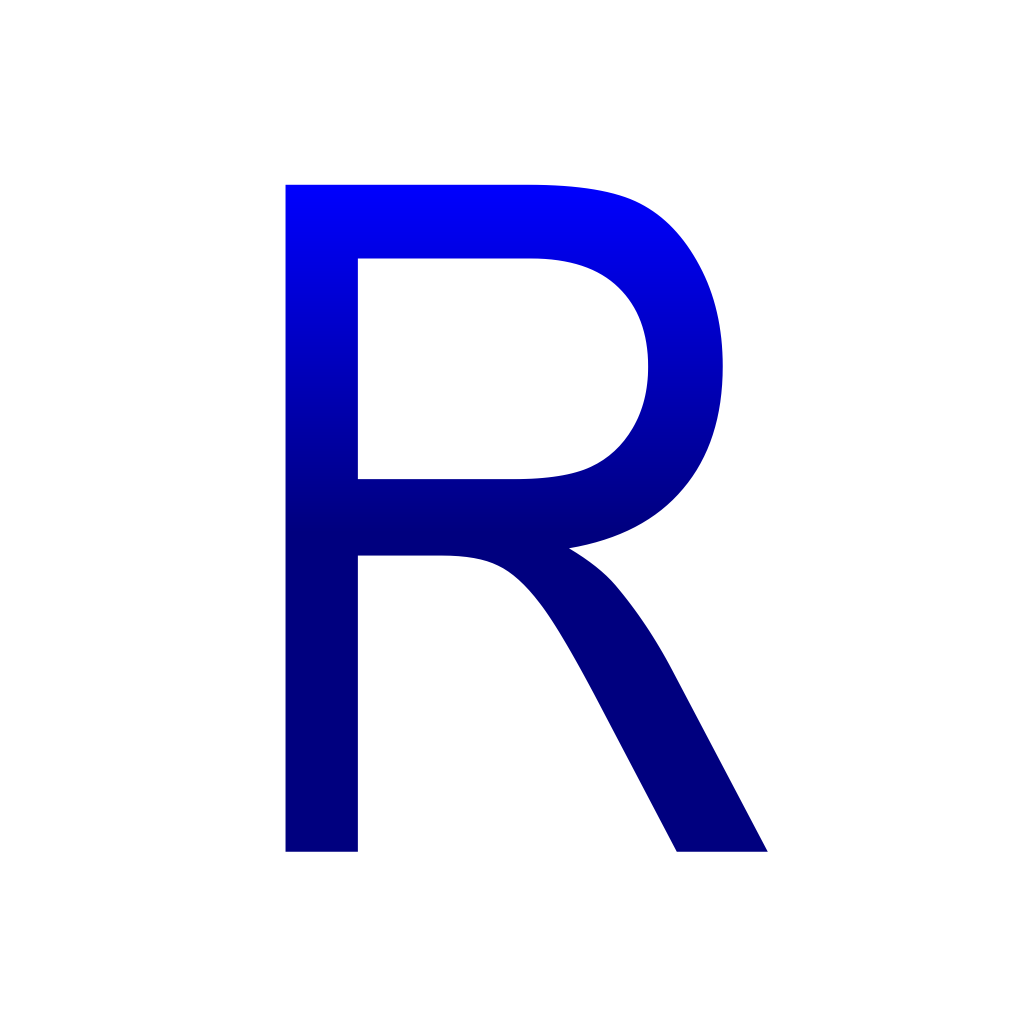
Includes: High-end layout engine for

Reviewer 7 — Tracked Changes Edition for Microsoft Word(R) Documents
View and annotate Microsoft Word documents while on the go with Reader 7.
What is it about?
Includes: High-end layout engine for .doc, .docx and .pdf documents; PDF conversion and access to Email attachments. Optional: Powerful review tools (tracked changes and comments) with an innovative user interface designed for the iPad per in-app purchase.
App Store Description
Includes: High-end layout engine for .doc, .docx and .pdf documents; PDF conversion and access to Email attachments. Optional: Powerful review tools (tracked changes and comments) with an innovative user interface designed for the iPad per in-app purchase.
Reviewer 7 is the new Version of Reader 7 which has received great feedback: "All of the formatting is preserved, and the result looks almost exactly the same as it looks on a computer or when printed out" [IPHONEJD.COM] and "[…]Displaying it as if it were in Word."[SCHOLASTIC TECH TOOLS]. "Reader 7 Accurately Displays Word Files On Your iPad" [Cult of Mac].
Reviewer 7 includes all the features of Reader 7 for FREE:
- Rendering of complex Word formatting including: Footnotes, Page Header, Page Footer, Tables, Paragraph Numbering, Tracked Changes, Text frames used in e.g. Letter Heads etc.
- Support for old Microsoft Word 97-2003 ".doc" files.
- Event better support for new Microsoft Word ".docx" files.
- Revolutionary Tracked Changes User Interface, which allows you to quickly review all changes while seeing the final document at the same time.
- Access all your Email attachments directly from Reviewer 7. No need to upload your confidential documents to the cloud. (This feature requires an IMAP Server).
- PDF Support. Reviewer 7 can not only display PDF documents but also convert .doc and .docx files to PDF.
- Organize your documents in a folder-less structure by using #hashtags
Additionally we finally offer the ability to edit documents with the "Review Tools" in-app purchase. Insert and delete text in Microsoft Word (R)’s tracked changes ("redlining") mode and add comments. All in a beautiful and innovative user interface designed for the iPad.
Get Reviewer 7 today. Review your docs on the go wherever you want.
AppAdvice does not own this application and only provides images and links contained in the iTunes Search API, to help our users find the best apps to download. If you are the developer of this app and would like your information removed, please send a request to takedown@appadvice.com and your information will be removed.