Take your events on a whirl
RevoSpin 360
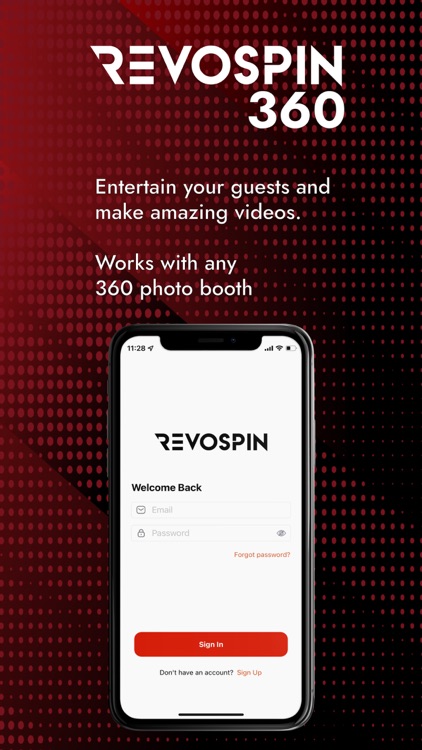

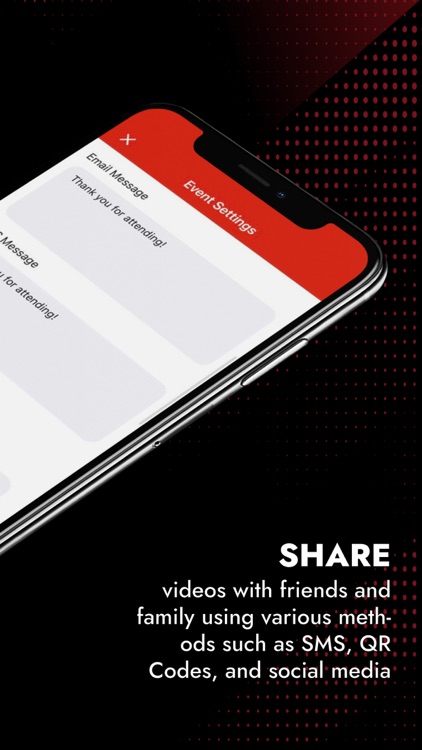
What is it about?
Take your events on a whirl! RevoSpin 360 works perfectly with your 360 photo booth / video booth to allow guests to record and share videos at any event. This photo booth app not only works for RevoSpin 360 platforms but any rotating photo booth as well. Use it with any 360 spinner video booth!
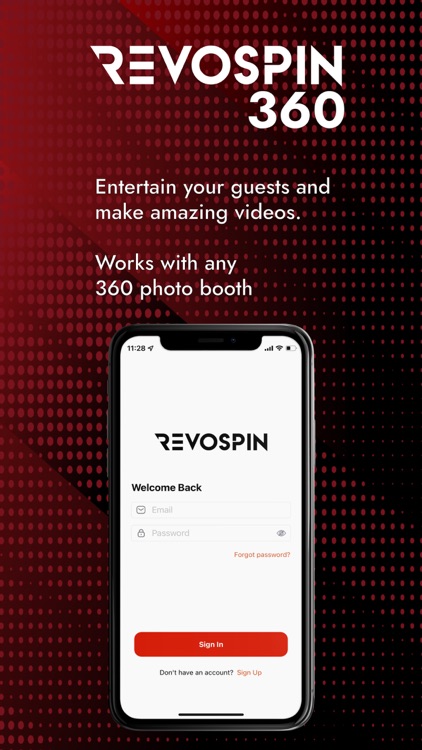
App Screenshots
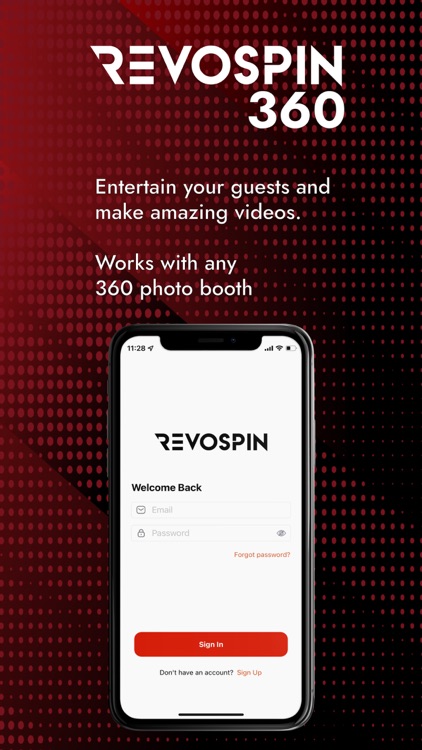

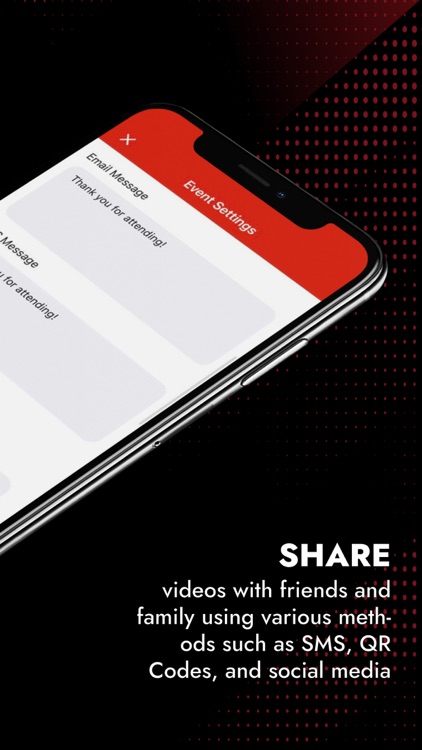
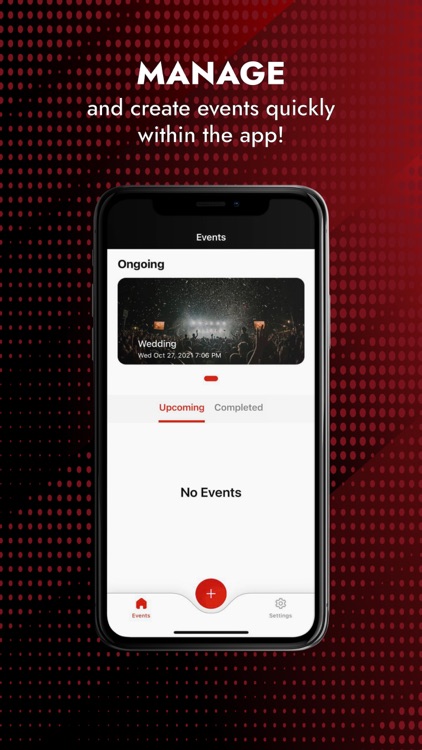
App Store Description
Take your events on a whirl! RevoSpin 360 works perfectly with your 360 photo booth / video booth to allow guests to record and share videos at any event. This photo booth app not only works for RevoSpin 360 platforms but any rotating photo booth as well. Use it with any 360 spinner video booth!
360 PHOTO BOOTH SOFTWARE FEATURES INCLUDE:
- Record slow motion 360 videos at 120fps or 240 fps
- Choose your video quality to save space or provide high quality videos
- Capture higher quality videos by connecting GoPro 9 and above
- Share videos via QR Code, SMS, or Email after each session
- Create events to organize your videos
- Select video settings such as aspect ratio, recording time, etc.
- Get full-body footage using the ultra wide angle lens (available only on compatible phone models)
- Add your own music
- Add custom overlays to your videos for a personalized or branded experience
- Elevate videos with your own animated effects
- Web access to your gallery online at events.revospin.com
- Replay videos and reshare previous videos with the in-app gallery
- Use multiple devices to record footage on multiple platforms at a single event
- Continue recording offline even when no internet connection or wi-fi is available! Uploads will resume when a stable internet connection is available
- Easily resume the video upload queue for videos that didn't upload
- Use Face ID to prevent guests from changing settings
For best results, we recommend the following:
-iPhone 11 or Better
-iOS 15+
IN-APP PURCHASES
In-app purchases will allow premium features to your account. Your iTunes account will be charged once your purchase has been confirmed. Subscriptions will automatically renew unless the auto-renew option is disabled at least 24 hours before the end of the current subscription period. If auto-renew option is not disabled, subscription will be renewed within 24 hours to the end of the current subscription period. To disable auto-renewal, navigate to your Account Settings in iTunes once your subscription has started. The following options are available for subscriptions:
PRO SUBSCRIPTION:
- Add Intro / Outro clips to videos
- Custom branding on web gallery
- Access to photo booth templates on the web app
- Removes Ads/Watermark
PRO+ SUBSCRIPTION:
Everything from PRO SUBSCRIPTION in addition to:
- Video Filter Effects
- Data collection (email and phone downloads, video total downloads)
EULA: https://events.revospin.com/eula
Privacy Policy: https://events.revospin.com/privacy
AppAdvice does not own this application and only provides images and links contained in the iTunes Search API, to help our users find the best apps to download. If you are the developer of this app and would like your information removed, please send a request to takedown@appadvice.com and your information will be removed.