
Rhythm is a music sharing platform that bridges the gap between streaming services

Rhythm
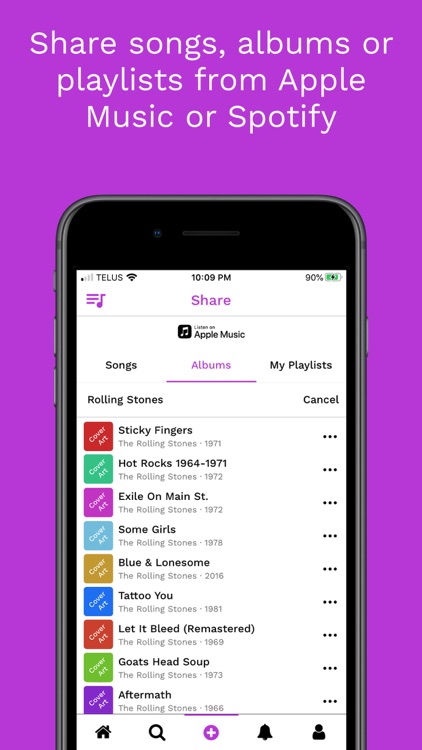

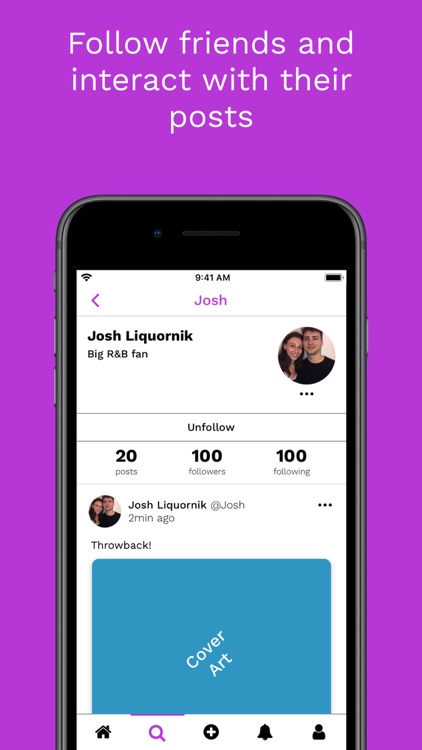
What is it about?
Rhythm is a music sharing platform that bridges the gap between streaming services. No matter if you subscribe to Apple Music or Spotify Premium, you and your friends can follow each other, share your favourite songs, albums, or playlists, and stream them right from Rhythm. Your news feed caters to your chosen streaming service, meaning that even when your friends post songs from the other service, you see the version that you can stream. If you like a song someone shares, save it directly to your Apple or Spotify library with the touch of a button.
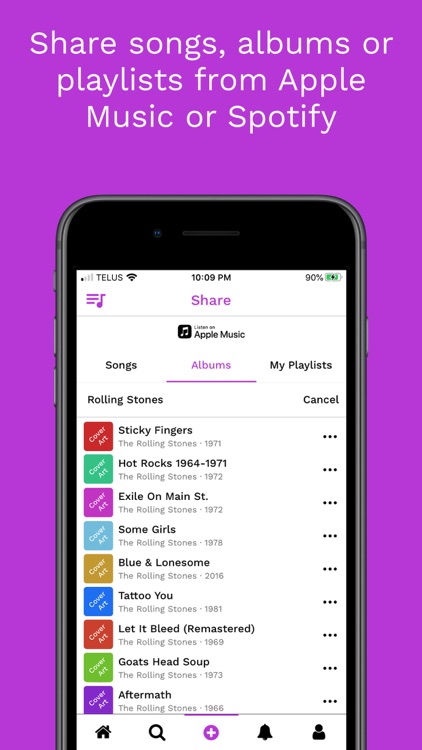
App Screenshots
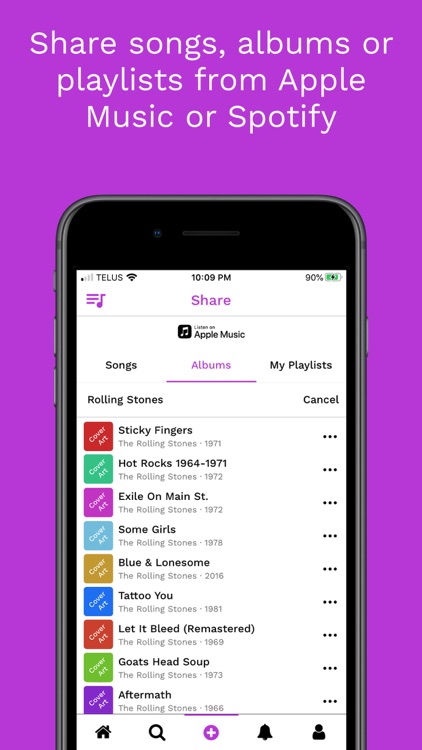

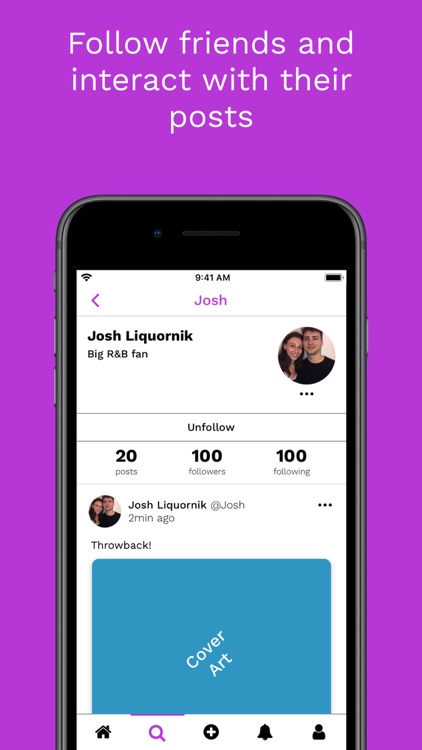
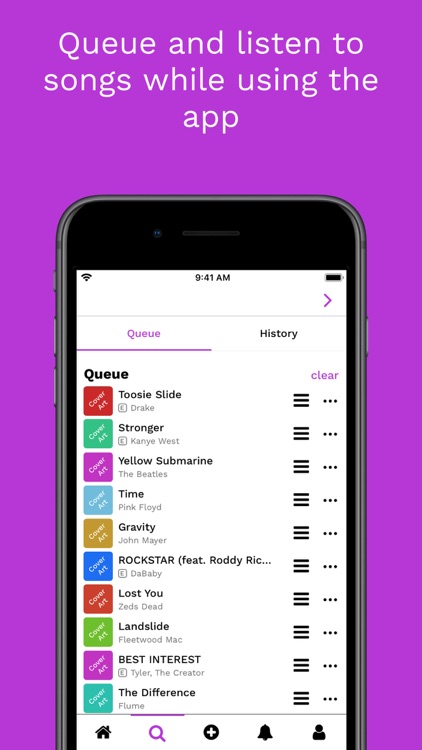
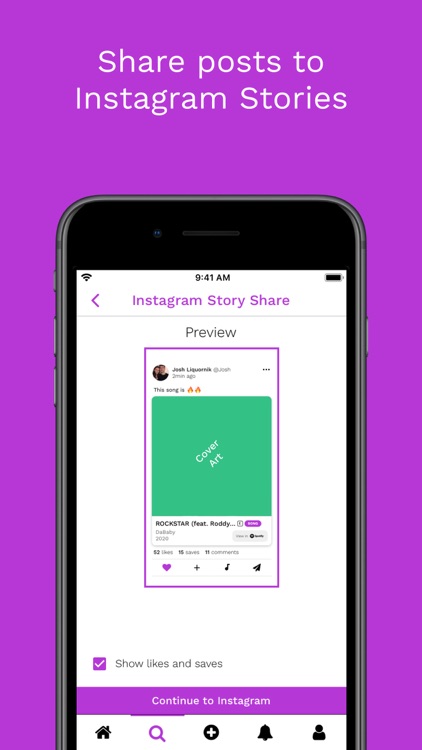
App Store Description
Rhythm is a music sharing platform that bridges the gap between streaming services. No matter if you subscribe to Apple Music or Spotify Premium, you and your friends can follow each other, share your favourite songs, albums, or playlists, and stream them right from Rhythm. Your news feed caters to your chosen streaming service, meaning that even when your friends post songs from the other service, you see the version that you can stream. If you like a song someone shares, save it directly to your Apple or Spotify library with the touch of a button.
KEY FEATURES:
News feed:
- Each post displays the song name, artist name, release date, album art, and genre
- Hear something you like? Add it directly from your news feed to your Apple or Spotify Premium library, whether it's a song, album, or playlist
- Each post shows the number of likes and the number of people who have saved it to their library
- Add songs to your queue from your news feed
- Comment on your friends’ posts
Queue:
- Hold and drag to change the order of your queue
- Click “history” to scroll through songs you’ve recently listened to
Explore/Search:
- Scroll through a news feed of posts made by users across Rhythm
- Search for users by name
- Click “invite a friend” to send a personal invite via iMessage, Email, Facebook, Snapchat, and more
Making a Post:
- Search for a song, album, or playlist from your chosen streaming service
- Optional ability to add a caption before sharing
Notifications:
- You receive notifications when users comment on or save the song that you posted
- View your follow requests
Profile:
- View all of your posts
- View your followers and following
- Edit your profile name, username, and/or bio
- Edit your privacy and notification settings
Artist Account:
- If you are an artist, DM us on Instagram @rhythmapp to apply for an artist account
- If approved, a music note will be shown beside your name anywhere that you appear on the app, and the word "Artist" will be displayed on your profile below your username
AppAdvice does not own this application and only provides images and links contained in the iTunes Search API, to help our users find the best apps to download. If you are the developer of this app and would like your information removed, please send a request to takedown@appadvice.com and your information will be removed.