
RICS Mobile is the mobile clienteling application of RICS Enterprise; a real-time retail management system created by RICS Software

RICS Software
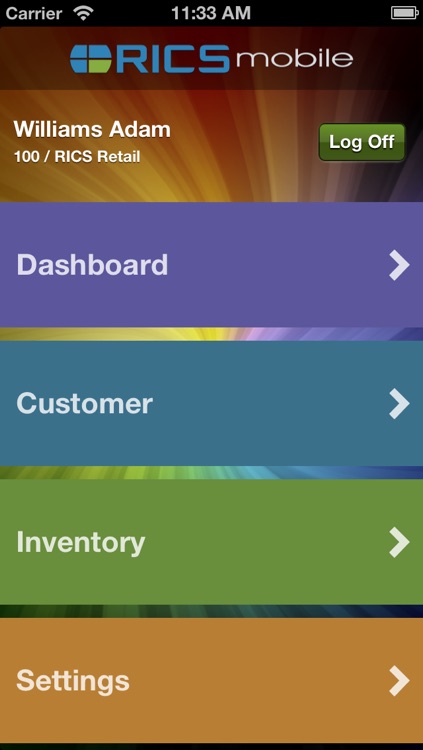
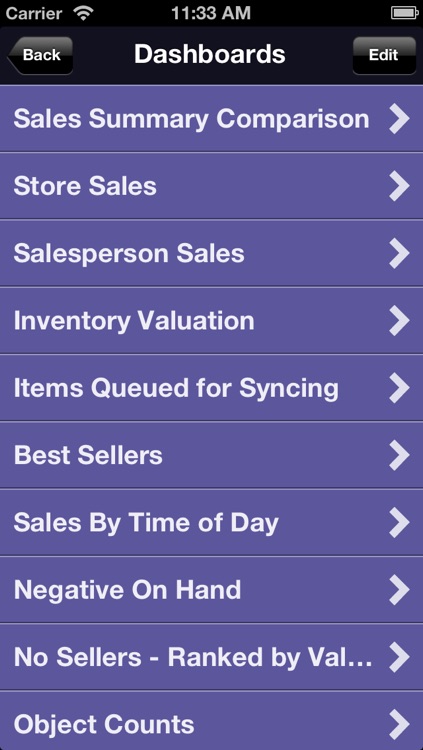

What is it about?
RICS Mobile is the mobile clienteling application of RICS Enterprise; a real-time retail management system created by RICS Software. RICS Mobile is designed for users to access their retail business information in real-time even while away from their business.
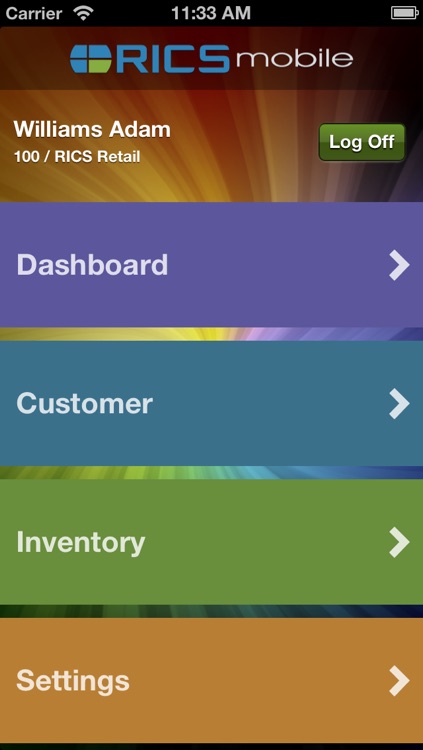
App Screenshots
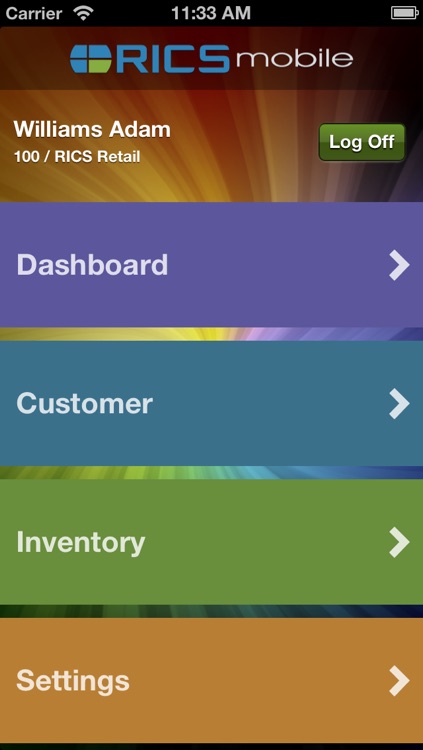
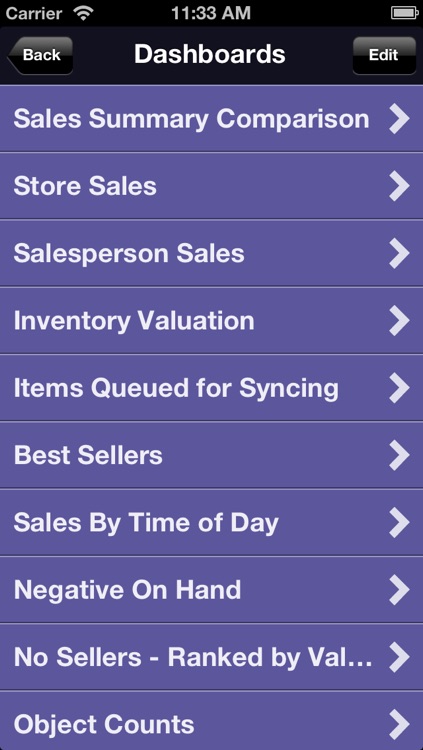

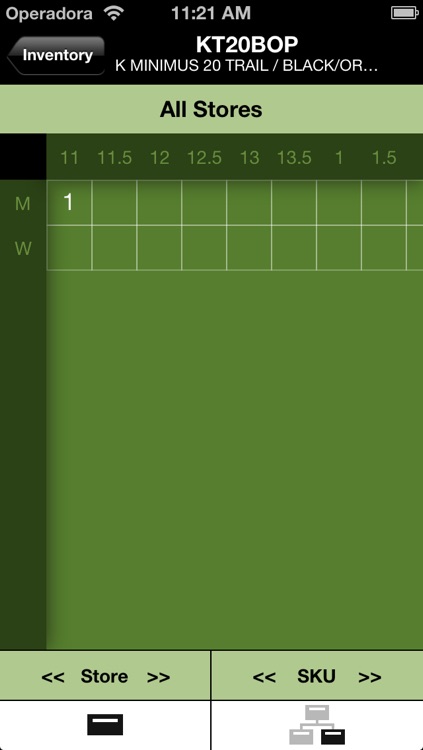
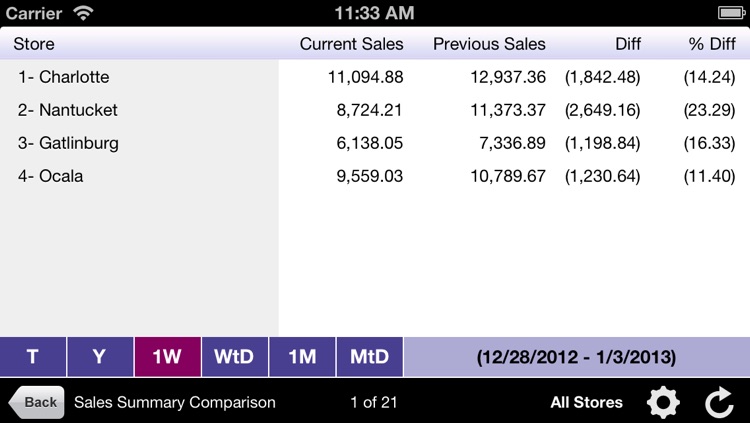
App Store Description
RICS Mobile is the mobile clienteling application of RICS Enterprise; a real-time retail management system created by RICS Software. RICS Mobile is designed for users to access their retail business information in real-time even while away from their business.
DASHBOARD
The RICS Mobile Dashboard offers a wide range of functionality:
• View sales, merchandising, inventory, point of sale, and cashier dashboard reports on the go
• Create a customized list of dashboard reports that you use most often
• Easily customize dashboard reports by selected dates
• View negative on-hand
• Analyze salesperson performance
CUSTOMER
The RICS Mobile Customer feature enables users to improve service while interacting with customers on the sales floor. Highlights include:
• Search for customers using a variety of search criteria
• Edit customer demographic data, email address, and custom entries
• Create a new customer on the fly
• View and filter customer purchase history
• Check current stock for previously purchased items
• View Frequent Buyer Plan status and available rewards
INVENTORY
The RICS Mobile Inventory feature enables store personnel to check on-hand inventory for a specific UPC or SKU in grid format without having to physically go look for product in the stock room. If a specific size is not available, the sales associate uses RICS Mobile to find other sizes, colors, and styles that may satisfy the customer’s needs.
• Search for inventory using a variety of search criteria
• Scan UPC barcodes through various methods to look up inventory
• View on-hand inventory in grid format for one or more stores
SCANNING OPTIONS
RICS Mobile enables you to scan UPC barcodes using optional scanning accessories. The iScan and iPDT380 scanners from Mobilogics are devices that are compatible with various generations of iPod Touch, iPhone, and iPad.
These scanners are available for purchase on www.shop-RICS.com.
These one dimensional (1D) scanning devices are compatible with the following barcode conventions:
• UPC-A and EAN-13
• I 2of5 (Standard, Industrial and Interleaved) and Matrix 2of5
• Code 11, Code 39, Code 93, Code 128
• GS1- 128 (EAN-128)
• ISBN-ISMN-ISSN
Enable Access to the RICS Mobile Application
Call RICS Software Sales at 800-654-3123 ext. 1 to sign up for RICS Mobile. An Implementation Specialist will update your security settings in RICS Enterprise for RICS Mobile access.
AppAdvice does not own this application and only provides images and links contained in the iTunes Search API, to help our users find the best apps to download. If you are the developer of this app and would like your information removed, please send a request to takedown@appadvice.com and your information will be removed.