
Ringer is the premiere ringtone creation app on the app store

Ringer - Ringtone Maker

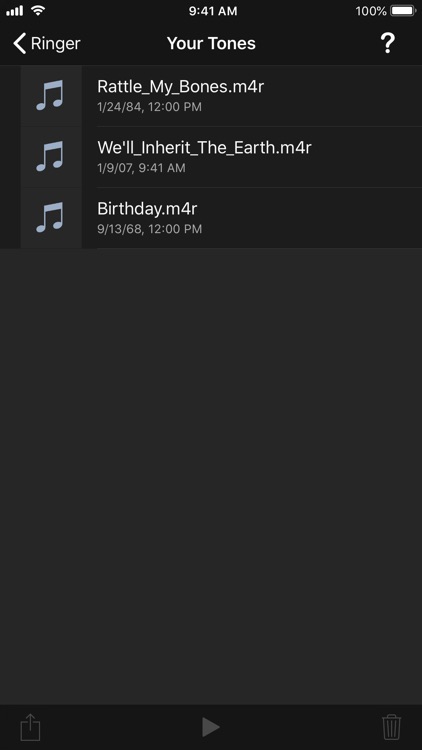
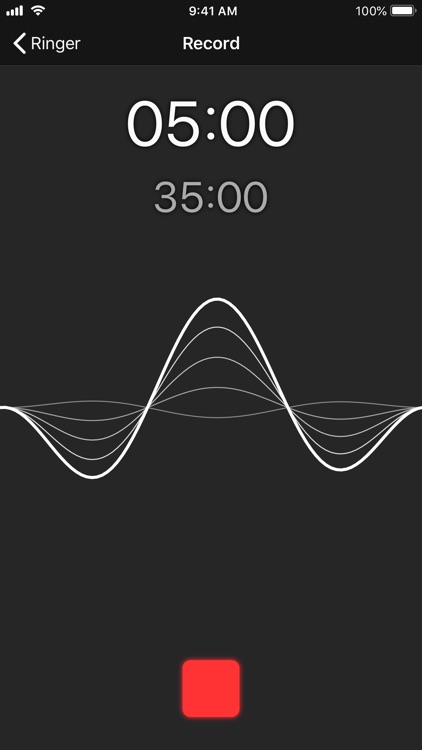
Ringer Ringtone Creator has some features that make it stand apart from the others out there. The app has an “auto volume” feature, which lets you use even quiet songs for ringtones. The app has fade in/fade out support and has a great design. However, the app does not integrate with your microphone. Still, it's a great option for those looking for a music only ringtone maker.
What is it about?
Ringer is the premiere ringtone creation app on the app store. Make a personal ringtone from any unprotected song in your iTunes Library, video in your photo library, or direct recording. Ringer lets you easily make a ringtone from 2 to 40 seconds long.

App Screenshots

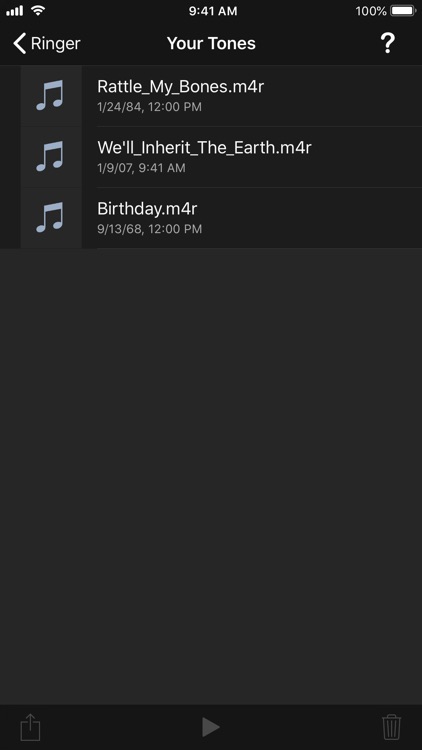
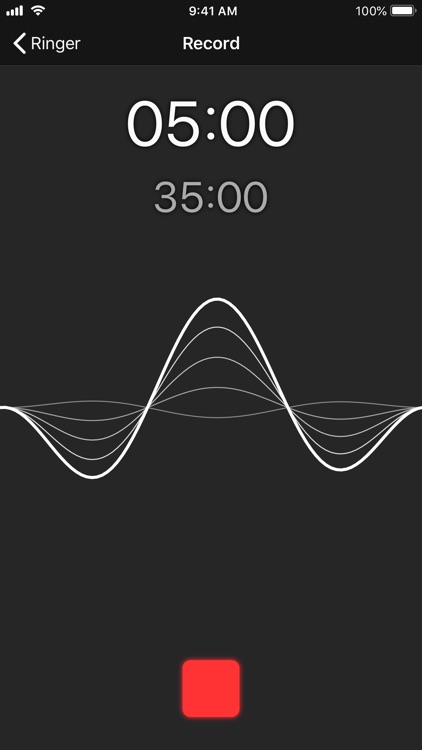
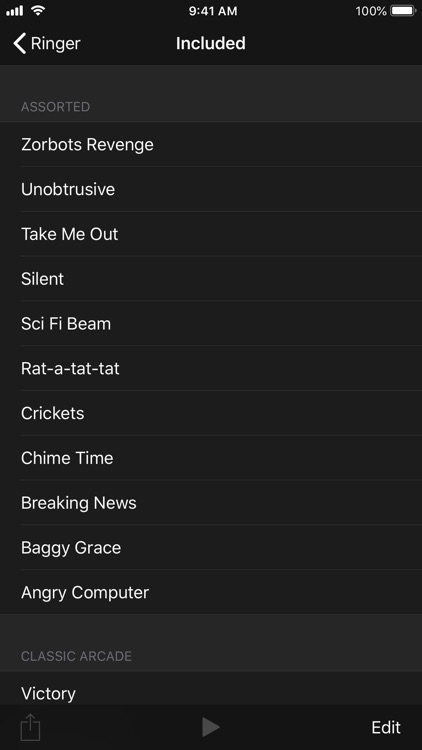
App Store Description
Ringer is the premiere ringtone creation app on the app store. Make a personal ringtone from any unprotected song in your iTunes Library, video in your photo library, or direct recording. Ringer lets you easily make a ringtone from 2 to 40 seconds long.
Features:
- Fully iOS 12 compatible.
- Makes ringtones, text tones, and alert tones.
- See the actual waveform to help you find the right part of your song.
- Zoom in and out to help you choose the start and end of your ringtone with sub-second accuracy.
- Support for fade-in, fade-out and ringtone gap.
- Song navigator lets you jump to any part of the song instantly.
- Auto volume support makes sure that quiet parts of a song can still be used as a ringtone.
- Landscape mode to provide a larger view on your music.
Note:
- Songs that are protected by DRM cannot be used.
- No app can install ringtones on the phone. Ringtones must be imported into iTunes and synced to the phone before they can be used.
AppAdvice does not own this application and only provides images and links contained in the iTunes Search API, to help our users find the best apps to download. If you are the developer of this app and would like your information removed, please send a request to takedown@appadvice.com and your information will be removed.