SVI stands for Site Video Inspection - a customisable checklist app with user definable routing for responses
Ringley Site Inspection
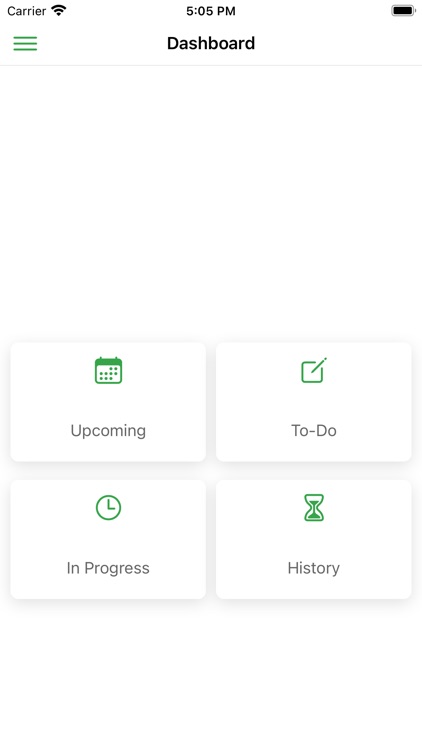

What is it about?
SVI stands for Site Video Inspection - a customisable checklist app with user definable routing for responses. The app sits within a cloud diary with a simple dashboard to track and close down reports.
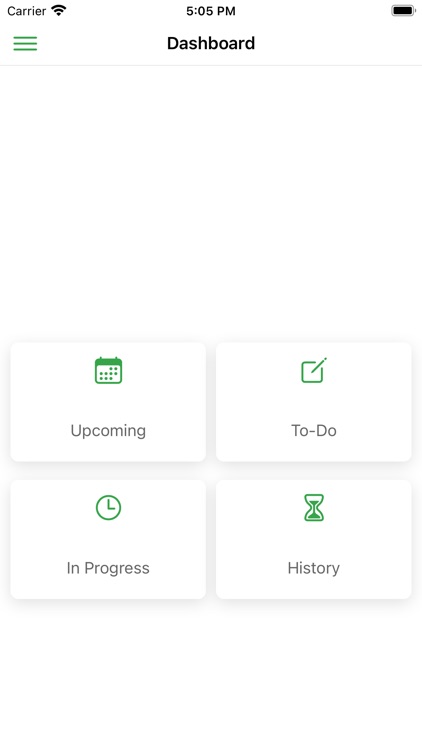
App Store Description
SVI stands for Site Video Inspection - a customisable checklist app with user definable routing for responses. The app sits within a cloud diary with a simple dashboard to track and close down reports.
Example 1; Building Inspector - inspect a development looking for wants of repair and health & safety or occupier issues such as rule breakers. Record video clips as evidence and trigger emails and actions to get resolution kicking.
Example 2: Inventory app. - pre tenancy move in, create a checklist for rooms and furniture you want inspected. Take video clips to document the pre move in condition.
Example 3: End of shift checklists '- get your staff shoeing they are proud of what they do. Write a simple checklist to inspect the car park, walk the site looking for damaged kerbs, check fire alarm panel lights or whatever is important to you. Get the audit trail answers you need. With video and photos as evidence too.
Example 4; quality assurance - re Ord evidence of your random sampling. No more paper checklists. Do it all on a phone.
Example 5; Fire door inspections - set up questions for the 15 tests for each fire door. Add doors as you walk the site. Capture photo and video evidence that at that time the door passed the inspection.
Whatever you want to use the app for you can use the cloud diary and dashboard to see the status of reports and to close down each item. Routing of different actions to different teams is possible too.
AppAdvice does not own this application and only provides images and links contained in the iTunes Search API, to help our users find the best apps to download. If you are the developer of this app and would like your information removed, please send a request to takedown@appadvice.com and your information will be removed.