
Ringtone Maker helps you to create your own ringtone with advance trimming and merging features with different music sources like abstract music from video, record music, get music from iTune library

Ringtone Maker for iPhones
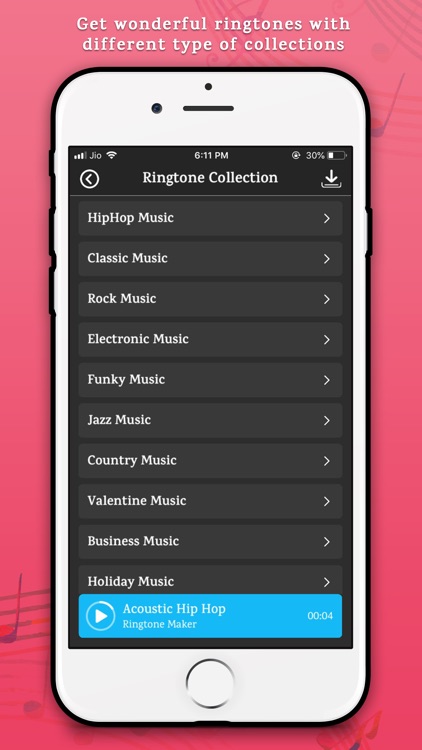
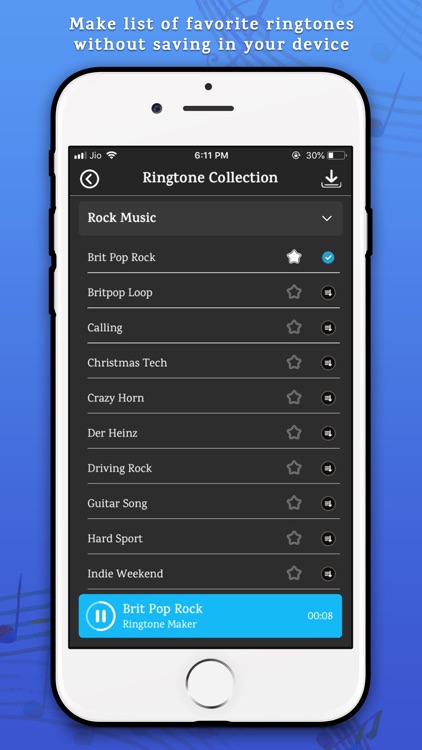
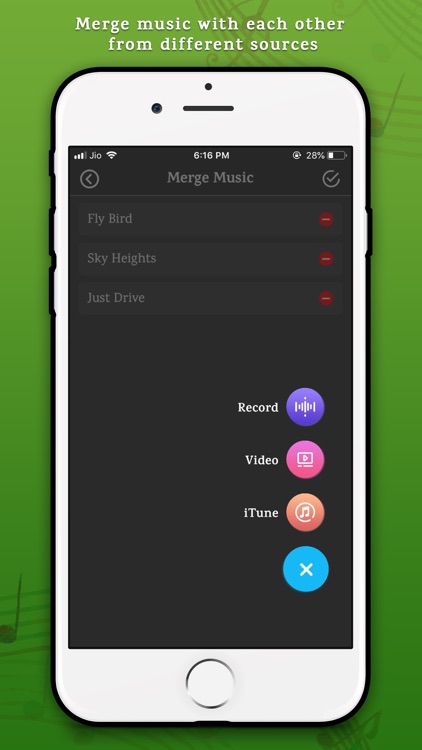
What is it about?
Ringtone Maker helps you to create your own ringtone with advance trimming and merging features with different music sources like abstract music from video, record music, get music from iTune library.
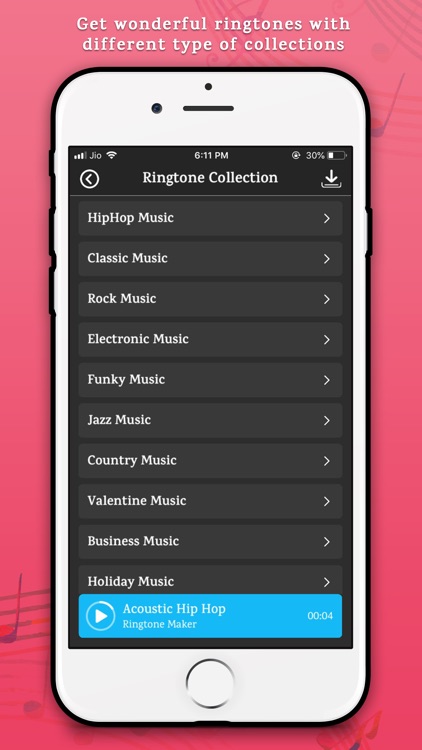
App Screenshots
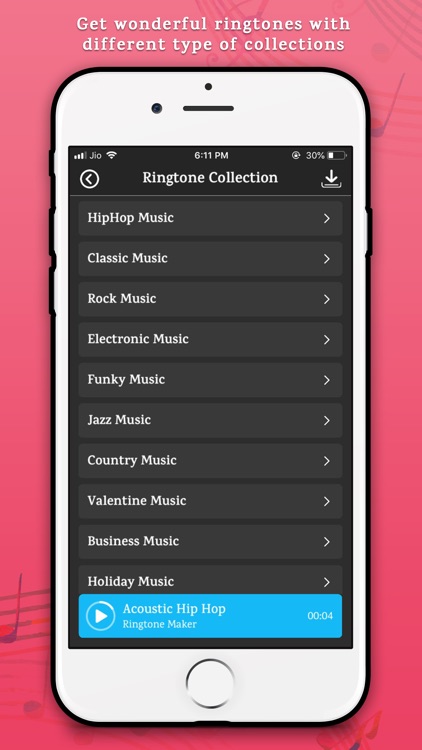
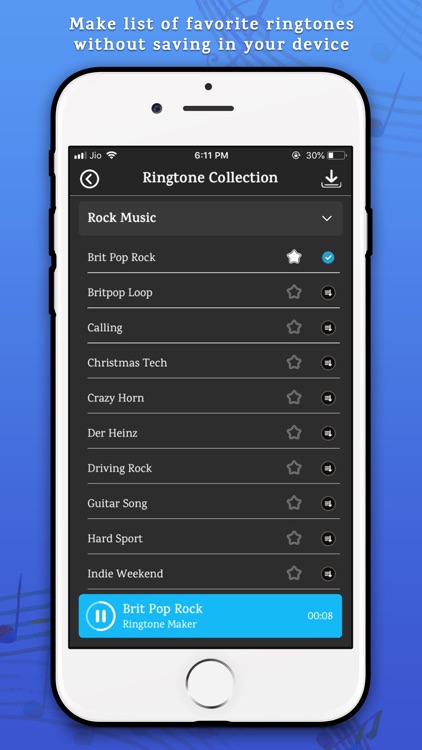
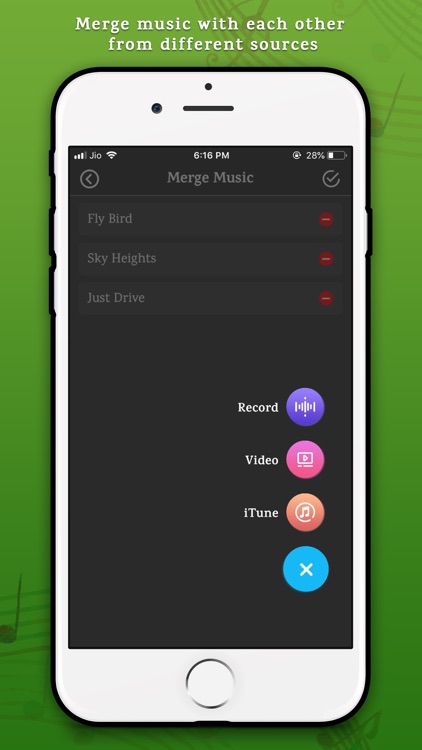

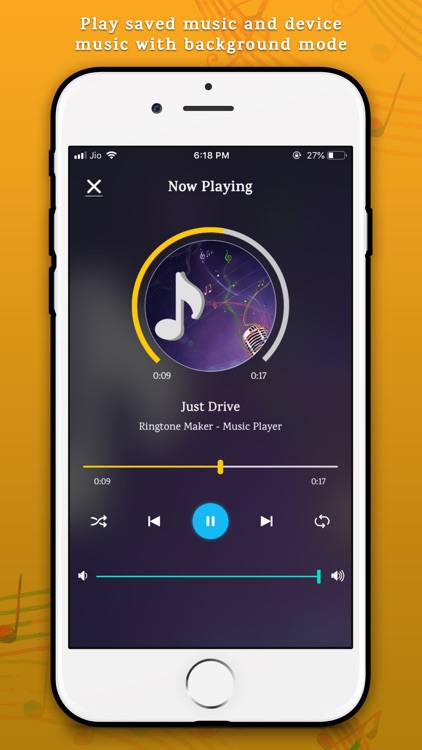
App Store Description
Ringtone Maker helps you to create your own ringtone with advance trimming and merging features with different music sources like abstract music from video, record music, get music from iTune library.
Ringtone Maker also provide a huge collection of ringtone with different category and set music as favorite for favorite collection.
Customizing your phone ringtones, text tones, email alert, alarm clock alert, voicemail alert, tweet tones reminder alerts and other tones with Ringtone Maker.
App Features:-
• Huge collection of ringtones
• Easy to add ringtone in favorite collection
• Create your own ringtone from iTune, video or recorded voice
• Merge unlimited music from iTune, video or recorded voice
• Trim music with easy time selection method
• Add fade in and fade out effects to music
• Add pitch effects to music
• Adjust music speed with slider
• Save and share music from app
• Get list of all saved music in app and share, rename and delete music from app
• Play your saved music and music from iTune music with music player
How to set ringtone:-
- Connect your device and select your device in Finder
- Click on "Files" tab and Select App "Ringtone Maker"
- Click left side arrow and open app folder
- Choose Ringtone Maker folder under "Ringtone Maker App"
- Drag and drop to save these ringtone files to a desktop
- Select your device in Finder and select "General" tab
- Open desktop and drag and drop ringtones to Finder
- Sync your device by clicking "Apply" at the bottom right
- Go to the Sound settings on your device to assign new ringtones
Now discover the best ringtones and personalize your phone with new ringtones with Ringtone Maker - Music Mixer!!
AppAdvice does not own this application and only provides images and links contained in the iTunes Search API, to help our users find the best apps to download. If you are the developer of this app and would like your information removed, please send a request to takedown@appadvice.com and your information will be removed.