Make your interaction with Rittal products during the operating phase even more efficient
Rittal Scan & Service
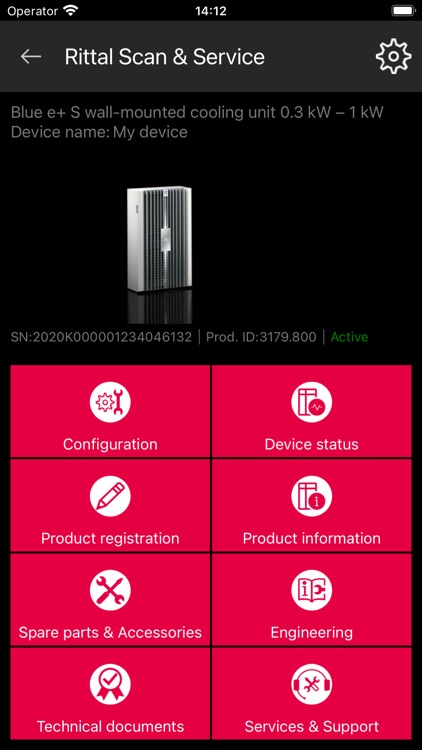


What is it about?
Make your interaction with Rittal products during the operating phase even more efficient!
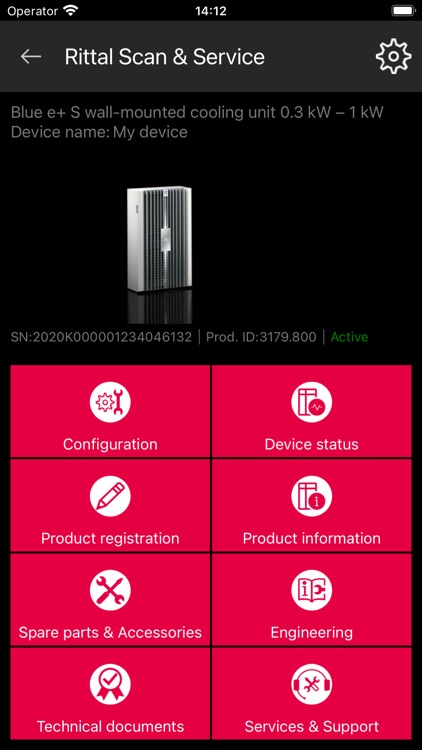
App Screenshots
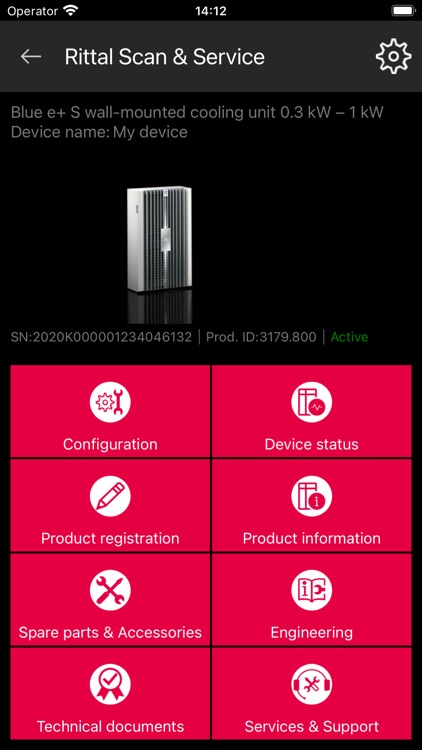



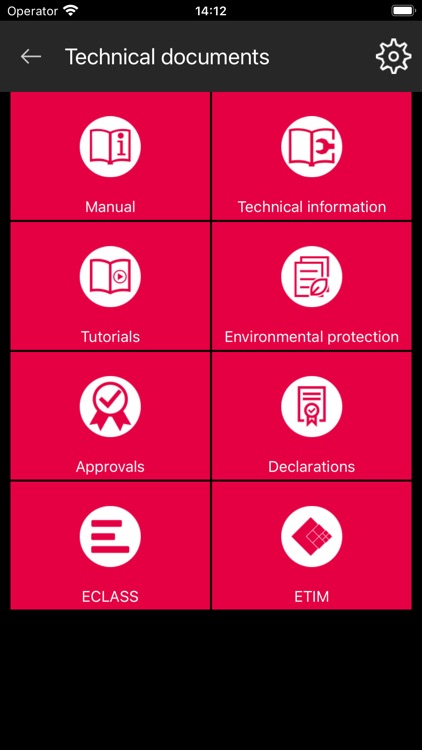
App Store Description
Make your interaction with Rittal products during the operating phase even more efficient!
With the Rittal Scan & Service app, you can interact conveniently and easily with your devices during the operating phase. Rittal supports you here by calling up all device information and parameters by scanning via NFC or the rating plate QR code. Benefit from a wide range of features:
• Fast parametrization and commissioning: All unit parameters can be quickly and easily transferred to the air handling unit via NFC.
• Save time with Fast-Copy: Fast-Copy is a function with which all settings of an air-conditioning unit can be easily copied to other air-conditioning units.
• Create and send a service message: As an alternative to the Rittal Service hotline, you can use the app to create a service message around the clock and send it to Rittal Service or to a contact of your choice.
• Create and send watch lists of accessories and spare parts: Find the right accessory and spare part for the scanned product and place it on the watch list. The watch list can be sent as a CSV file to a purchaser in your company and imported into the Rittal Online Shop with just a few clicks.
• All product information at a glance: Obtain all relevant product information such as technical information, instructions, various tutorials, direct access to all relevant engineering data or approvals of the product.
• Manage scanned products: Track and manage your scanned products or create your own product lists.
• Secure benefits with product registration: Secure attractive benefits by registering your Rittal products conveniently.
AppAdvice does not own this application and only provides images and links contained in the iTunes Search API, to help our users find the best apps to download. If you are the developer of this app and would like your information removed, please send a request to takedown@appadvice.com and your information will be removed.