
Welcome to the lovely Road Signs Stickers
Road Signs Sticker
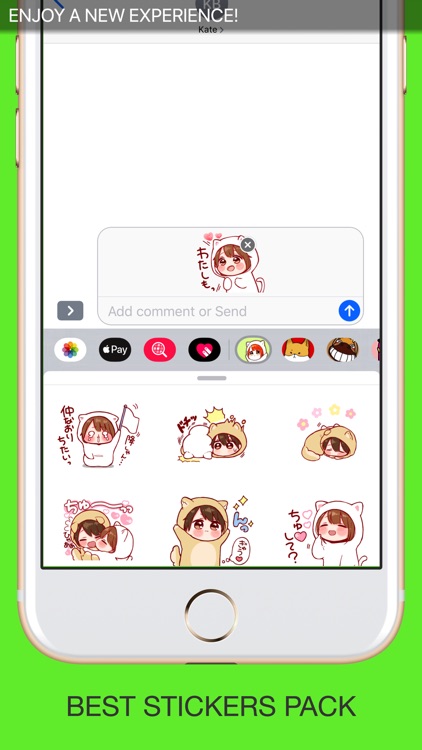
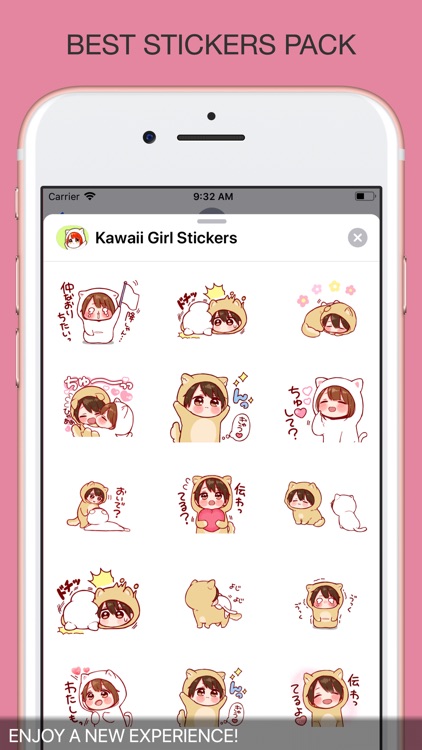
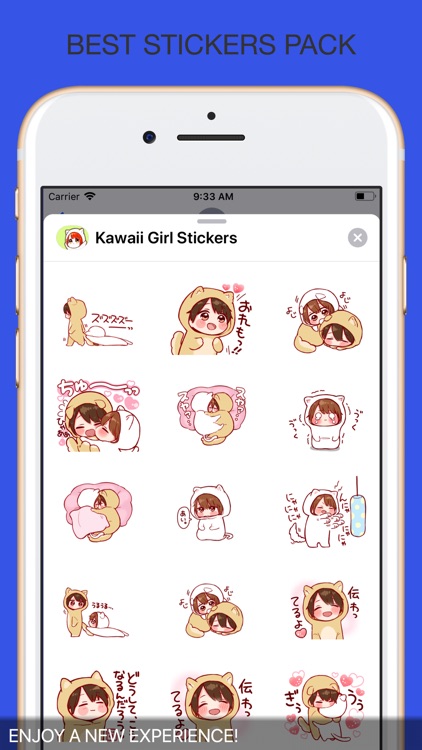
What is it about?
Welcome to the lovely Road Signs Stickers. Get ready to some chatting with your friends and your lovely ones.
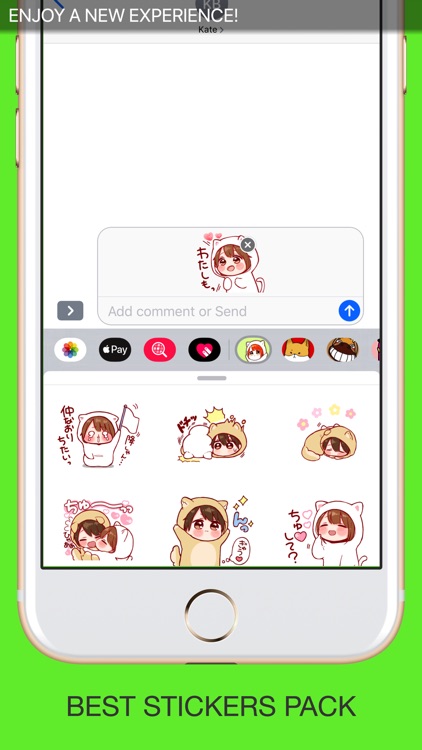
App Screenshots
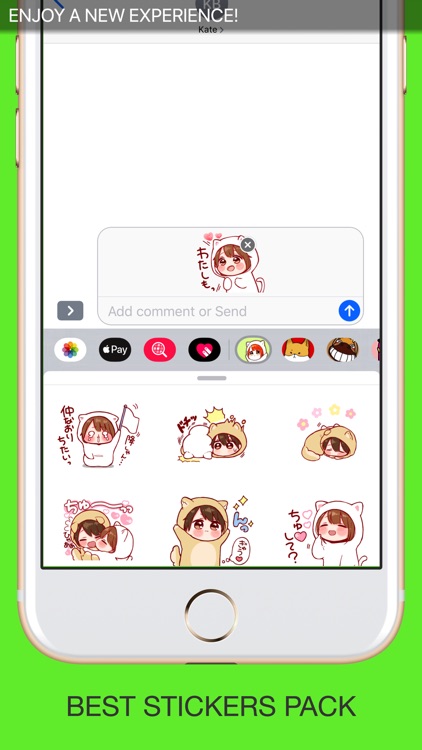
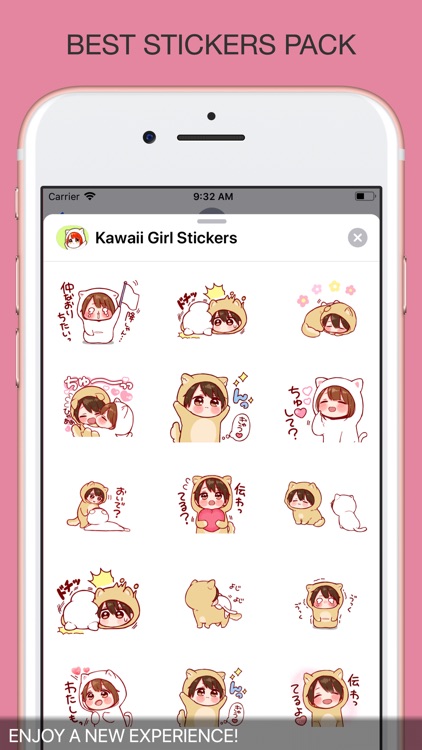
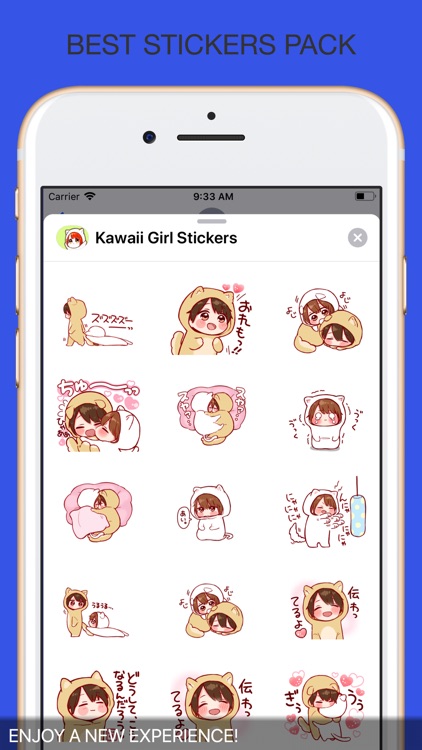
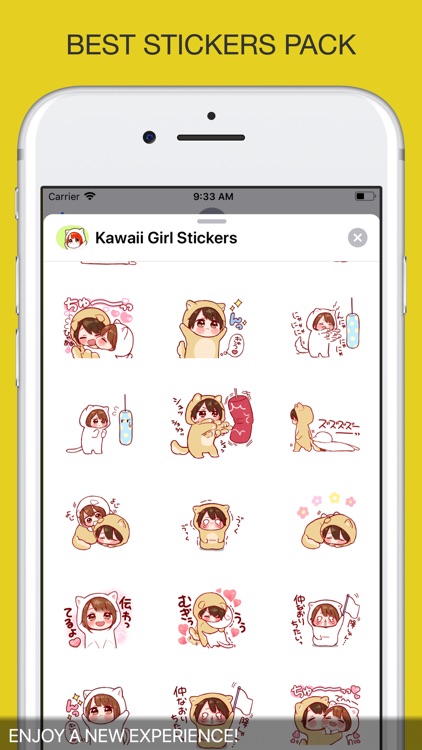
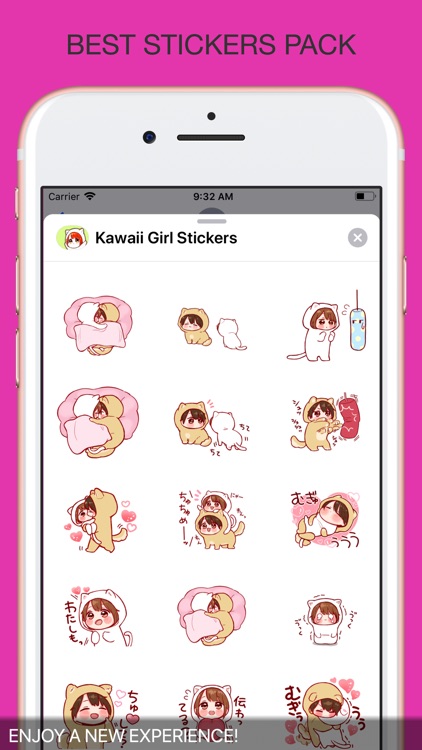
App Store Description
Welcome to the lovely Road Signs Stickers. Get ready to some chatting with your friends and your lovely ones.
Have Fun!
HOW TO USE:
● Step 1: Open a message with a companion and tap the ">" catch to one side of the content box.
● Step 2: Tap the application catch that shows up (it would seem that "An") and afterward taps the catch that resembles four circles in the lower left of your screen to open the iMessage application cabinet.
● Step 3: Tap the symbol of this Sticker Pack and begin sending stickers!
TIPS AND TRICKS:
● Tap the sticker you need, or DRAG and DROP one into your message.
● You can Scale and Rotate stickers by utilizing a second finger before you place it on an air pocket.
AppAdvice does not own this application and only provides images and links contained in the iTunes Search API, to help our users find the best apps to download. If you are the developer of this app and would like your information removed, please send a request to takedown@appadvice.com and your information will be removed.