Welcome to Roader
Roader Trading
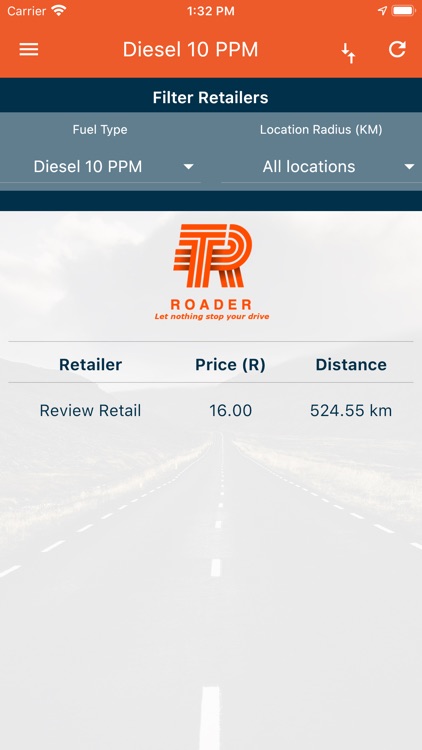
What is it about?
Welcome to Roader
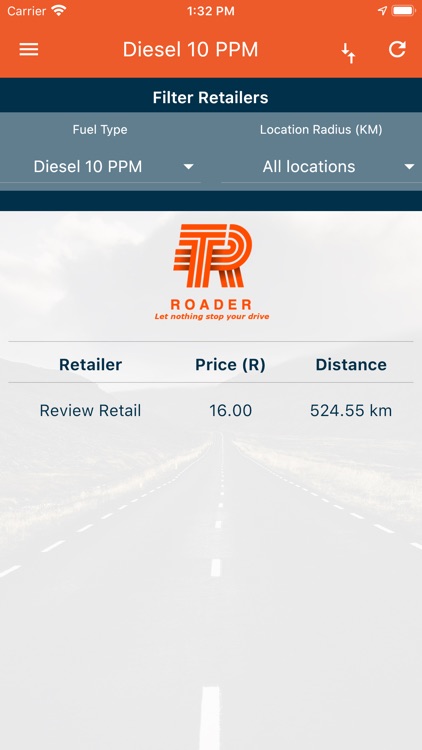
App Store Description
Welcome to Roader
The Roader App enables consumers to purchase fuel and other services from any registered fuel station by transacting before collecting the fuel. The purchase is fully secured and
safe and increases the convenience of card-less purchasing of fuel within the stipulated jurisdictions. First you are required to register as either Service Provider or End User before you can use Roader App, all purchases of various fuels will be enabled, and you'll have all
purchase controlled over your mobile device. You view current and past transactions
Buying Process
●Register
1.Personal details including valid cell phone contact details, or email address
2.register all vehicles with their full identification details including VIN (Vehicle
Identification Number on the disc/s),and fuel type
3.Full residential address
●Purchase Fuel
1.Filter Retailer by selecting fuel type and Location Radius,
2.Select the Retailer,based on preferred sorting option
(price/distance/filling station brand name
3.Select Purchase,
4.Select vehicle,
5.Select Fuel Type,
6.Specify Collection Date,
7.Select purchase preference either by Litres or Rand Value,
8.Confirm purchase.
●Make Payment
1.Select whether you are making Card or EFT payment,
2.Card Payment
i.register full details of your card as indicated
ii.make payment for your purchase,
3.EFT Payment
i.Select your Bank,
ii.Log on as normally you doing Internet Banking,
iii.Choose Response you'd like to get as confirmation of payment,
iv.Make payment.
● My Orders
1.Your order(s) should appear on Your Profile page
2.Go to the fuel station you have selected.
3.Redeem your order by getting your QR Code scanned,
4.Your vehicle will be filled with your selected fuel and the order will be closed
automatically and confirmed as collected.
●ALWAYS ENSURE THAT THE VEHICLE IS FILLED UP WITH CORRECT FUEL.
AppAdvice does not own this application and only provides images and links contained in the iTunes Search API, to help our users find the best apps to download. If you are the developer of this app and would like your information removed, please send a request to takedown@appadvice.com and your information will be removed.