
ROCKETMAN is an epic musical fantasy about the incredible human story of Elton John’s breakthrough years
Rocketman Sticker Pack
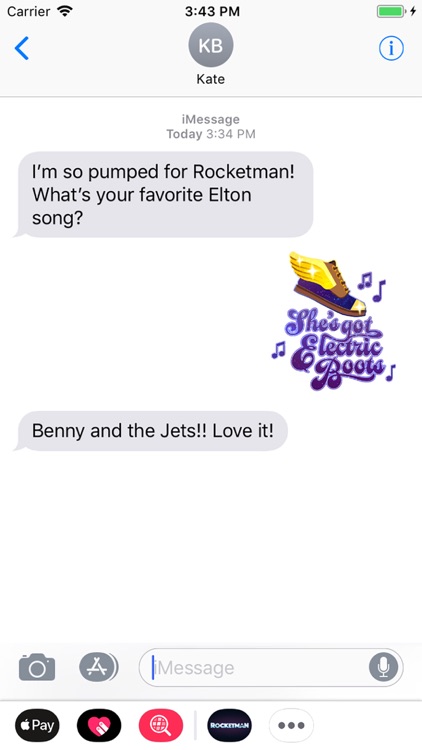
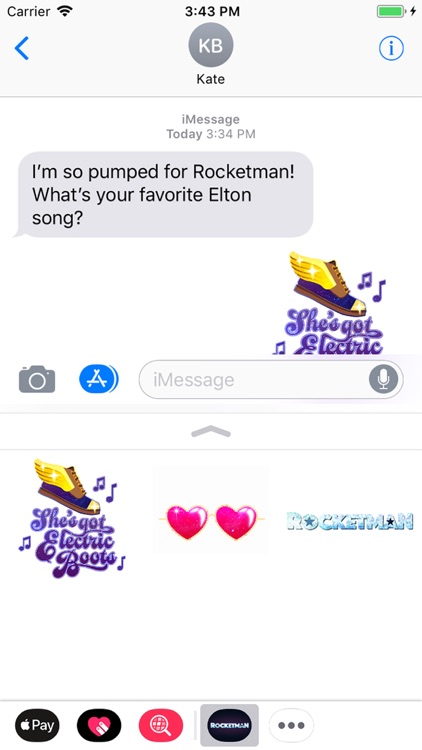

What is it about?
ROCKETMAN is an epic musical fantasy about the incredible human story of Elton John’s breakthrough years. The film follows the fantastical journey of transformation from shy piano prodigy Reginald Dwight into international superstar Elton John. This inspirational story - set to Elton John’s most beloved songs and performed by star Taron Egerton - tells the universally relatable story of how a small-town boy became one of the most iconic figures in pop culture. ROCKETMAN also stars Jamie Bell as Elton’s longtime lyricist and writing partner Bernie Taupin, Richard Madden as Elton’s first manager, John Reid, and Bryce Dallas Howard as Elton’s mother Sheila Farebrother.
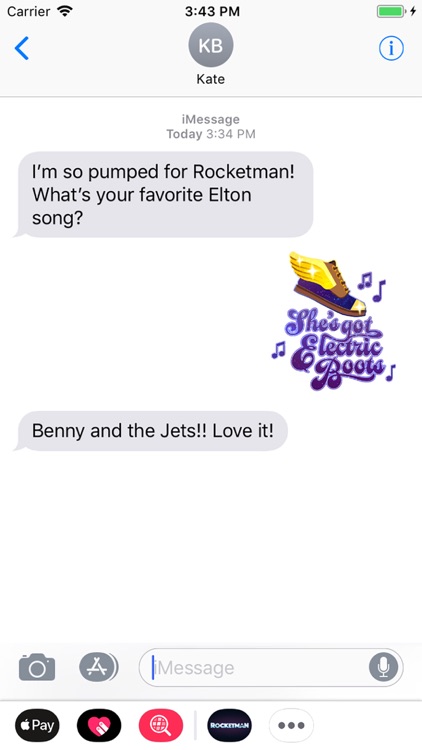
App Store Description
ROCKETMAN is an epic musical fantasy about the incredible human story of Elton John’s breakthrough years. The film follows the fantastical journey of transformation from shy piano prodigy Reginald Dwight into international superstar Elton John. This inspirational story - set to Elton John’s most beloved songs and performed by star Taron Egerton - tells the universally relatable story of how a small-town boy became one of the most iconic figures in pop culture. ROCKETMAN also stars Jamie Bell as Elton’s longtime lyricist and writing partner Bernie Taupin, Richard Madden as Elton’s first manager, John Reid, and Bryce Dallas Howard as Elton’s mother Sheila Farebrother.
Directed by Dexter Fletcher
How to Install Stickers:
Access iMessage apps—Tap the App Store icon beside the chat field to see your most recently used iMessage app.
Find new stickers—First tap the App Store icon, then tap the 4-ovals icon in the lower left to bring up the app drawer. Then, tap the + icon to access the Store.
Use stickers in chat—Tap to send, or touch and hold to put stickers on top of a bubble, other stickers, photos, and videos.
Apple Watch (iOS 3), iPhone & iPad users (iOS 10)—Transform your chat with animated stickers! Earlier iOS versions and other platforms will see static stickers in chat.
AppAdvice does not own this application and only provides images and links contained in the iTunes Search API, to help our users find the best apps to download. If you are the developer of this app and would like your information removed, please send a request to takedown@appadvice.com and your information will be removed.