
Roku Remote Control is the new iPhone/iPad remote control for Roku Streaming Player and Roku TV

Roku TV Remote Control ™
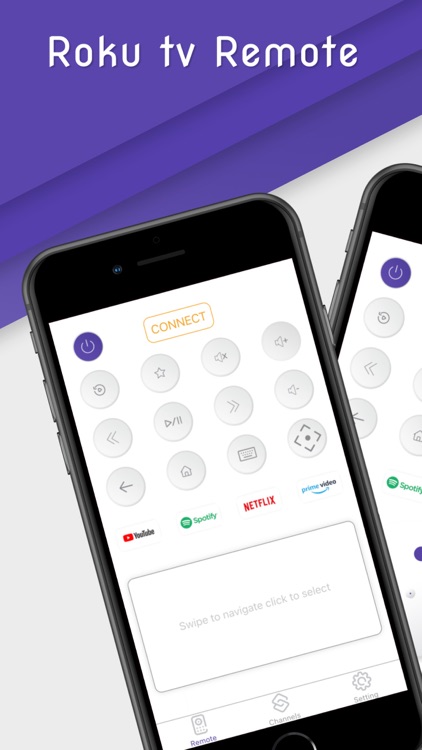
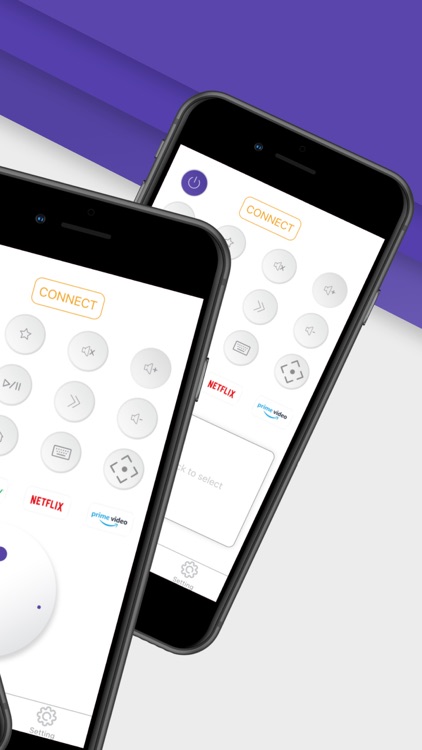

What is it about?
Roku Remote Control is the new iPhone/iPad remote control for Roku Streaming Player and Roku TV.
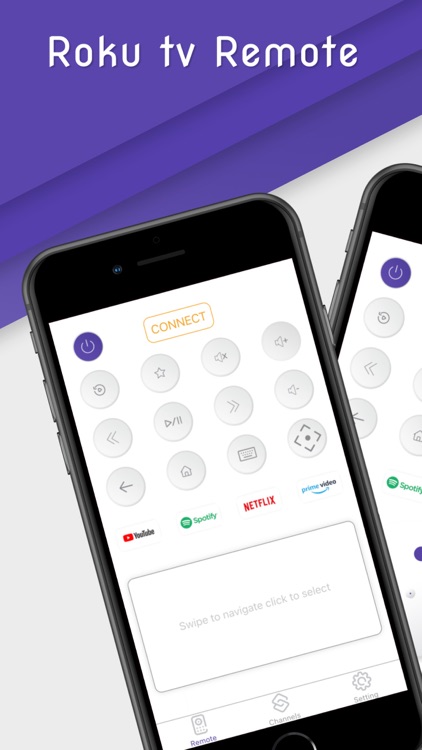
App Screenshots
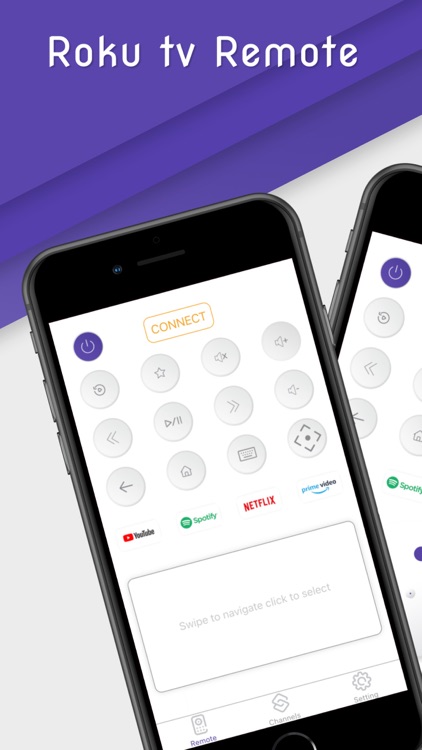
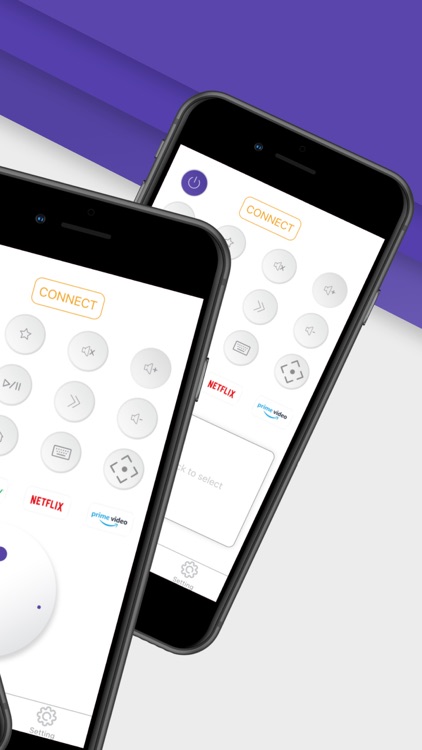

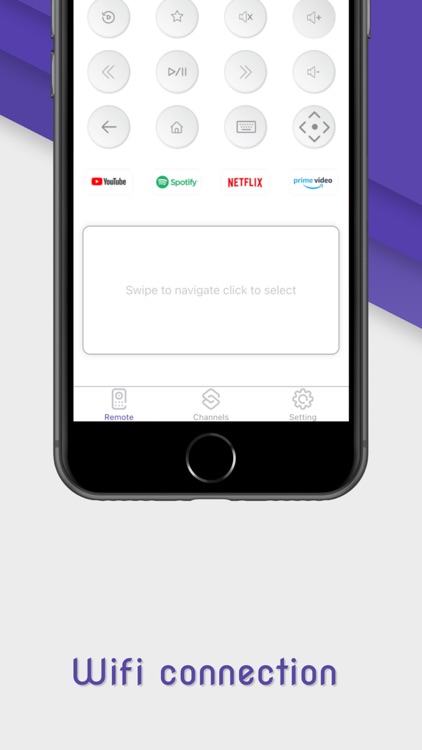

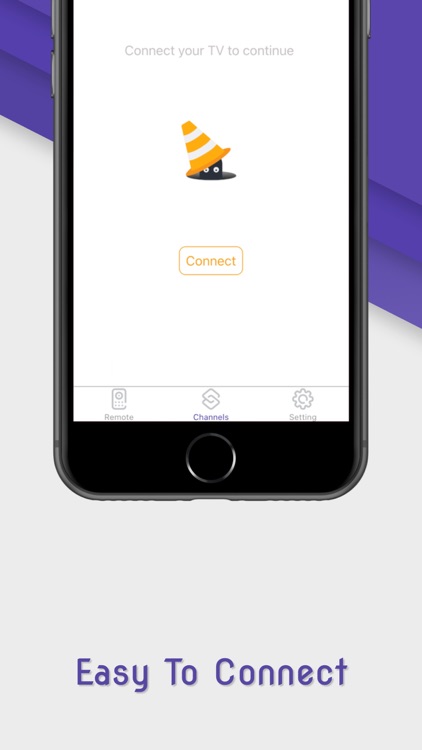
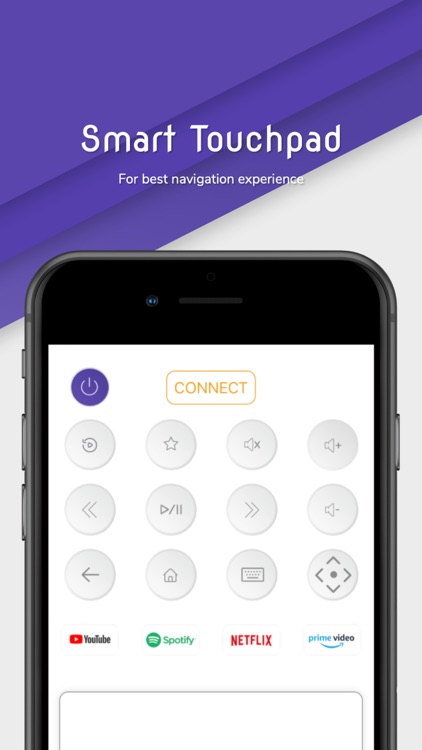
App Store Description
Roku Remote Control is the new iPhone/iPad remote control for Roku Streaming Player and Roku TV.
Access to movies, music and games will become simpler and easier, and you will love your Roku even more. All you need just connect your iOS device and Roku to the same Wi-Fi network.
Support: Roku Express, Roku Premiere, Roku Streaming Stick+, Roku Ultra...
FEATURES
- Automatically scans your network to find your Roku.
- Roku TV remote control
- Conveniently launch channels from Roku TV
- Cast Photos & Videos from your Camera Roll
- Cast Media Files from Dropbox & Google Drive
- Stream videos to your Roku Streaming Stick, Express, Premiere
- Search and cast your favorite music tracks
- Photo slideshow casting
- Easy media playing controls
- Use your keyboard for quick text entry for channels like Netflix or Hulu
Roku remote control Free features:
• Roku remote control
• Touchpad
• Play/pause, fast forward, rewind
How to Connect Your Roku Remote :
To use the app, please make sure your iPhone or iPad are on the same Wi-Fi network as the Roku TV.
Disclaimer:
TV Cast's apps is not an affiliated entity of Roku, Inc, and Roku remote control is not an official product of Roku, Inc.
AppAdvice does not own this application and only provides images and links contained in the iTunes Search API, to help our users find the best apps to download. If you are the developer of this app and would like your information removed, please send a request to takedown@appadvice.com and your information will be removed.