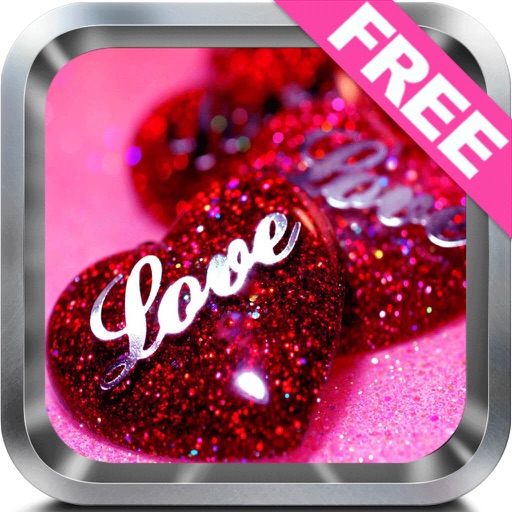
Romantic Love Photo Frames allow you to create valentines, beautifully framed pictures and romantic photo montages directly when taking photos with your smartphone

Romantic Love Photo Frames HD
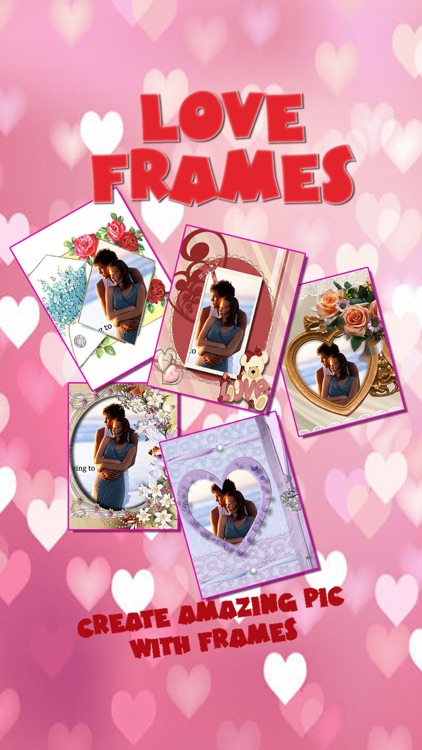

What is it about?
Romantic Love Photo Frames allow you to create valentines, beautifully framed pictures and romantic photo montages directly when taking photos with your smartphone. You can edit photo, put in color effect and insert some cute lovely stickers in the photo.
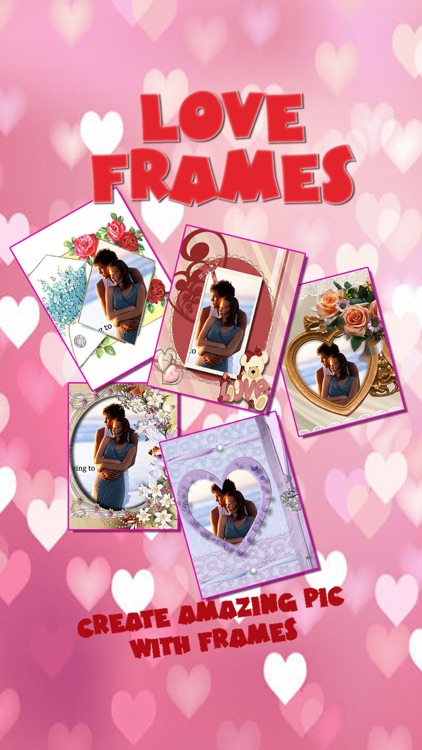
App Store Description
Romantic Love Photo Frames allow you to create valentines, beautifully framed pictures and romantic photo montages directly when taking photos with your smartphone. You can edit photo, put in color effect and insert some cute lovely stickers in the photo.
Apply frames to photos in your album or take a new picture with camera. Send amazing framed photos to your loved one, family and friends! Say "I love you" to them!
Good for all seasons such as Valentines, Wedding, Anniversary, Christmas, New Year, Birthday and many others memorable days.
***FEATURES***
+ Very easy to use
+ Add color effect, cute love, heart and smile stickers to your photo instantly.
+ Share your photo with facebook, instagram, twitter, email, and all social media app in your phone....
+ Select any of the wide collection of love picture frames in the love frame and fun camera section
+ Added beautiful love quote wallpapers.
+ Love game added
+ Keep added new frames in future
***How to use***
Click on fun camera or love camera. click "Take A picture" and slide the pictures to choose different frames.
AppAdvice does not own this application and only provides images and links contained in the iTunes Search API, to help our users find the best apps to download. If you are the developer of this app and would like your information removed, please send a request to takedown@appadvice.com and your information will be removed.