
Metric and Imperial roof/rafter calculating App including plumb and foot cut angles

Roof Carpenter - Rafter Calc
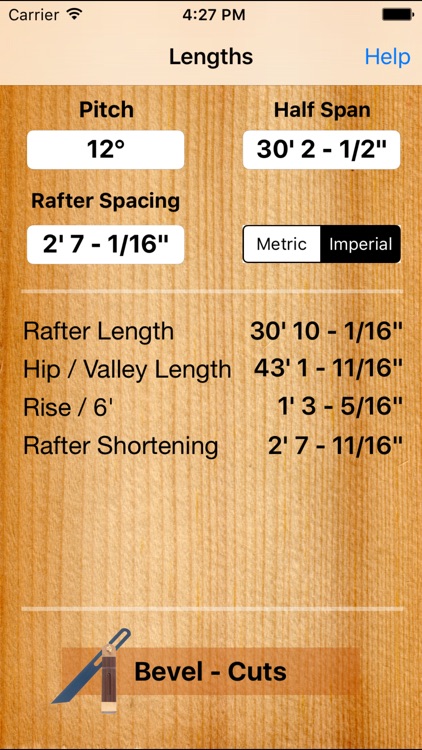


What is it about?
Metric and Imperial roof/rafter calculating App including plumb and foot cut angles.
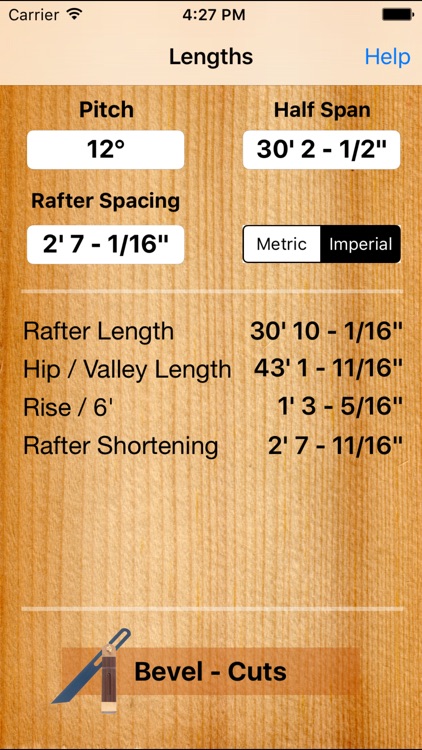
App Screenshots
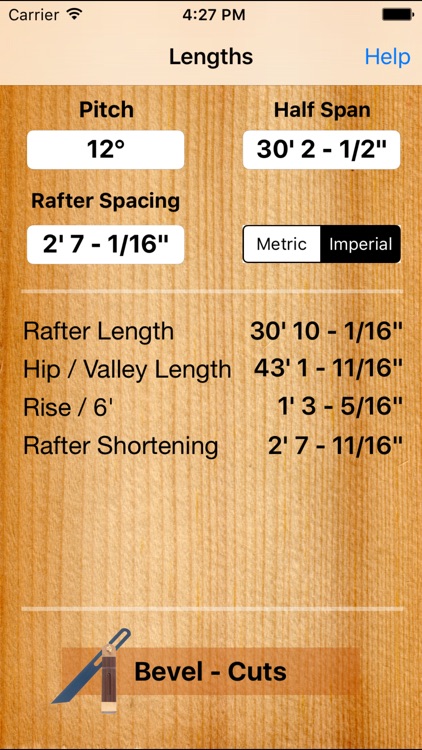


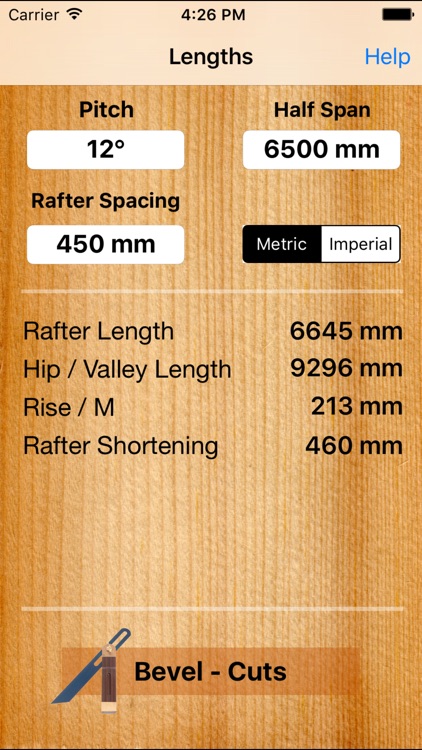
App Store Description
Metric and Imperial roof/rafter calculating App including plumb and foot cut angles.
For the tradesman and handyman alike. This app takes the hard work out of calculating rafter and hip/valley lengths to build a multi projection roof to a simple back yard pergola. Also use the app to calculate your plumb and foot cut angles with a handy bevel to transfer your angles. The app can also be used for calculating roof areas by multiplying the rafter length by the length of the building for example.
To use the app simply select whether your measurement is in imperial or metric before you start and then type in the required roof pitch along with the 1/2 span or half of the width of the building together with the rafter spacing in the blank fields provided and the app will calculate the
- Rafter length
- Hip and Valley length.
- Hip/Valley creeper rafter shortenings.
- Roof rise per lineal meter or per 6 feet span.
This app also displays the the hip, rafter, Jack rafter and foot cuts and these can be transferred in the following ways
- Simply scribe from your smart phone screen to you roofing materials.
- Utilise the mitre saw angle displayed on the screen and adjust your saw angle to suit.
- Set your bevel from the image on screen
- Lay your phone on your mitre saw and adjust it to you displayed angle.
AppAdvice does not own this application and only provides images and links contained in the iTunes Search API, to help our users find the best apps to download. If you are the developer of this app and would like your information removed, please send a request to takedown@appadvice.com and your information will be removed.