
* Simple UI and easy to use

RoomReserver
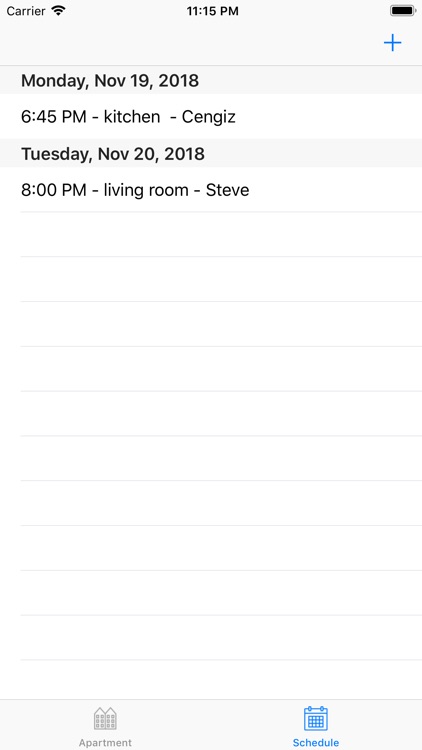

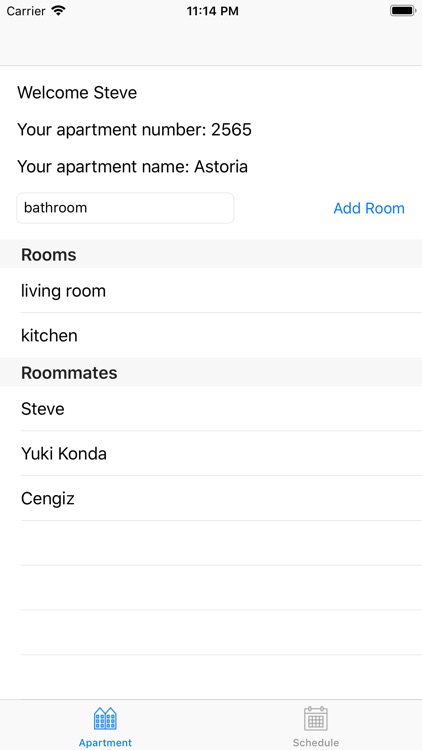
What is it about?
* Simple UI and easy to use!
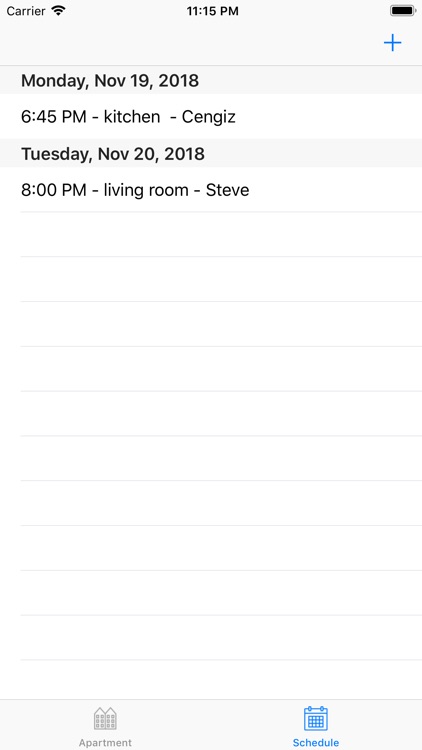
App Screenshots
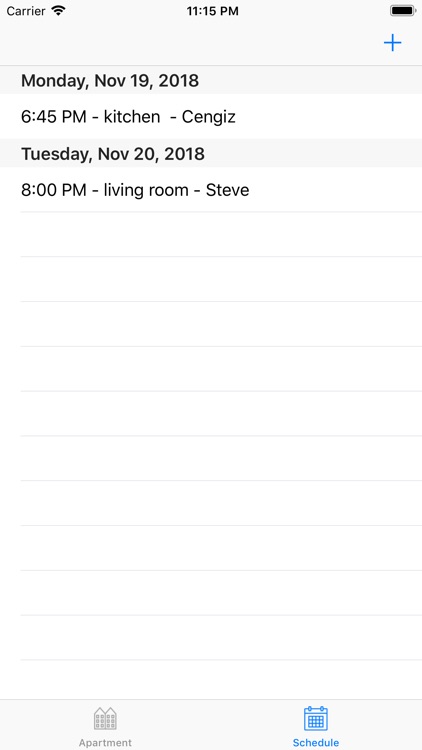

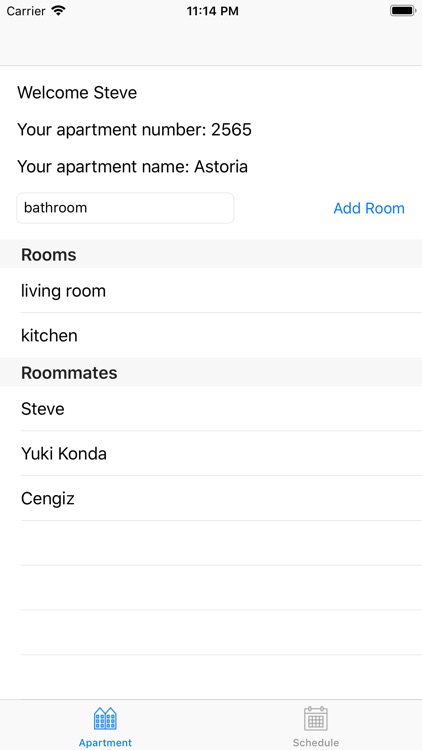

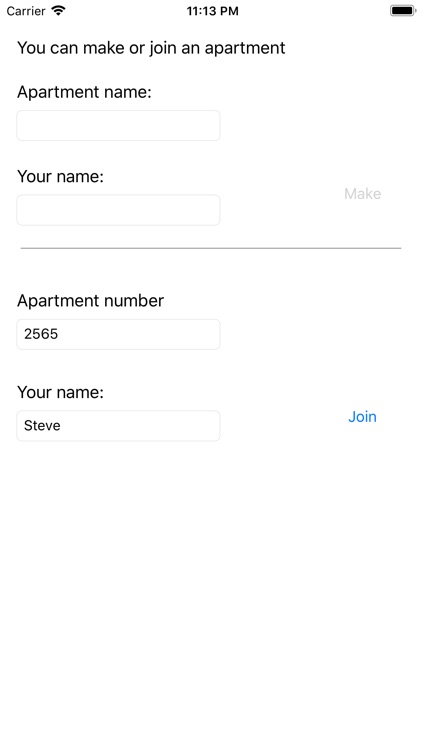
App Store Description
* Simple UI and easy to use!
* No need to create accounts
* Notifications when someone books a room
RoomReserver allows you to book particular rooms in your shared apartment.
1. Create an apartment, you are automatically added to the apartment.
2. Have all your roommates join the apartment via a 4 digit apartment number
3. Add rooms, like "kitchen" or "bathroom" to your apartment
Now the setup is complete.
When you have to use bathroom or an interview, or kitchen for a date, reserve a room. Your roommate will receive notifications and your request will be in the schedule.
You can see the schedule of the reserved rooms in the apartment for the upcoming days.
Disclaimer:
RoomReserver does not collect any identifiable information about its users. The app startups are tracked automatically anonymously to provide the analytics to improve the services.
AppAdvice does not own this application and only provides images and links contained in the iTunes Search API, to help our users find the best apps to download. If you are the developer of this app and would like your information removed, please send a request to takedown@appadvice.com and your information will be removed.