An awesome and fun way to scan your homes' rooms and dimensions
RoomScan Classic

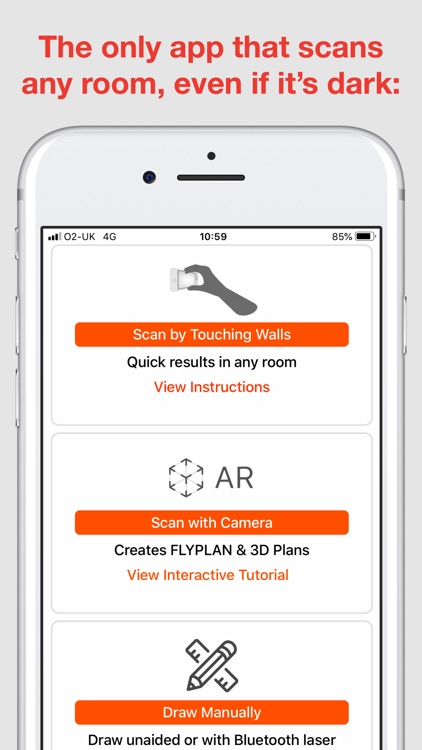

Before you start any home renovation or redecoration project, it's a good idea to take measurements. This app makes that quick and easy.
Watch the trailer
Use ARKit to scan a room. Using your iPhone camera and ARKit, RoomScan Pro can detect your walls' dimensions, along with openings and doors.


Touch walls to create plans. You can also scan rooms by touching your iPhone to walls, and the app will automatically detect their lengths.
Edit your plans. If the automatically-detected or placed walls, doors, or openings don't match your room, it's easy to edit them.


Free photo sharing. Using the Share Sheet extensions, you can save your plans to Notes, Photos, or other apps for free.
What is it about?
With the help of RoomScan Pro, you'll be able to measure all of your home's rooms, including walls, doors, and openings. Make sure you watch the tutorial videos before you start, though. By necessity, this isn't your run-of-the-mill "open it and start using it" apps. RoomScan Pro is easy to use, once you learn the ins and outs, but it's very complex.
For those who...
- want easy ways to generate floor plans of their homes or businesses
- are do-it-yourselfers
Not for those who...
- hire contractors to do everything in their homes and businesses
- don't care about easy, accurate dimensions when doing floor plans
Why we love it
Adding additional spaces is as easy as telling the app to begin a new room from an opening or door. The new room will begin its plan from that doorway or opening, generating a schematic of your entire home one room at a time. If you can't see or access corners for some reason, it's no big deal. For one thing, the app doesn't rely on corners to make its measurements; as you'll see in the previous video, I didn't denote any corners at all. Where you might stumble in other apps is not being able to see the bottom of the wall, but the designers of RoomScan Pro have thought that through. Another way to scan your room is by touching the walls. You simply place your iPhone up against the wall until you hear it beep, and then move to the next wall. RoomScan Pro uses your iPhone's various sensors to determine your movement and how long each wall is. The accuracy might not be 100 percent all the time, but it's astoundingly close. If you pair the app with a Bluetooth-enabled level, it becomes even more precise.
App Screenshots

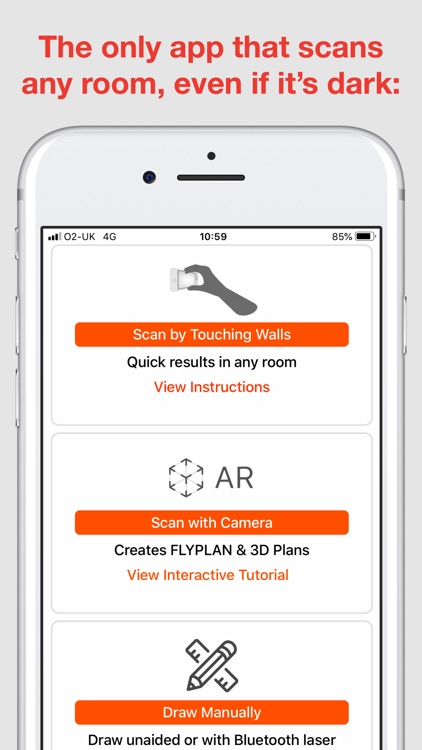




RoomScan Classic is FREE but there are more add-ons
-
$0.99
50 Export Credits
App Store Description
RoomScan Classic is our older app — ten years old in fact! For recent iPhone and iPad models, please use RoomScan Pro LiDAR.
RoomScan Classic creates floor plans using "Touch Phone Against Walls" — perfect where the view of the floor is blocked or poorly-lit, just touch your phone against each wall for a rapid plan.
You can also "Draw Manually & Use Laser" — take advantage of slick integration with Leica & Bosch laser measures to get precise measurements onto your plan in moments.
RoomScan Classic can scan building exteriors, yards and gardens too, with the ExteriorScan & PlotScan features.
Export, saving, sending and printing of your plans as standard image files is free. Unlock RoomScan Classic with an annual auto-renewable subscription for unlimited export in PDF, DXF, FLYPLAN®, 3D models and other formats. Payment will be charged to iTunes Account at confirmation of purchase. Subscription automatically renews unless auto-renew is turned off at least 24-hours before the end of the current period. Account will be charged for renewal within 24-hours prior to the end of the current period. Subscriptions may be managed and auto-renewal may be turned off by going to your iTunes Account Settings after purchase. Any unused portion of a free trial period will be forfeited if you purchase a subscription.
"This app is incredible. It draws a floor plan after you tap it against the wall a few times." — LIFEHACKER
"It's incredibly simple, but seems to work really well." — HUFFINGTON POST
"You can trade your tape measure for this slick app called RoomScan" — GIZMODO
Questions or comments? We're here to help: service@locometric.com
US Patent 8868375
UK Patent Pending
http://locometric.com/privacy.html
https://www.locometric.com/terms-and-conditions
AppAdvice does not own this application and only provides images and links contained in the iTunes Search API, to help our users find the best apps to download. If you are the developer of this app and would like your information removed, please send a request to takedown@appadvice.com and your information will be removed.