
RotaryCam is the camera app that live view turns round and round

RotaryCam - Rotary+Rapid+Overlay
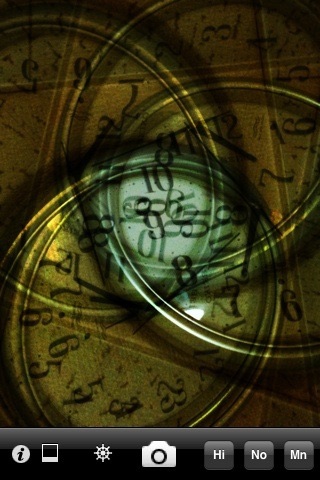


What is it about?
RotaryCam is the camera app that live view turns round and round. In addition, this app offers continuous shooting and overlay features. You can take unique photos by using these features.
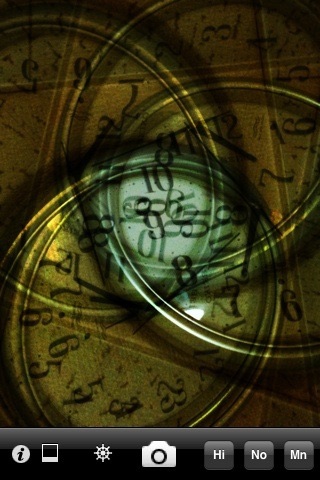
App Screenshots
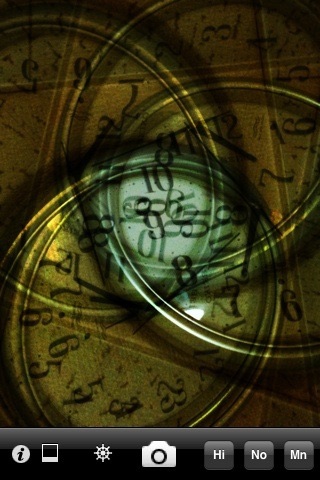



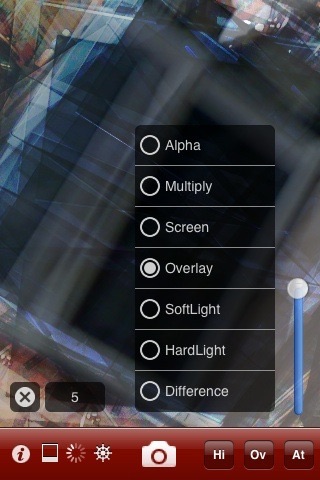
App Store Description
RotaryCam is the camera app that live view turns round and round. In addition, this app offers continuous shooting and overlay features. You can take unique photos by using these features.
Features:
- Live View turns round and round by shaking or swiping.
- Continuous shooting feature about up to 10 photos per second.
(Only at low resolution, 1 or 2 per second at high resolution)
- Overlay mode choose from seven different blend modes.
- Quick preview can see up to 30 photos.
(Quick preview is erased when low memory)
- Two resolutions choose to suit your purpose.
(Low resolution: 427x320, High resolution: 2048x1536(3GS) or 1600x1200(3G))
- Blur mode which always take camera shake photo.
- Rotary lock mode live view turns with iPhone.
- Support touch focus of iPhone 3GS.
- Of course, you can use as a normal camera.
Promotional Movie:
There is a promotional movie of "RotaryCam" in our site. Please visit.
http://blog-en.iphone-studio.com/
NOTE:
While the toolbar is red (activity indicator is also displayed), please DO NOT QUIT the app. If you quit the app, may cause the loss of photos.
To conserve memory, quick preview quality is lower than the original picture quality.
When a lot of photos are overlaid, the picture may be all black or all white.
When low memory, shutter is disabled temporarily. After enough memory, shutter is enabled again.
AppAdvice does not own this application and only provides images and links contained in the iTunes Search API, to help our users find the best apps to download. If you are the developer of this app and would like your information removed, please send a request to takedown@appadvice.com and your information will be removed.