
Description of the App "Rothballer-Voice"

Rothballer Voice
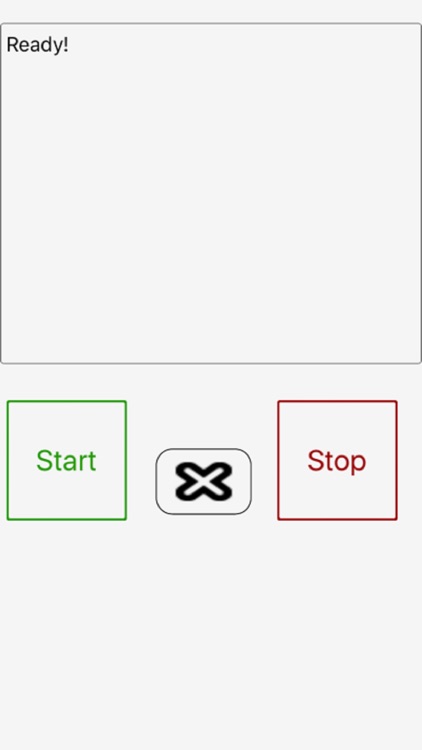
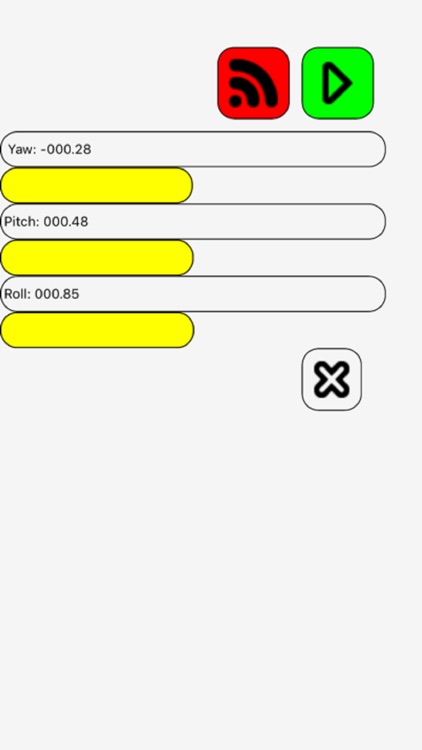
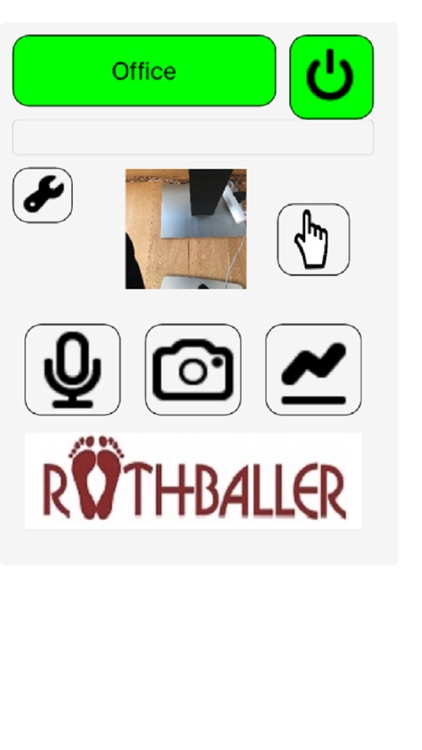
What is it about?
Description of the App "Rothballer-Voice"
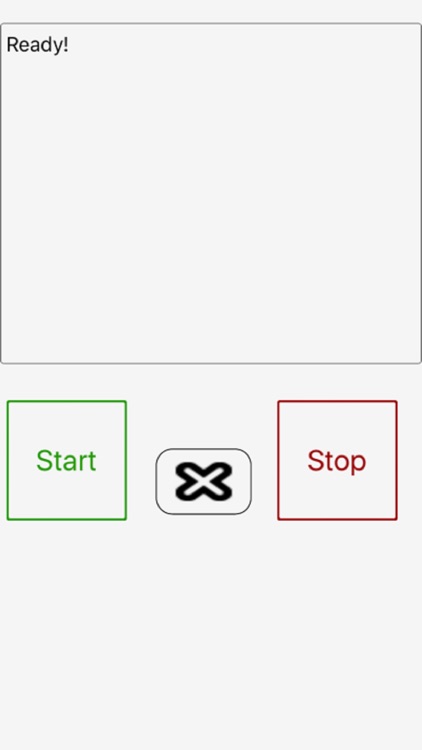
App Store Description
Description of the App "Rothballer-Voice"
We have an MS-Windows Software for measure feet an legs in 2D and 3D.
The functions of our App:
Basic functionality is to exchange text and pictures by AsyncStreams between an Windows PC and an mobile Device.
1. Speech to Text
We use on Smartphone Speecht to text, display text on mobile device and transfer this by AsyncStream to our StreamServer which is running on Windows PC.
This Server change Text to SendKey functionality. So you can use the Rothballer-Voice app not only for our software, you can use ist for any windows application(Word, Email....)
2. Picture transfer
Most users using the smartphone for taking pictures, save this local and E.g. copy later in Dropbox or send bei Email to transfer picture to windows PC.
By Rothballer-Voice your take the picture transfer automatic by AsyncStream to Windows-App which has two possibilitys. First save automatic on PC-Folder or second copy the picture in Windows Clipboard. So you can paste the pictuere in all Windows-Applications. This is also automatic possible by sending to Win-Application with focus by SendKey "Crtl+V"
3.Sensors
Preparing for future App-Versions usings sensors which ipmplemented in Mobile-Device(Gyro, Accel...) to fix the mobile Device to body and check parameters by walking and running
4. Additional client-Monitor.
Take screenshots on windows-PC. This screenshots will automatic send by Windows-App to mobile-Device and Display this in Full-Screen.
The Idea is that i work on my pc, the customer has the mobile-Device and I can send and Screenshot by keydown of "Print-Key". So I can share only what is important for our customer.
5. Ankle-Information
On Picture you can get by 3 clicks the ankle.
AppAdvice does not own this application and only provides images and links contained in the iTunes Search API, to help our users find the best apps to download. If you are the developer of this app and would like your information removed, please send a request to takedown@appadvice.com and your information will be removed.