
With simple 3steps , this app enable you to create route movies with Google Street View

Route Video Player - Google Street View edition

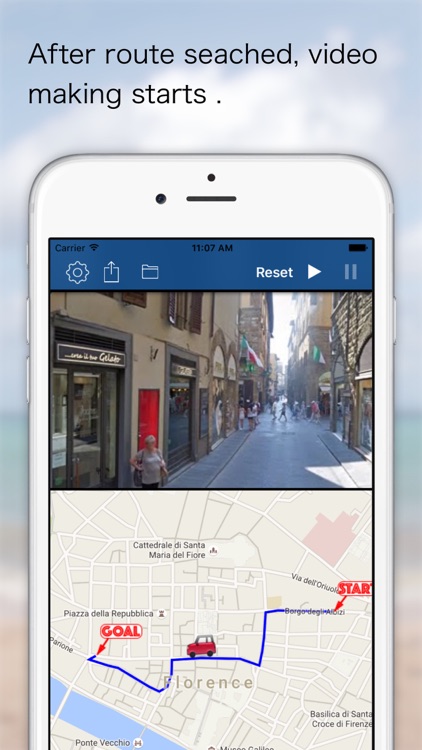

What is it about?
With simple 3steps , this app enable you to create route movies with Google Street View .

App Screenshots
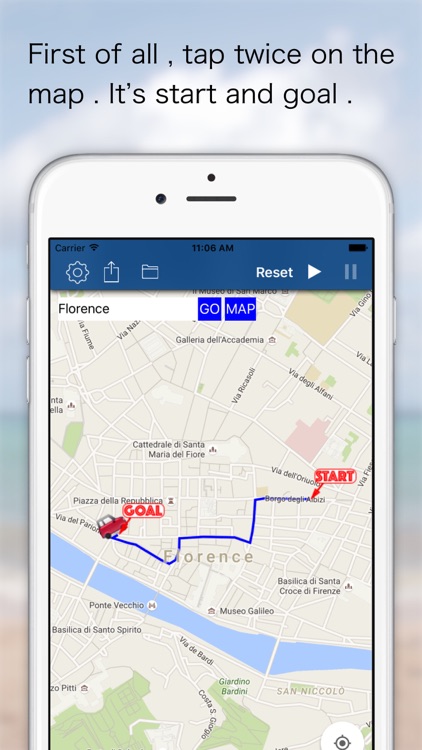
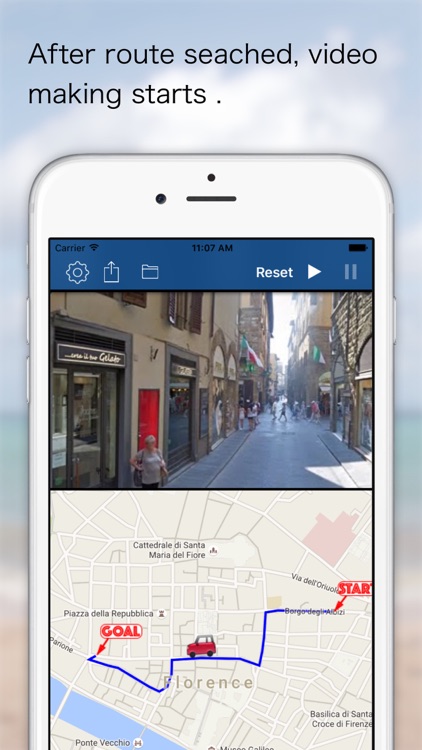

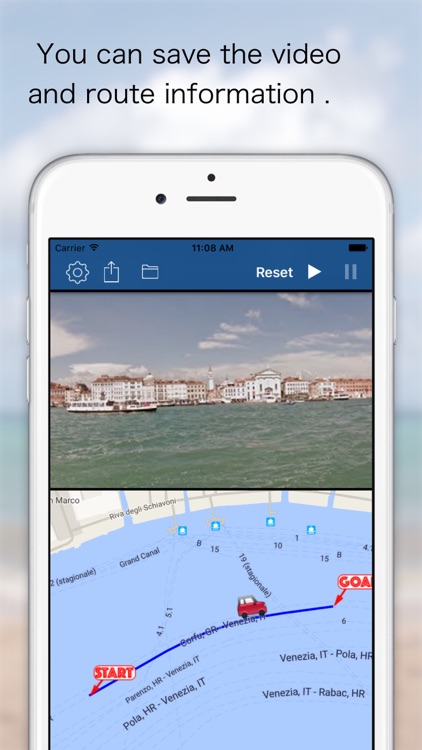
App Store Description
With simple 3steps , this app enable you to create route movies with Google Street View .
You can enjoy virtual car driving , running and jogging all over the world .
When only two point tapped on the map and camera-button pushed , images of Street View will be connected into one video .
If necessary , with start-button or goal-button held down start-point or goal-point will be changed .
[Main function]
1 Depending on replaying of the video , the car marker on the map traces the route .
2 You can save the driving video and the route information that you made once. These videos can be reproduced including route tracing again and again .
3 You can stop and restart the video . Accordingly car on the map stops snd restarts .
4 When device is in sideways-facing , video will be replayed in a full screen .
5 With the four options of setting , you can control the creating of a video .
◯Adjustment of the replaying speed of video .
◯Adjustment of the interval between Street View’ images on the route .
◯Selection of three phases of the image precision .
◯Adjustment of the angle of the scenery to see from the car window .
AppAdvice does not own this application and only provides images and links contained in the iTunes Search API, to help our users find the best apps to download. If you are the developer of this app and would like your information removed, please send a request to takedown@appadvice.com and your information will be removed.