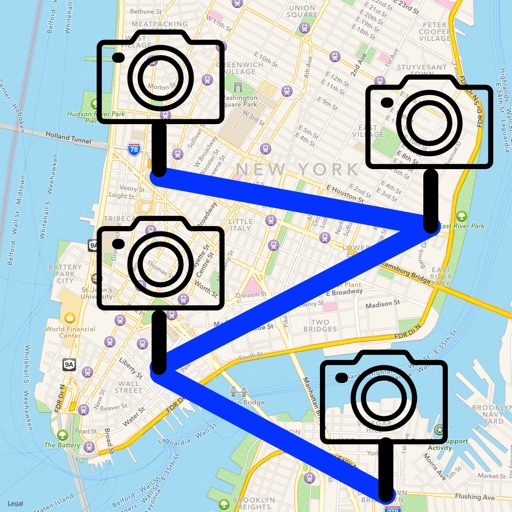
RouteMyPhotos enables you to recreate a journey you took using the photos you took on that journey

RouteMyPhotos

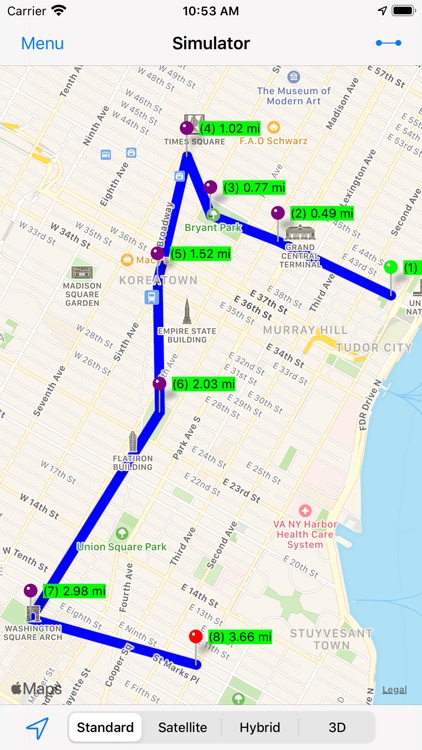
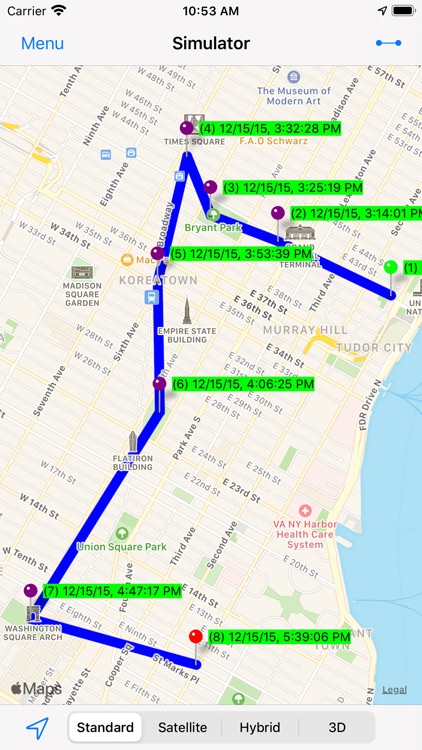
What is it about?
RouteMyPhotos enables you to recreate a journey you took using the photos you took on that journey.

App Screenshots
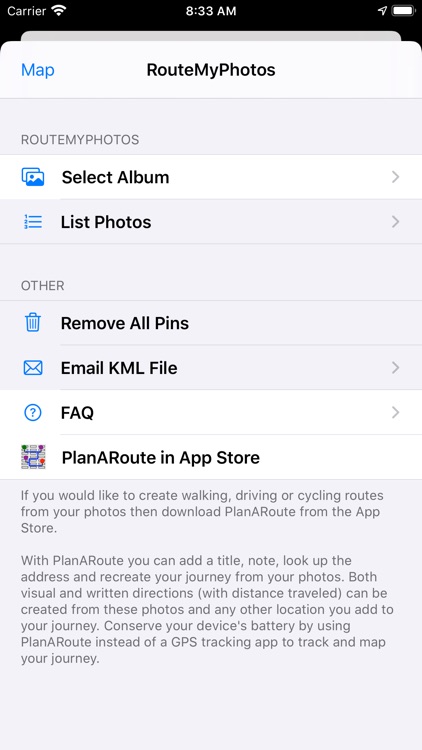
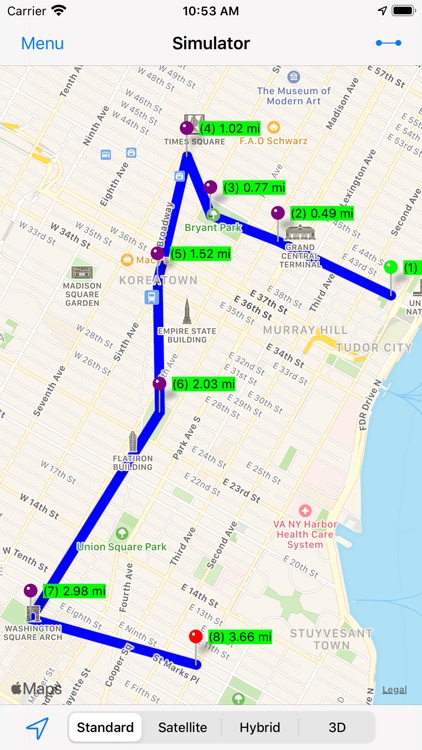
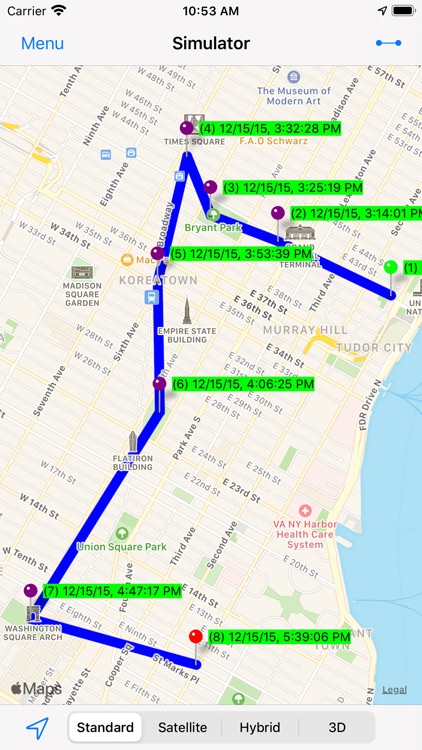
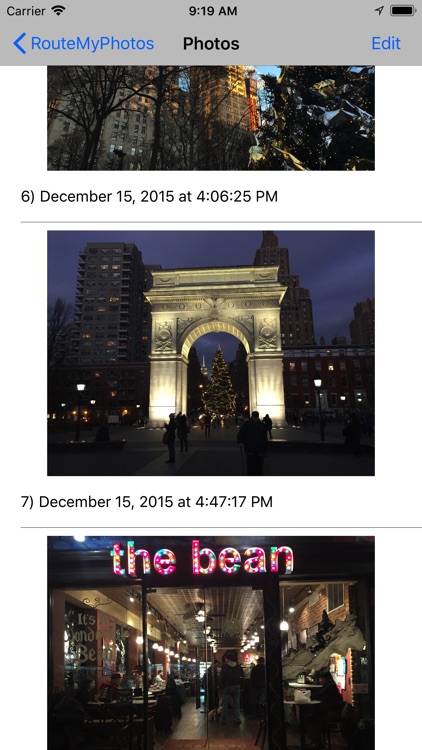

App Store Description
RouteMyPhotos enables you to recreate a journey you took using the photos you took on that journey.
Interested in knowing where and how far you have traveled but do not want to waste battery power running your device’s GPS? Just take a photo at key points in your journey and RouteMyPhotos will plot on a map the location of those photos and create a path with distance traveled between those photos. You can then view a slideshow of the photos in your route by tapping the photo attached to a location.
Simply choose any photo album or moment, and all the photos in that selected album or moment will be plotted on a map in the order you took those photos. Then tap on the routing button to create a path connecting those photos with the distances between the photos being automatically calculated.
All that is required is that you have allowed your camera app to record your geolocation.
No internet connection is required to use this app,
Features:
▪ Plot all the photos in a photo album or moment on a map.
▪ Plot a path between these photos and calculate the distance traveled without using the internet.
▪ Lookup the address of a photo (this requires internet connection).
▪ Show the location of a photo in Apple or Google (if installed) maps. Use this feature to generate directions to the location of a photo.
▪ View a slideshow of any album or photo album.
▪ Export a KML file containing the photo locations than can be imported into Google Earth or Google Maps.
AppAdvice does not own this application and only provides images and links contained in the iTunes Search API, to help our users find the best apps to download. If you are the developer of this app and would like your information removed, please send a request to takedown@appadvice.com and your information will be removed.