A simple gpx file viewer
Routetastic
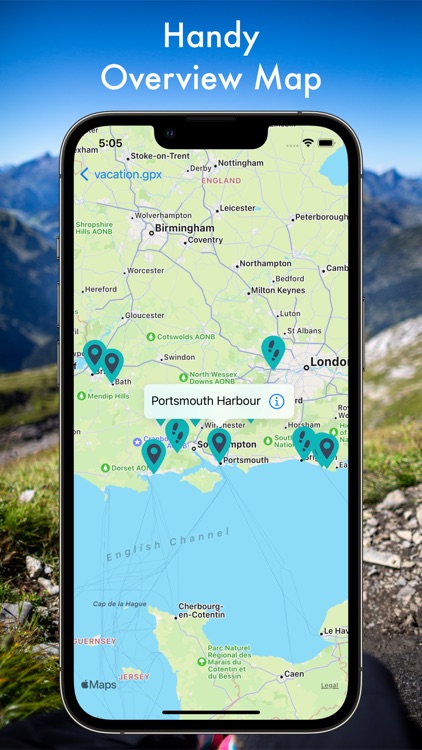
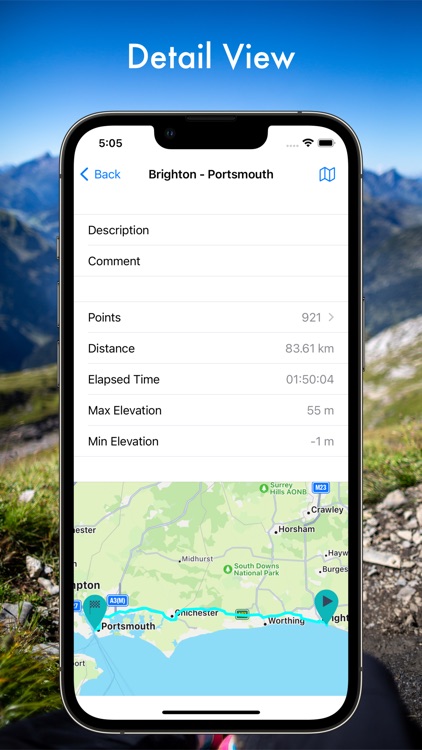
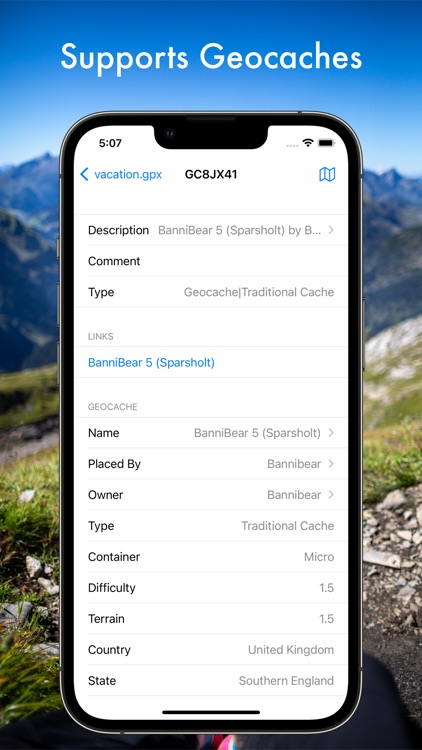
What is it about?
A simple gpx file viewer.
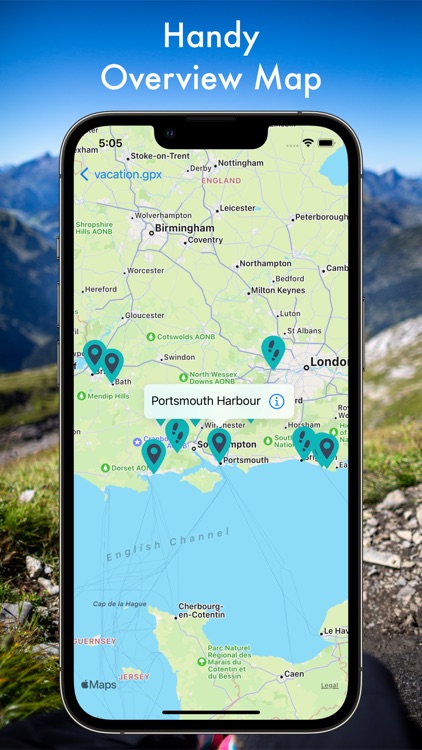
App Screenshots
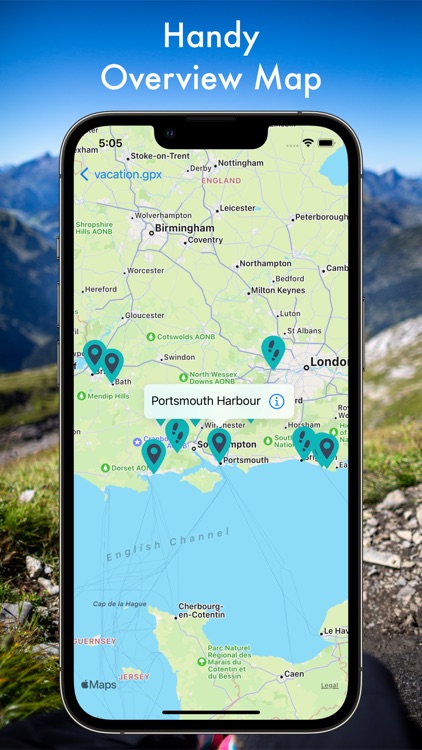
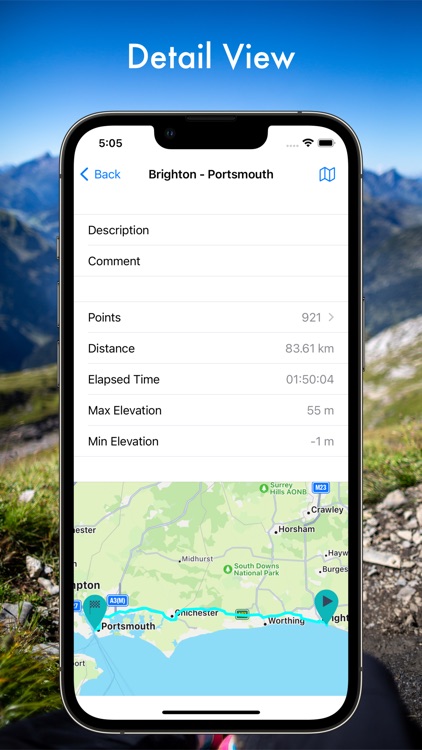
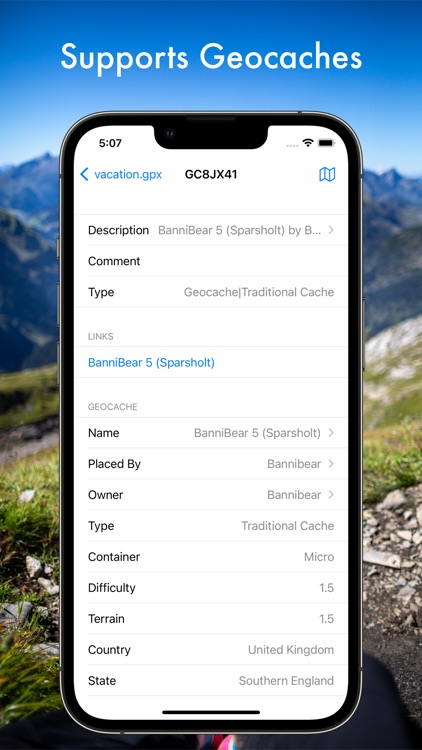

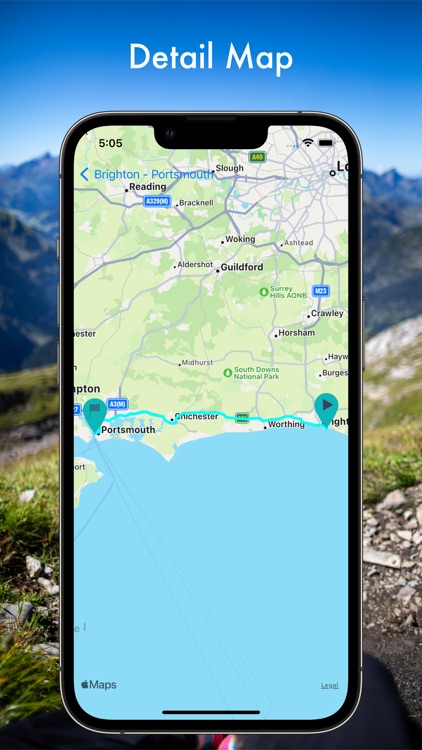


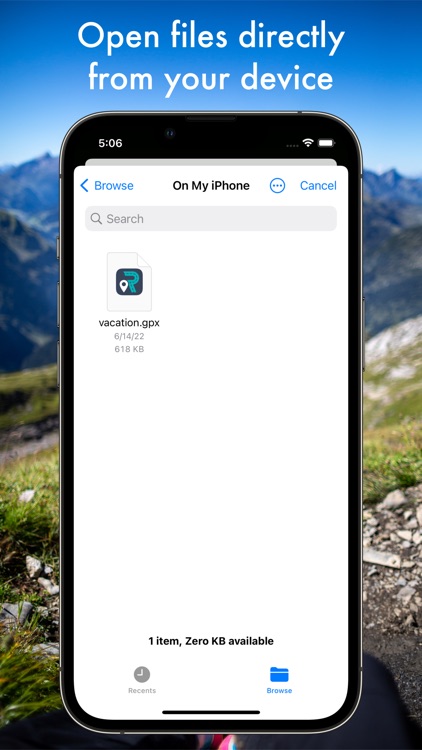
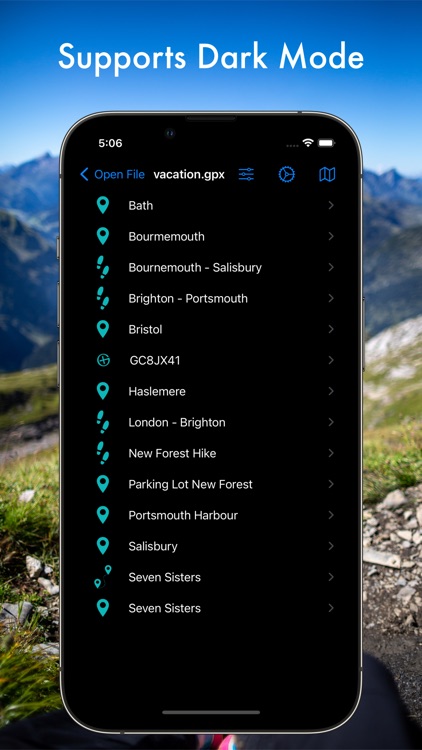
App Store Description
A simple gpx file viewer.
With Routetastic you can view your gpx files in a simple, intuitive interface:
- List View shows the contents of your file in an easy to browse list.
- Overview Map displays the contents of your file on an interactive map.
- Navigate from the Overview Map to an item of choice to see more detailed information.
- Track View shows distance, elapsed time, min and max elevation as well as a plot of the track on a map.
- Route View shows distance and a plot of the route on a map.
- Waypoint View shows the description as well as the position on a map.
- Distances can be shown in kilometers or miles.
Routetastic is funded solely by its purchase price.
There are no ads, no user tracking, no selling of data.
Routetastic is built with privacy in mind.
AppAdvice does not own this application and only provides images and links contained in the iTunes Search API, to help our users find the best apps to download. If you are the developer of this app and would like your information removed, please send a request to takedown@appadvice.com and your information will be removed.