RPN Scientific is a scientific Reverse Polish Notation (RPN) calculator based on the venerable Hewlett Packard 10C scientific calculator
RPN Scientific

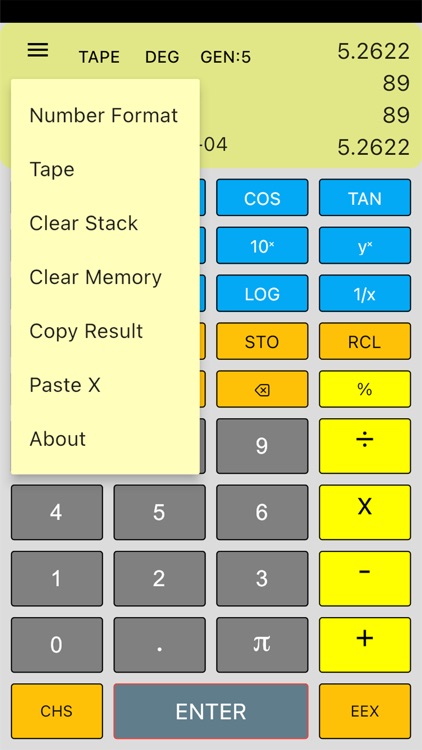
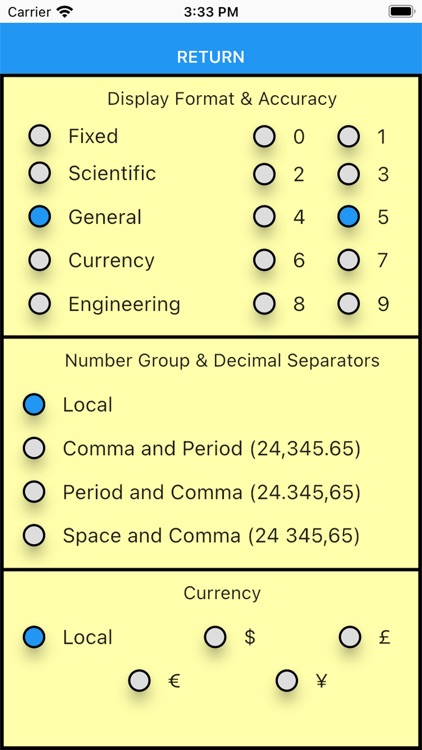
What is it about?
RPN Scientific is a scientific Reverse Polish Notation (RPN) calculator based on the venerable Hewlett Packard 10C scientific calculator. It is free, does not contain any ads, and does not collect any information about you or your device. It performs most of the 10C’s math functions but does not include the ability to be programmed. Users are assumed to be familiar with using RPN calculators. Results text can be copied to the clipboard.

App Screenshots

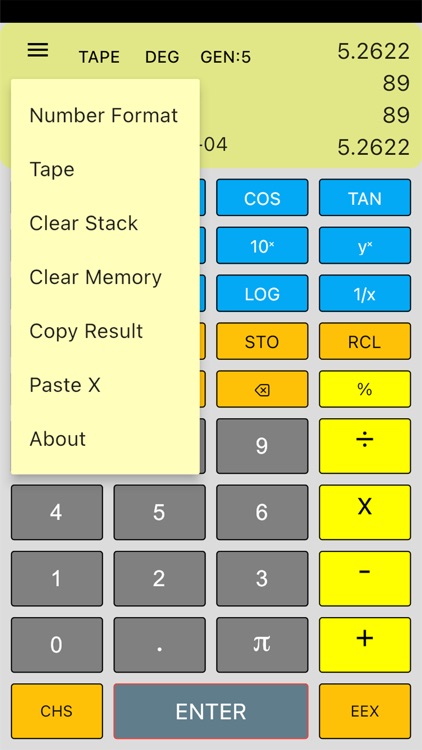
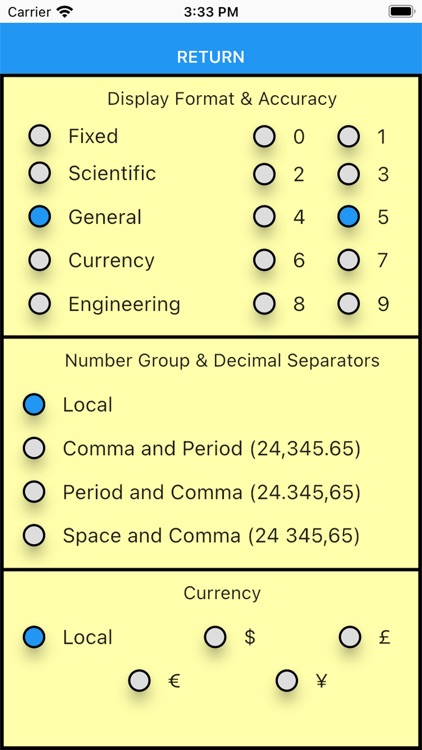


App Store Description
RPN Scientific is a scientific Reverse Polish Notation (RPN) calculator based on the venerable Hewlett Packard 10C scientific calculator. It is free, does not contain any ads, and does not collect any information about you or your device. It performs most of the 10C’s math functions but does not include the ability to be programmed. Users are assumed to be familiar with using RPN calculators. Results text can be copied to the clipboard.
RPN Scientific 2023 has a 25-level stack and supports ten store and recall memory locations. Values are stored between sessions. It supports fixed, scientific, general, engineering, and currency formats. The number of decimal places and/or significant figures displayed is set by the user in a popup window accessed via the menu icon on the upper left.
The calculator has a “tape” that records each calculation. If the display is too narrow (iPhone), the tape is not visible, but can be seen in a popup window selected with the menu icon. The tape can be copied and cleared; the tape font size can be adjusted.
The app responds to touch, mouse, and keyboard inputs. Key codes are generally intuitive. They are listed on the “About” page, which is accessed by using the menu icon.
AppAdvice does not own this application and only provides images and links contained in the iTunes Search API, to help our users find the best apps to download. If you are the developer of this app and would like your information removed, please send a request to takedown@appadvice.com and your information will be removed.