rrarrow is the experimental noise machine / modular audio effect for the iOS featuring extended feedback capabilities
rrarrow
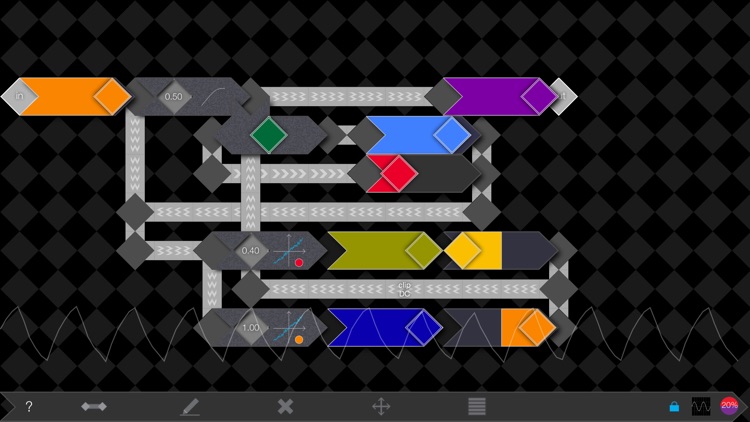
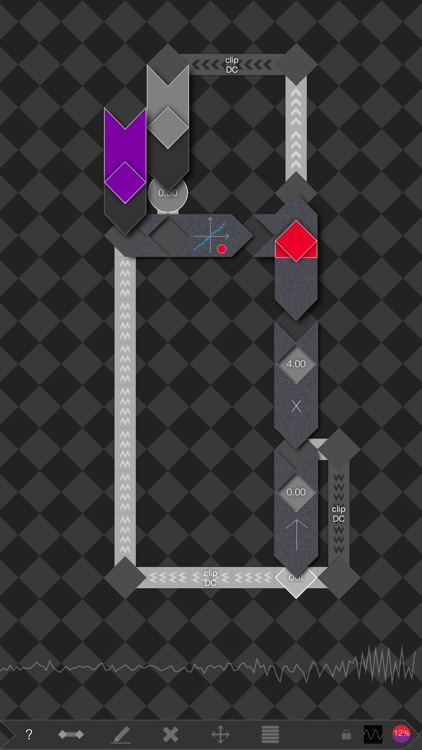
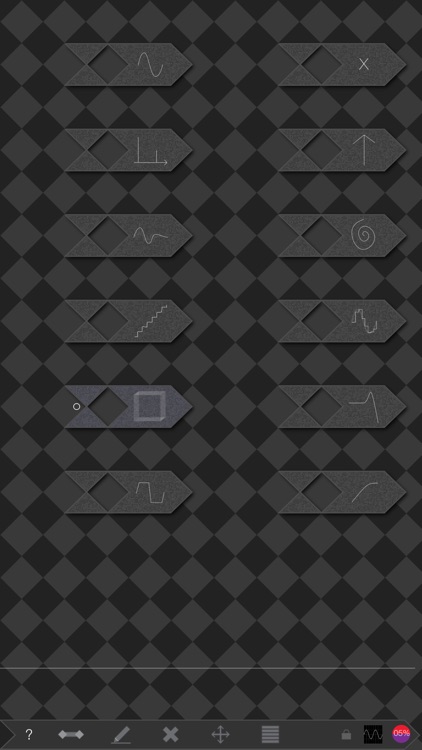
What is it about?
rrarrow is the experimental noise machine / modular audio effect for the iOS featuring extended feedback capabilities.
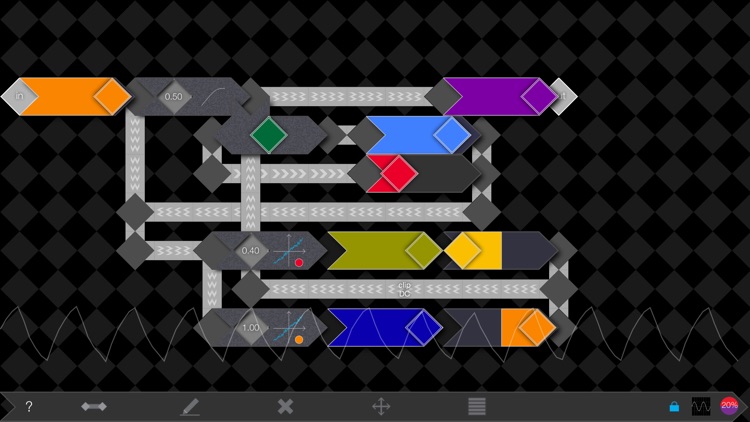
App Screenshots
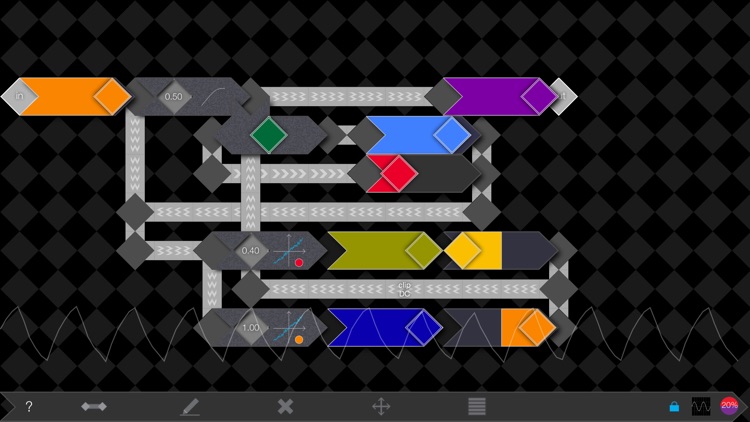
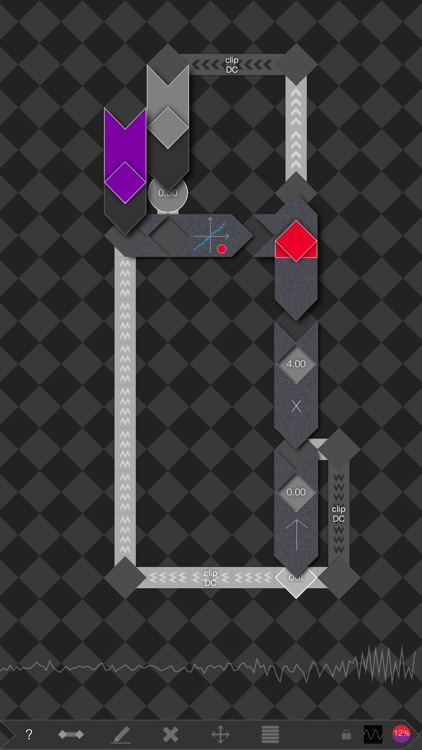
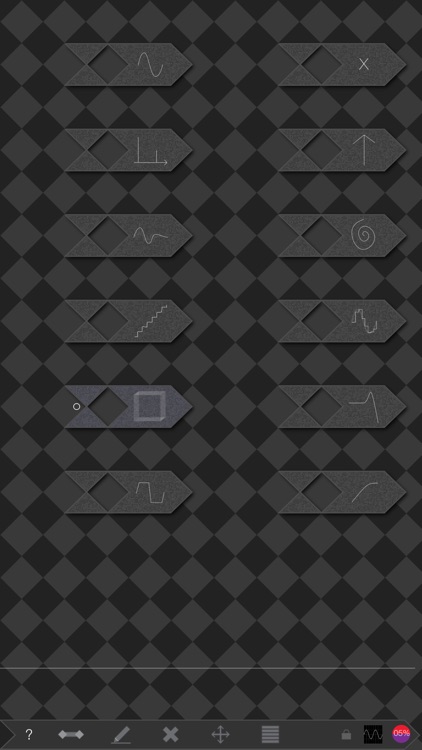
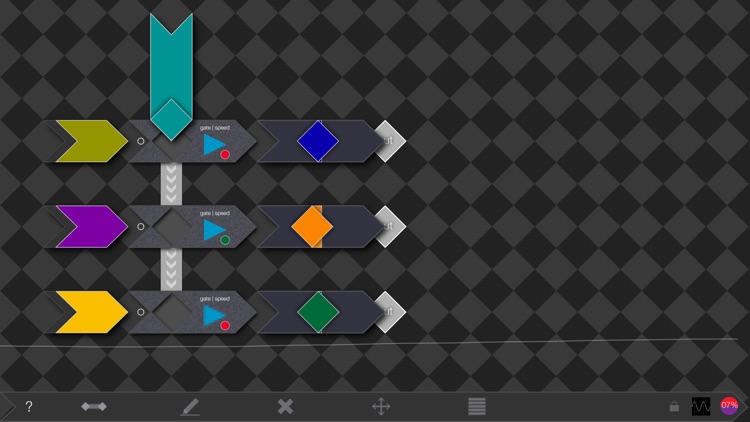
App Store Description
rrarrow is the experimental noise machine / modular audio effect for the iOS featuring extended feedback capabilities.
Key features:
- Simplicity. The interface is simplified for faster assembly and more flexible connectivity — you can assemble your effect very fast and control all the processing parameters with the audio signal!
- Feedback capabilities. You can add feedbacks to the audio chain to get some chaotic noise sounds .
- 20 blocks for audio processing:
- Sine generator. Basic oscillator with sine waveform
- Saw and square oscillators
- Signal multiplier
- Delay
- Frequency shifter
- Envelope follower
- “Lorenz attractor”
- Quantizer
- Sample-and-hold
- Reverb
- Special Lowpass filter
- Clipper
- Nonlinear shaper (for self-oscillating circuit)
- two special waveshaping modules with “fold” and “wrap” distortion
blocks that work with audiofiles:
- lookup table. Loads up to 10 seconds of audiofile to be used as nonlinear transfer function
- Players with/without interpolation and speed control
- "scrub" block for semi-random granular file playback
- Built-in audio recorder. Share the audio file to other applications or AudioShare.
- MIDI support! Assign MIDI controllers to all faders. Supports network midi and has a virtual MIDI in.
- Audiobus support. Now you can stream live audio directly to other Audiobus-compatible apps! See http://audiob.us for more information. Works as input and filter.
- Audiobus state saving support
- Inter-App Audio support
- Background audio support: enabled when connected to Audiobus and user switchable otherwise. The 'background audio" switch is located in app's "settings" page
iPad2/iPhone4S or newer is recommended for complex presets
this app is optimized for iPad and iPhone 5
To get started please watch the tutorial videos on the website and read the user guide inside the app
AppAdvice does not own this application and only provides images and links contained in the iTunes Search API, to help our users find the best apps to download. If you are the developer of this app and would like your information removed, please send a request to takedown@appadvice.com and your information will be removed.