
Using the RTC ACCESS Mobile App

RTC ACCESS

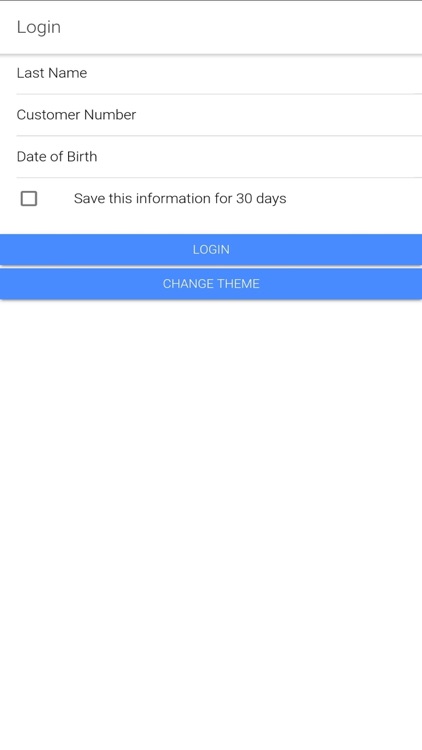

What is it about?
Using the RTC ACCESS Mobile App

App Screenshots

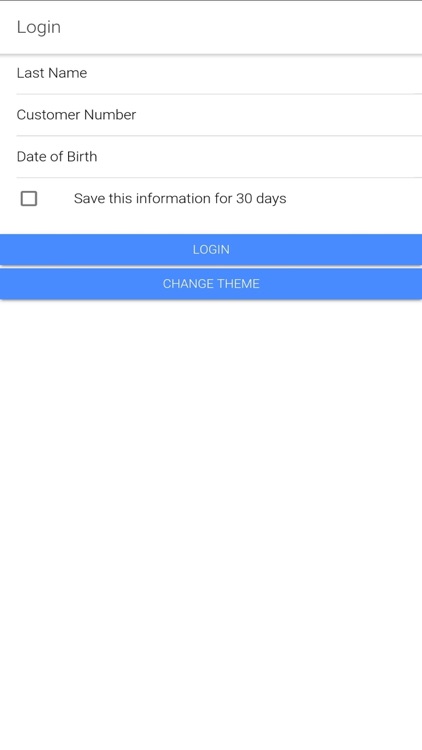

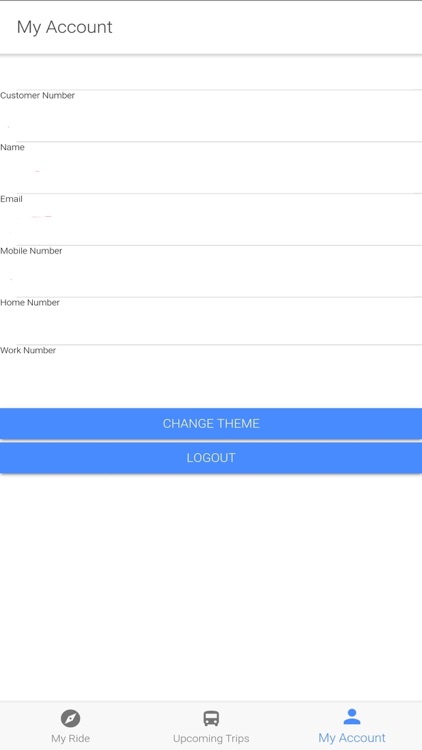

App Store Description
Using the RTC ACCESS Mobile App
This app allows clients of the RTC ACCESS paratransit program to view vehicle ETA’s for same day trips as well as viewing and cancelling future trips.
Login
In order to login into the app you will be required to enter 3 pieces of PII (Personally Identifiable Information): Last Name, Customer Number and Date of Birth. (If you are unaware of your Customer Number or need to verify the information we have on file for you, please contact 775-348-5438.)
If successfully logged in, you will be taken to the “My Ride” section. If your login attempt failed, you will see an Invalid Login message displayed.
My Ride
Once in the My Ride section, you will be able to view the details of your next trip for that day of service. These details include the pickup window, projected arrival time of the vehicle, vehicle type and the expected fare amount.
Upcoming Trips
The Upcoming Trips section displays trips for the day of service, as well as trips three days in the future. To view additional details about the trip, simply select the pickup window. From the trip details, you will also have the option to cancel the trip.
Please be aware that clicking the cancel trip button immediately submits the cancel, this is not just a request. You may cancel a future trip and even a same day trip, unless that same day trip is within 1 hour of the pickup window. Upon cancelling, you will receive a cancellation success confirmation.
**If attempting to cancel a trip within 1 hour of the pickup window you will be prompted to call Customer Service directly.
My Account
The My Account section displays your contact information, customer number and offers the option to change the color theme of the app to a darker contrast.
AppAdvice does not own this application and only provides images and links contained in the iTunes Search API, to help our users find the best apps to download. If you are the developer of this app and would like your information removed, please send a request to takedown@appadvice.com and your information will be removed.