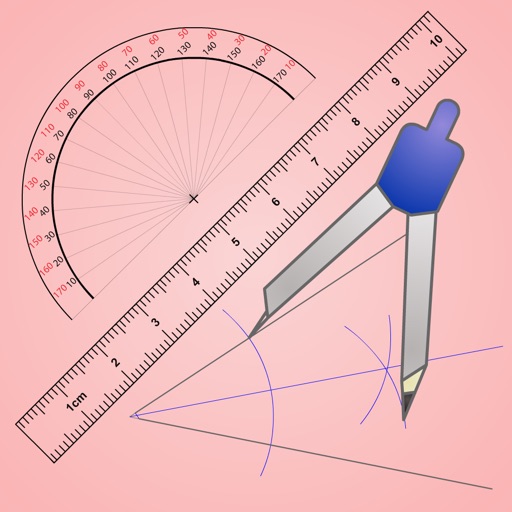
Ruler and Compass Geometry is for teachers and high school mathematics students whose course includes the study of geometrical constructions using a straight edge, compass and angle measurer

Ruler and Compass Geometry
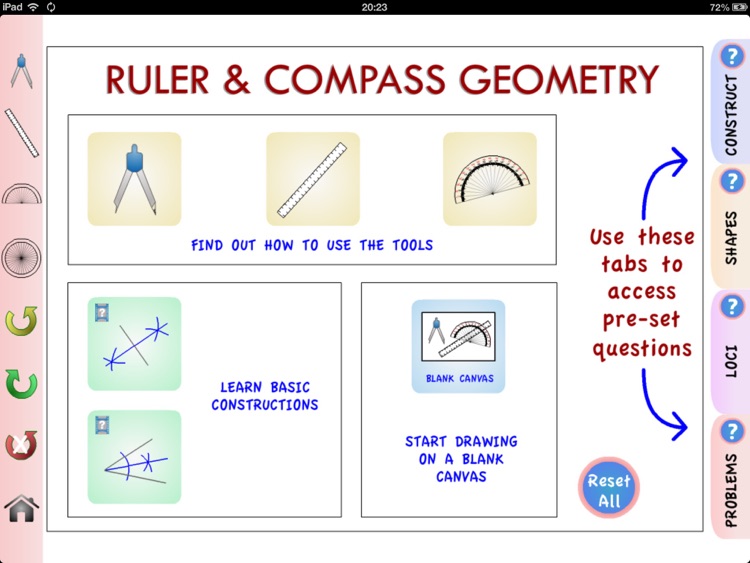
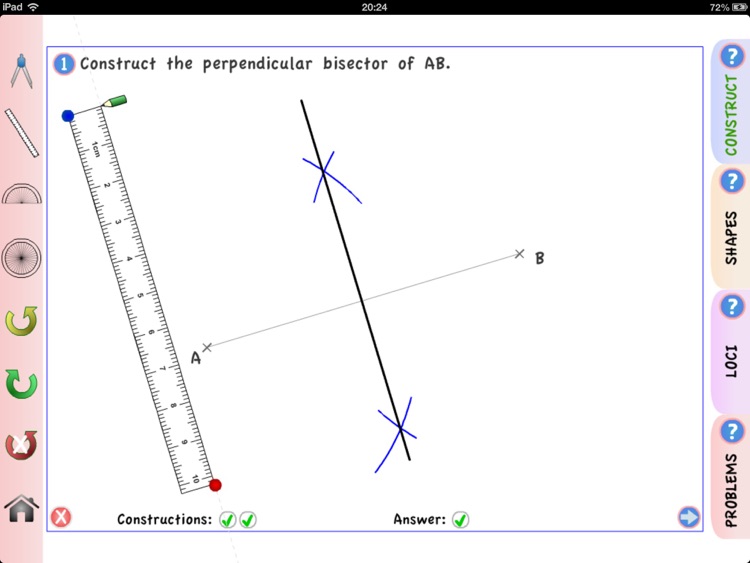
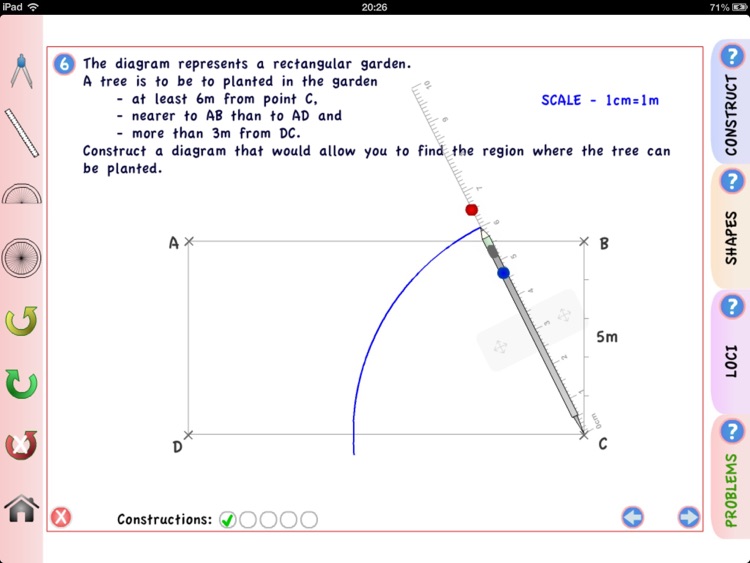
What is it about?
Ruler and Compass Geometry is for teachers and high school mathematics students whose course includes the study of geometrical constructions using a straight edge, compass and angle measurer.
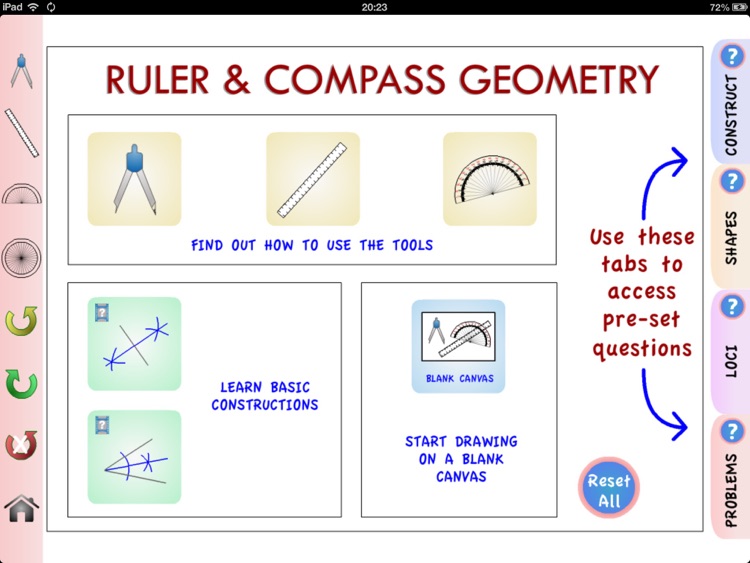
App Screenshots
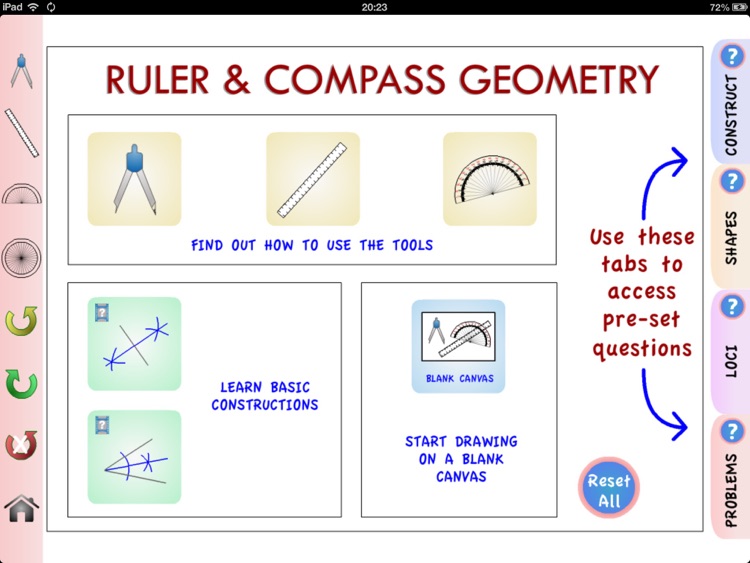
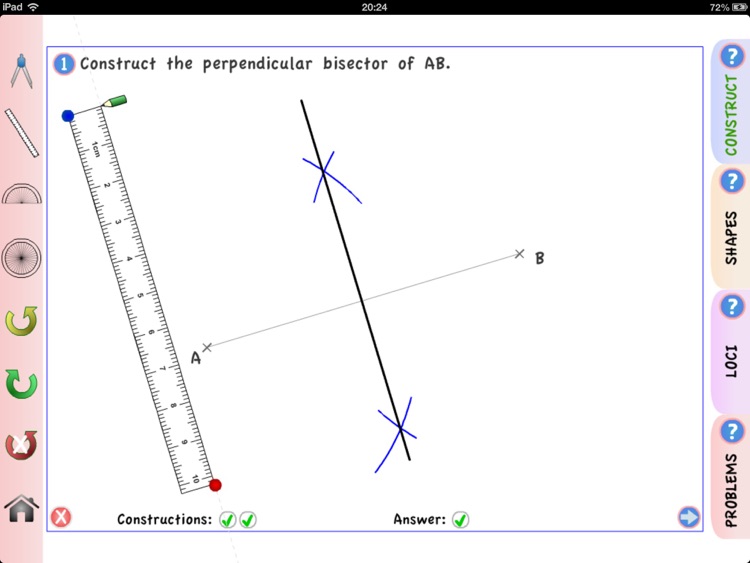
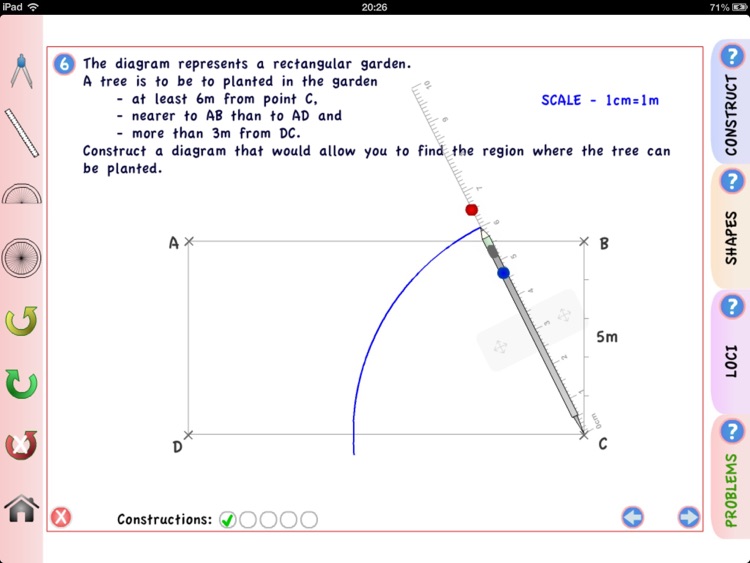
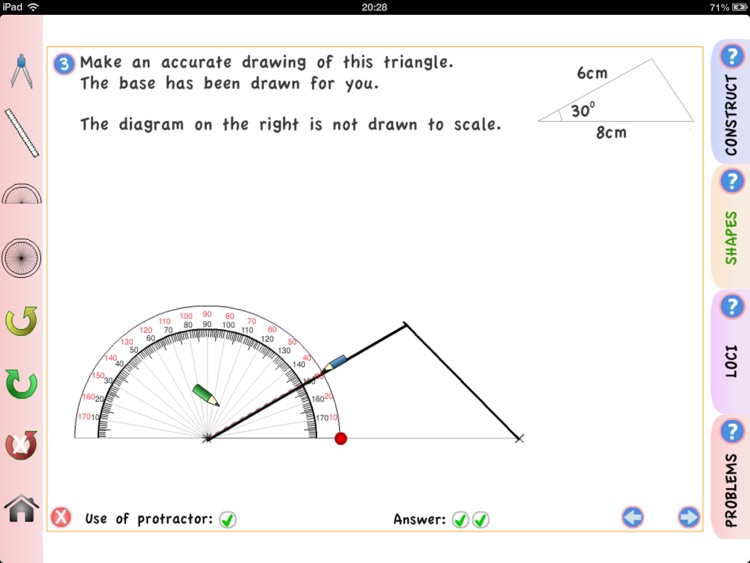
App Store Description
Ruler and Compass Geometry is for teachers and high school mathematics students whose course includes the study of geometrical constructions using a straight edge, compass and angle measurer.
This app is perfect for demonstrating or practising geometrical constructions such as perpendicular bisector, angle bisector, or answering a range of problems that involve these.
Features include:
1) Easy to use interactive ruler and pencil, adjustable compass with pencil, and angle measurer.
2) Easy to use controls allow the tools to be moved and rotated easily around the screen before using them to construct answers.
3) Choose to use a blank canvas to create your own constructions or try the 32 built in questions to demonstrate and practise your skills.
4) Answers that you construct for the 32 built in questions are marked within the app. giving immediate feedback to the user.
5) All diagrams are saved automatically and can be easily reset to use again and again.
6) Short videos to show how to do basic constructions such as a perpendicular bisector or angle bisector are included.
AppAdvice does not own this application and only provides images and links contained in the iTunes Search API, to help our users find the best apps to download. If you are the developer of this app and would like your information removed, please send a request to takedown@appadvice.com and your information will be removed.