
Run Logger is an action log tool using GPS, and the following functions are provided

Run Logger 5


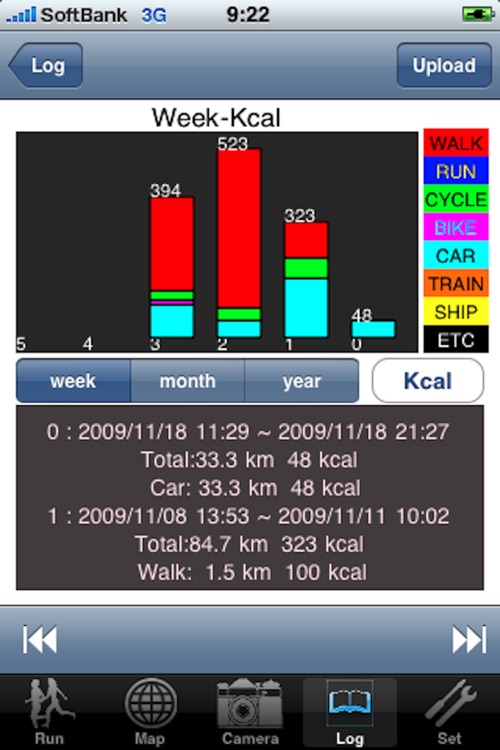
What is it about?
Run Logger is an action log tool using GPS, and the following functions are provided.

App Screenshots


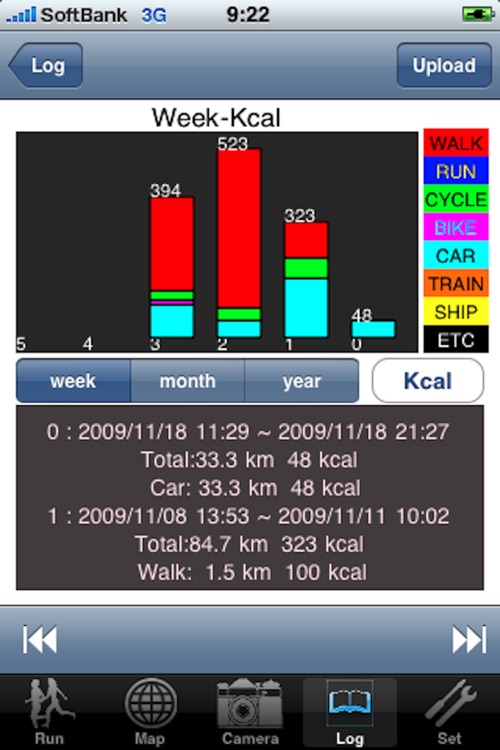


App Store Description
Run Logger is an action log tool using GPS, and the following functions are provided.
A. The maximum speed and action time/distance/average speed/altitude graph/maximum speed/altitude is in real time displayed.
B. The migration pathway is in real time displayed on the map.
C. The unit of the speed display can be switched to km/h, mph, m/sec, and sec/km.
D. The action log preserves as a file, and can see the action log later.
E. If present locationof the log is moved, action time in the point/distance/speed/altitude can be confirmed.
F. The consumption calorie by the simple calculation type can calculate.
G. The action log can be transmitted with the mail attached file. The file format are csv, kml, and xml, and can display the route with Google Earth as it is for kml.
H. When the home button is pushed while measuring it, the measurement situation is automatically preserved. The measurement before is continued when reactivating.
I. Calorie, moved distance report, and graph of year/month/week
J. The measurement data is preserved when the home button is pushed, and the measurement is continued when reactivating.
K. The measurement data is preserved when measuring it for 6 hours, and the measurement begins from the beginning.
L. Mail address/weight/Camera setting
M. The measurement result is appended mailing and transmitted. The csv/kml/xml form can be specified, and the route can be displayed with google-earth for kml.
N. The camera function was added.
The photoed picture adds GPS position information and saves it on a camera roll.
Moreover, a camera pin is arranged on a map in a photography position.
1) Photography picture size 180x240,360x480,600x800,1200x1600.
Picture size can be specified.
2) Arrange the camera pin of a photography position. On/Off.
3) Continuation spaced 5 to 10 seconds apart photography . Continuation
photography number of sheets 3, 8, 16, 64,256,1024
Continuation photography number of sheets can be specified.
4) Continuation photography picture size : 180x240,360x480,600x800.
Continuation photography picture size can be specified.
5) Arrange the camera pin of a continuation photography position. Pin On/Off.
6) All screen photography switches.
A photograph can be taken wherever it may touch of a screen .
7) After 3,4 seconds switch.
There is a function which pushes a switch and is photoed after 3 or 5 seconds.
8) The date was added to the camera picture.
O.Four Target=destinations can be set up.
P.The tweet function was added.
Q.The bookmark function was added.
AppAdvice does not own this application and only provides images and links contained in the iTunes Search API, to help our users find the best apps to download. If you are the developer of this app and would like your information removed, please send a request to takedown@appadvice.com and your information will be removed.