
Do you want to improve your race pace or prepare yourself for a competition

Running Pacemaker Tempomacher
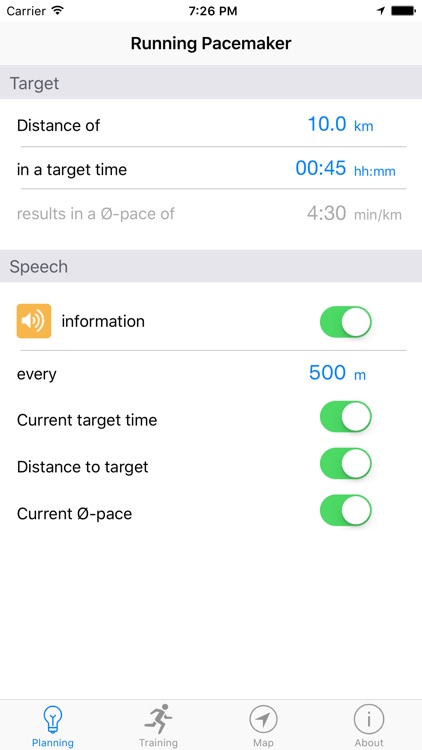


What is it about?
Do you want to improve your race pace or prepare yourself for a competition ?
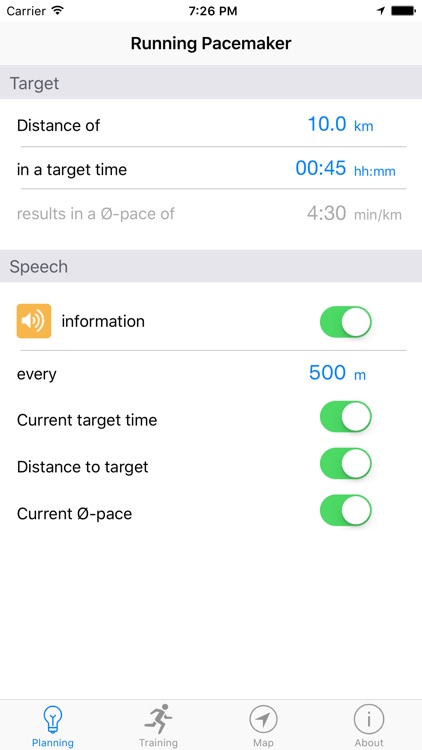
App Screenshots
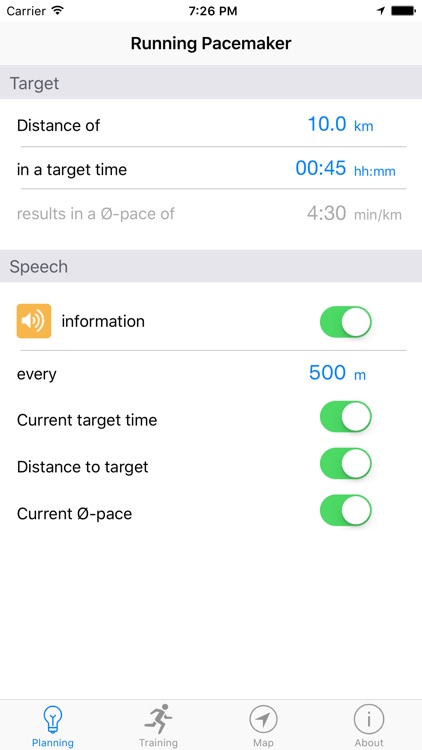


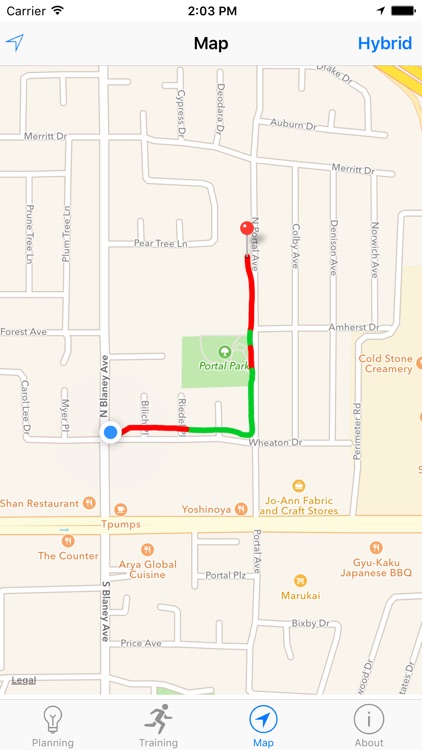
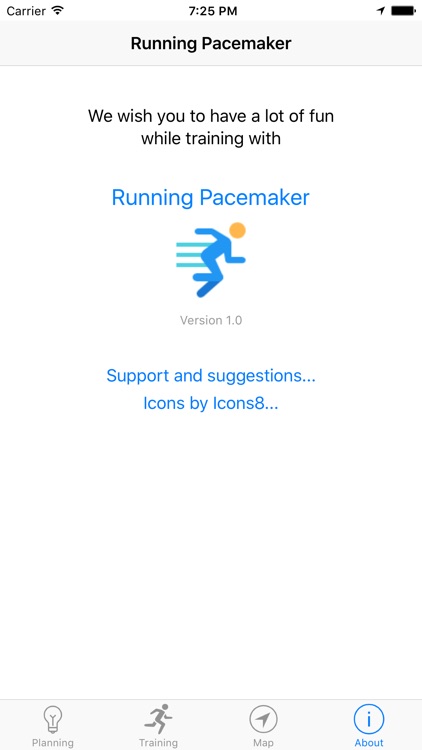
App Store Description
Do you want to improve your race pace or prepare yourself for a competition ?
Do you want to have great support during your race to reach the target in exactly the time you want?
The Running Pacemaker is exactly the right app for you!
Running Pacemaker is very easy to use. No useless screens to swipe through. No registration or login to any social network.
Before the race or your training, you define your targets by simply entering the length of the track and the time you want to cover this distance (i.e. 10km in 50 minutes).
Then you specify the messages that your voice assistant should give you and how often you want to be supported (i.e. every 100m, 200m etc.)
Possible support messages are:
- Current target time
- Distance to target (km)
- Current Ø-pace (min/km)
During your workout Running Pacemaker supports you comfortable by this voice messages. Of course you have also great visual feedback on your iPhone.
If you are in time the display of the Running Pacemaker screen changes completely to green. Are you slower than your desired result, it turns to red.
On the map screen, the track will also be displayed in the same colors, dependent on your speed. (green = in time or faster, red = slower).
You only have to concentrate yourself on your running pace.
Running Pacemaker is using location services to record your running activities.
We wish you a lot of fun with Running Pacemaker!
AppAdvice does not own this application and only provides images and links contained in the iTunes Search API, to help our users find the best apps to download. If you are the developer of this app and would like your information removed, please send a request to takedown@appadvice.com and your information will be removed.