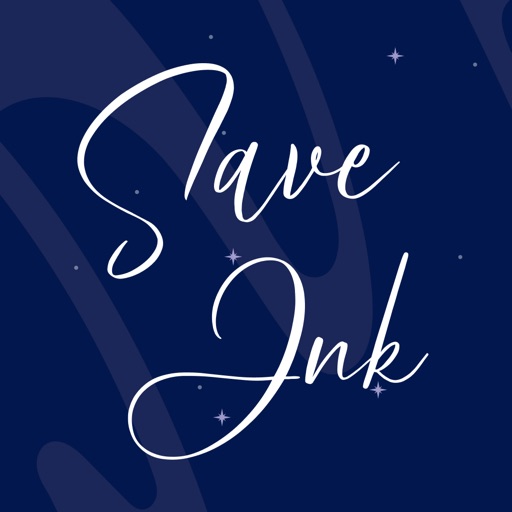
SaveInk is the simplest way to sign documents on distance

SаvеInk - Prоtеctеd Sign



What is it about?
SaveInk is the simplest way to sign documents on distance. If you are in a hurry or just don’t wish to see anyone personally, then you can sign all the important papers easily and without visiting the office. Just draw the signature in the field and choose the most suitable color. Our app will place it on the document together with the date and name, so you won’t face any difficulties. Are you ready to give it a try and get rid of extra paperwork?

App Screenshots





App Store Description
SaveInk is the simplest way to sign documents on distance. If you are in a hurry or just don’t wish to see anyone personally, then you can sign all the important papers easily and without visiting the office. Just draw the signature in the field and choose the most suitable color. Our app will place it on the document together with the date and name, so you won’t face any difficulties. Are you ready to give it a try and get rid of extra paperwork?
Our application is full of benefits, which we are happy to describe!
You don’t need to meet with colleagues or partners personally, as all the important documents may be signed on distance. SaveInk lets you perform that without worries and time waste.
Moreover, you are free to share the already signed files right from the app. Choose the most appropriate messenger and send the document to your colleagues immediately!
If you need to edit the document before signing, there is no need to install a special editor. Everything is possible to be done using SaveInk. For example, you can crop the image, rotate it or make black&white.
Files may be uploaded not only from the camera, but also gallery and Dropbox.
If you expect using the signed document afterward, then you can just save the file in the most appropriate format and send it in the future.
Do you want to make the signature look unique? SaveInk provides you with all the required tools for customization. You can choose an ink color (red/green/black/blue) and the brush size. The date format may be changed too.
What about the reliability? Of course, you can lock the application in a few taps! All the popular methods of locking are available! Do you prefer using Face ID or a password? Each variant ensures maximum protection!
Can’t find the signed document in the overfilled storage? We have a solution! Just look for it in the in-app archive. All the signed files are stored there.
Signing documents on distance has become a great part of our daily routine. This business tool can give you a hand with signing papers, ‘cause you won’t have to make that personally. Just stay at home and let SaveInk do everything instead! Furthermore, the app won’t cause you extra problems during the usage, because the interface is intuitively understandable. If you don’t like the created sign, then you can just cancel changes and draw a new one. Simple menu and the absence of unnecessary options let you get the most pleasant usage experience and fall in love with SaveInk!
PRIVACY POLICY - https://clck.ru/SrvUC
TERMS OF USE - https://clck.ru/SrvUi
AppAdvice does not own this application and only provides images and links contained in the iTunes Search API, to help our users find the best apps to download. If you are the developer of this app and would like your information removed, please send a request to takedown@appadvice.com and your information will be removed.