You are using an outdated browser. Please
upgrade your browser to improve your experience.
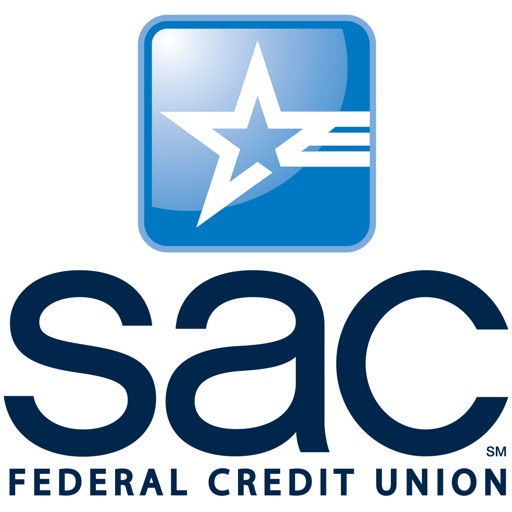
With SAC Mobile Access you can have your bank with you every step of the way

SAC Mobile Banking for iPad
by SAC FCU
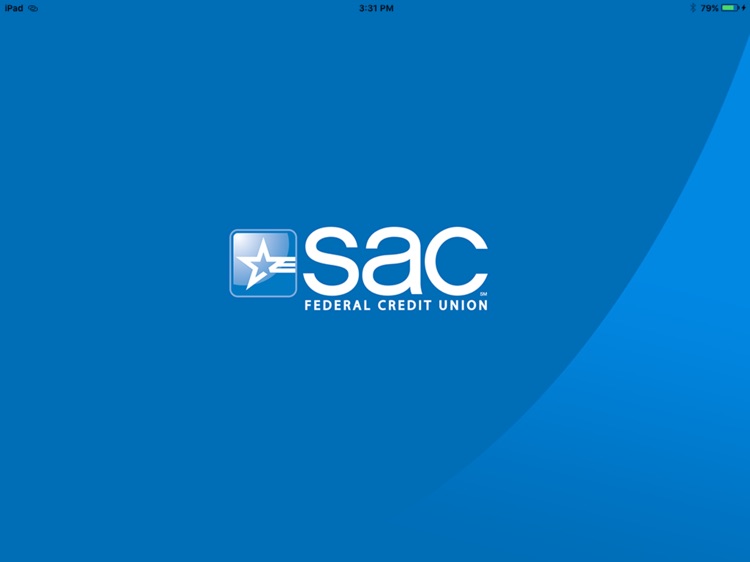
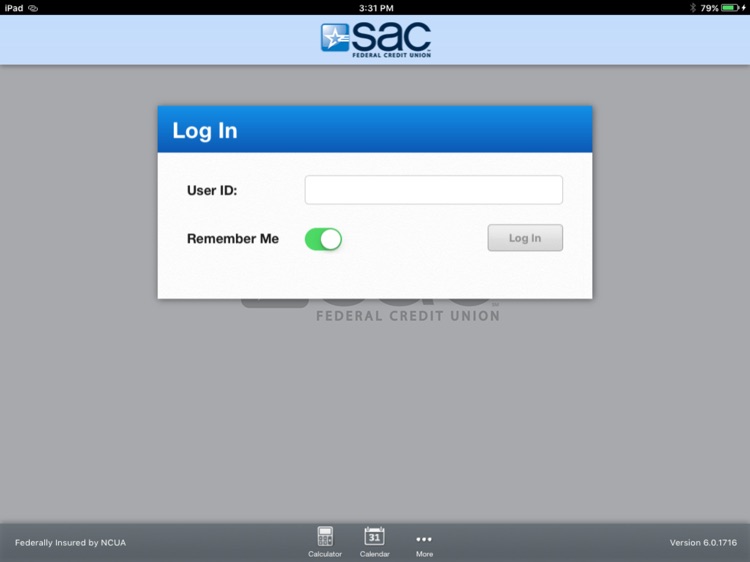
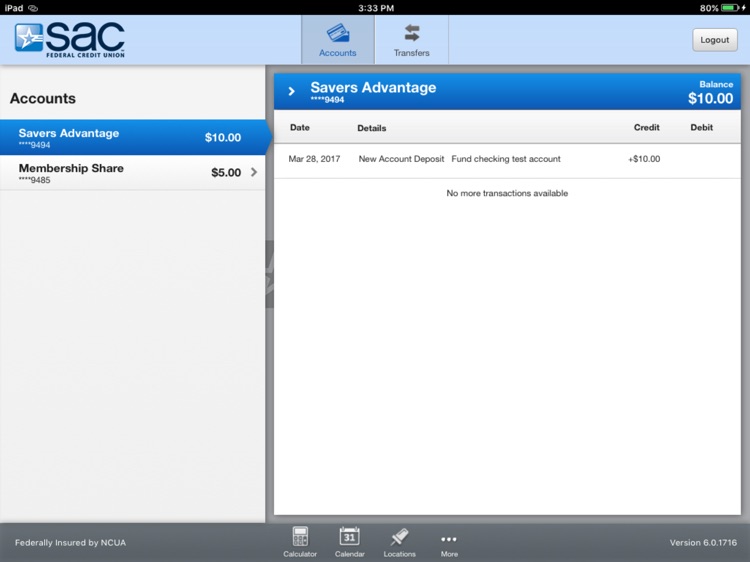
What is it about?
With SAC Mobile Access you can have your bank with you every step of the way. Securely check your balances, find ATMs and branch locations, view transactions, transfer funds and check your messages for FREE!
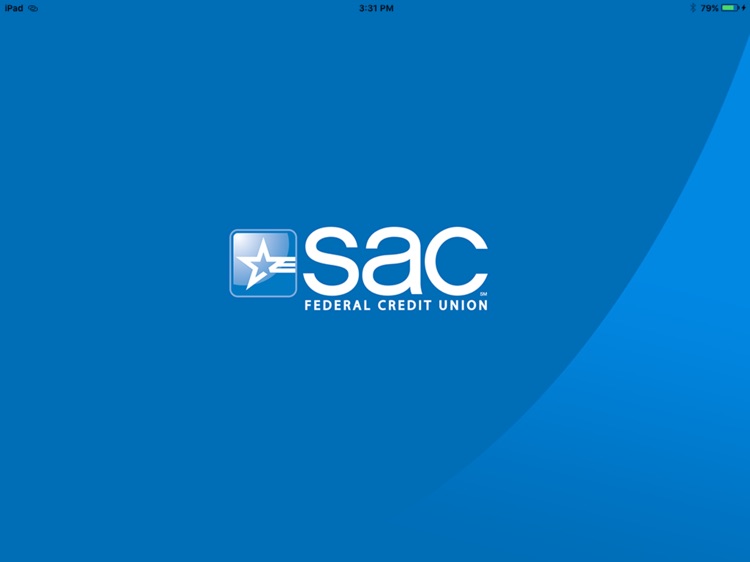
App Screenshots
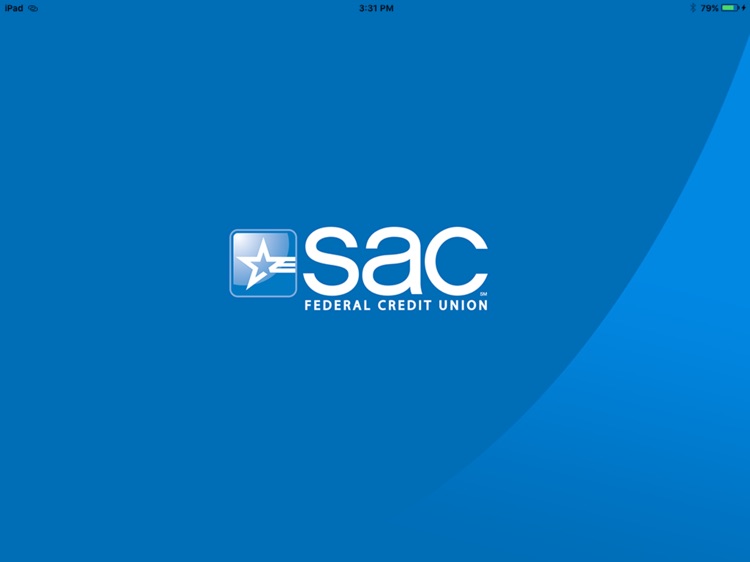
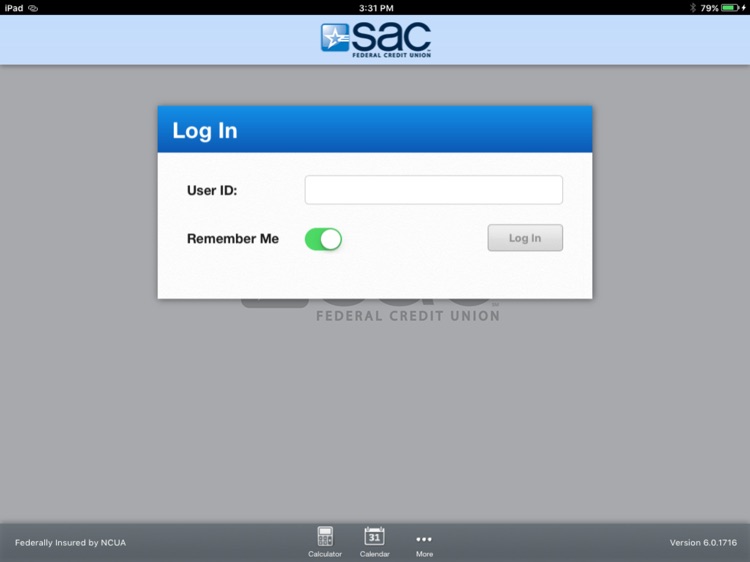
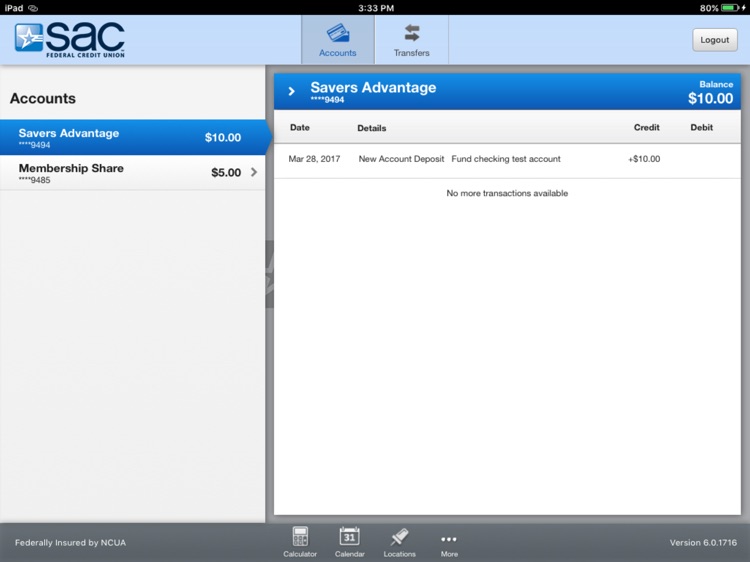
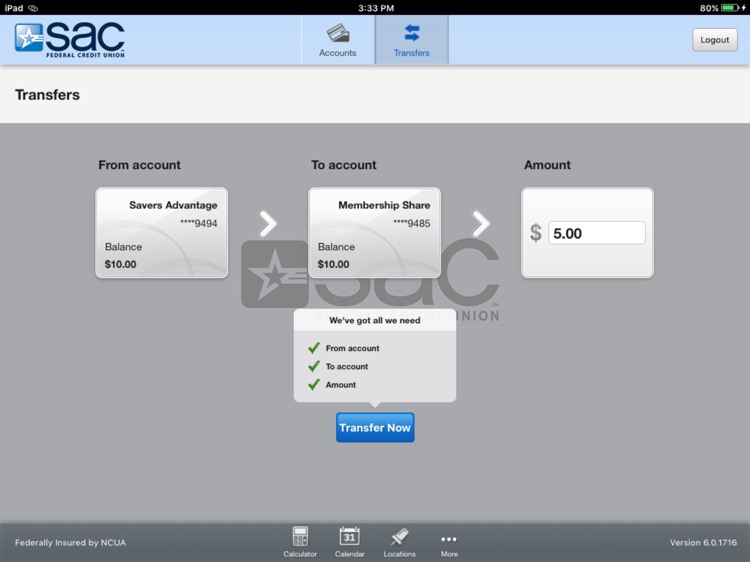
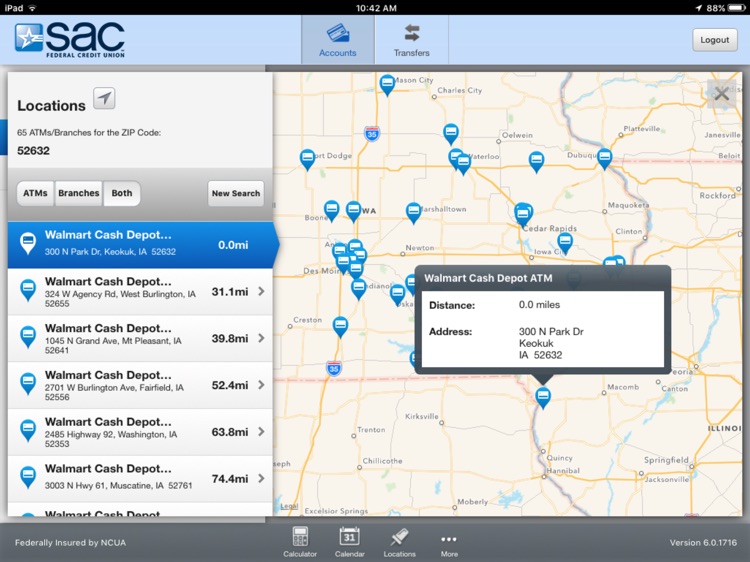
App Store Description
With SAC Mobile Access you can have your bank with you every step of the way. Securely check your balances, find ATMs and branch locations, view transactions, transfer funds and check your messages for FREE!
Take charge of your money, with SAC Mobile Access you can:
- Check Balances
- View pending items and history
- Search transaction history
- View, approve or cancel transactions
To use this app, you need to enroll in mobile services at sacfcu.com’s C.U.@Home. Go to ‘Preferences’ and then select ‘Mobile’ to enroll.
Disclaimer:
AppAdvice does not own this application and only provides images and links contained in the iTunes Search API, to help our users find the best apps to download. If you are the developer of this app and would like your information removed, please send a request to takedown@appadvice.com and your information will be removed.
AppAdvice does not own this application and only provides images and links contained in the iTunes Search API, to help our users find the best apps to download. If you are the developer of this app and would like your information removed, please send a request to takedown@appadvice.com and your information will be removed.