Safe Page is a secure web browser for your iPhone and iPad with incredible private-browsing capabilities
Safe Page – Web Browser
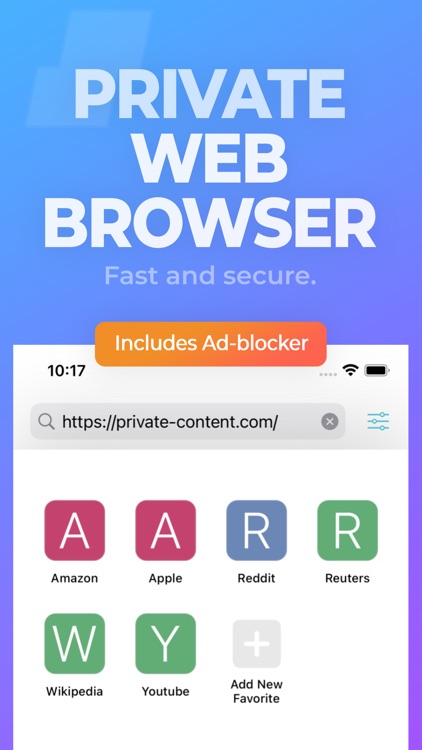


What is it about?
Safe Page is a secure web browser for your iPhone and iPad with incredible private-browsing capabilities. It protects your online web browsing activities by leveraging multitude of security and privacy-friendly features. These features enhance your web browsing experience by improving security, privacy, and speed. Safe Page is also extremely lightweight and works without consuming too much of your device’s resources.
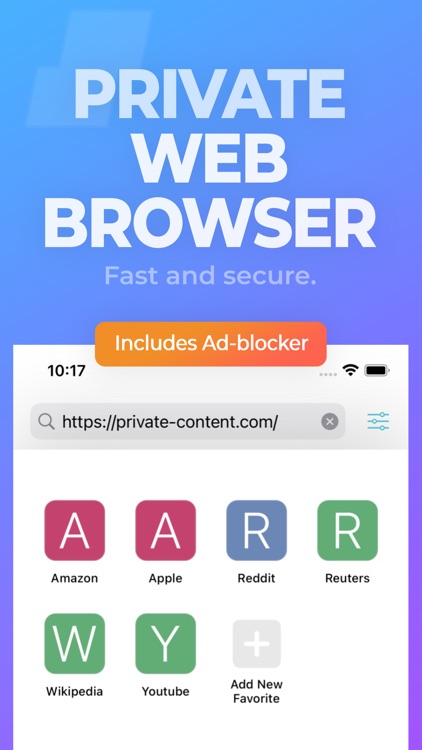
App Screenshots
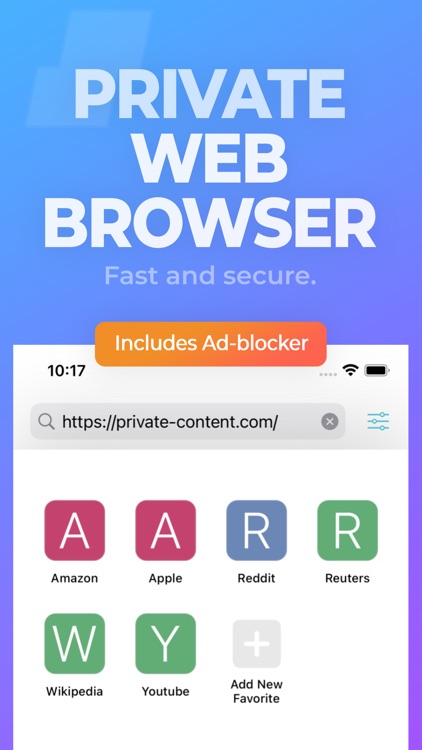




App Store Description
Safe Page is a secure web browser for your iPhone and iPad with incredible private-browsing capabilities. It protects your online web browsing activities by leveraging multitude of security and privacy-friendly features. These features enhance your web browsing experience by improving security, privacy, and speed. Safe Page is also extremely lightweight and works without consuming too much of your device’s resources.
SOME FEATURES:
- biometric (Face ID/Touch ID) or passcode lock,
- secure private browsing,
- easy-switch ad blocker,
- HTML source code viewer,
- one-tap cookies, caches, and history removal,
- and much more.
With Safe Page, you can shield your web activities by protecting them behind a biometric (Face ID/Touch ID) or passcode protection. For enhanced security and protection, you can enable the private browsing mode within the app. When private browsing is enabled, the cookies, cache, and other files that the websites you visit store into your device are removed automatically when you close the tabs initiated during private sessions.
Safe Page also includes an easy-to-use ad blocker. When you turn on the switch for ad-blocking, the browser will block or remove all known advertisements from web pages. When you block the ads, this browser gets rid of trackers that are attached to them. The ad-less browsing session means avoiding downloading several ad-related unnecessary resources. When you are not having to download resources, the web pages load much faster. Such boost in speed gives users an overall better experience.
Within Safe Page, if you do not wish to enjoy private-browsing but wish to manually clear your browsing history and other data pertaining to your web activities, then you have access to one-tap clearing buttons. By tapping on a respective button, you can instantly delete all cookies, web browsing history, and other website data. Such deletion removes all respective browsing activity from your device immediately.
For anyone interested, this browser also has a View Source feature that allows users to view HTML code for any web page.
If you are a privacy-conscious user looking for a reliable private web browser app, then get Safe Page. You will be glad that you did! When you use Safe Page and start liking it, please share it with your friends and family.
AppAdvice does not own this application and only provides images and links contained in the iTunes Search API, to help our users find the best apps to download. If you are the developer of this app and would like your information removed, please send a request to takedown@appadvice.com and your information will be removed.