
Safety In 3, has many possibilities for use, but it’s primary use is to communicate levels of safety

Safety In 3


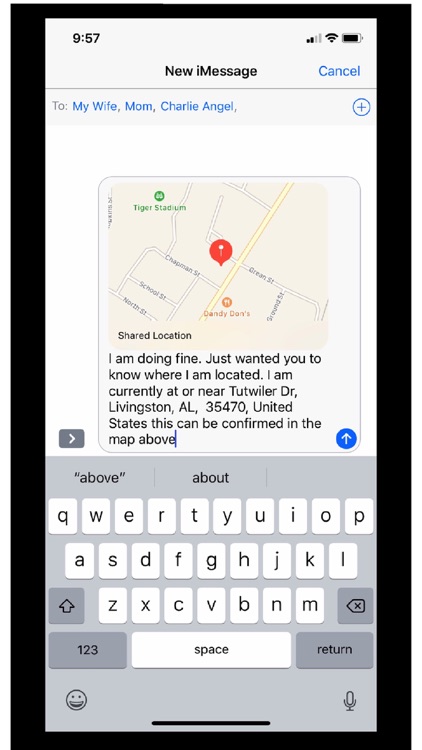
What is it about?
Safety In 3, has many possibilities for use, but it’s primary use is to communicate levels of safety.

App Store Description
Safety In 3, has many possibilities for use, but it’s primary use is to communicate levels of safety.
In a second, you can send a preset text message to 3 of your trusted friends, family or loved ones, containing your level of safety, the address you are located at as well as a map with your location. Your heroes can even use the map to get driving directions to your location.
There are 3 levels of messages.
One message allows you to state that everything is okay and that you are giving the receiver your current location. Another message where you state that you are feeling cautious and wanted them to check up on you periodically and that you are giving the receiver your current location. And an emergency message, that sends an urgent message and your current location.
All done in the time it takes to tap a keyboard 3 times.
The messages are preset, but you can modify the message before sending it. And finally, there is a call button that can be programmed with an emergency contact number for 911, the police, fire department, or hospital. It is completely your choice. It is suggested that you use 911 or your countries equivalent to contact one of the 3, the police, the fire department, or the hospital.
You can buy the app for your child, yourself or any other loved one. The Safety Button is an app for anyone whose safety is important to you. Including yourself. In the scheme of things, there is always the chance that you may never need it.
But it is better to have it and not need it, then to need it and not have it.
Notes:
• Features require a data connection and access to your phone’s location services when in use.
• Always contact 911 or an equivalent phone number in an emergency. It is highly suggested that you choose that number as your emergency number in the Safety Button App.
AppAdvice does not own this application and only provides images and links contained in the iTunes Search API, to help our users find the best apps to download. If you are the developer of this app and would like your information removed, please send a request to takedown@appadvice.com and your information will be removed.