
SafeZone allows you to store all your private photos and videos in a secure place

SafeZone - Private Vault
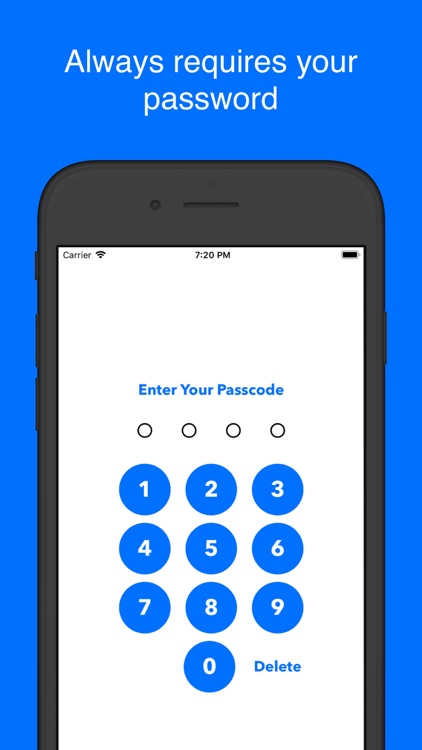
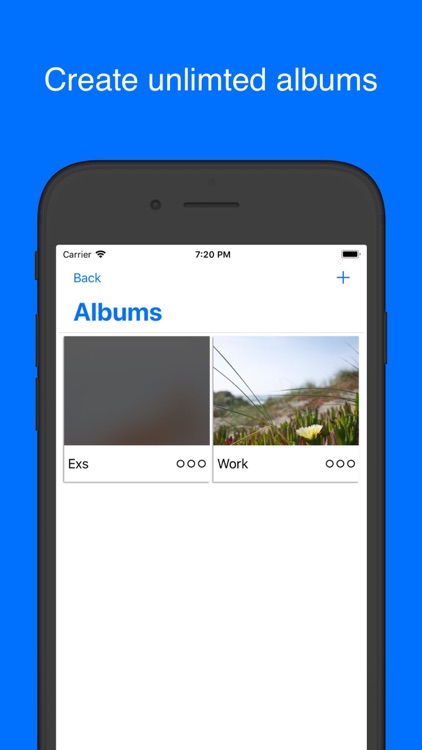
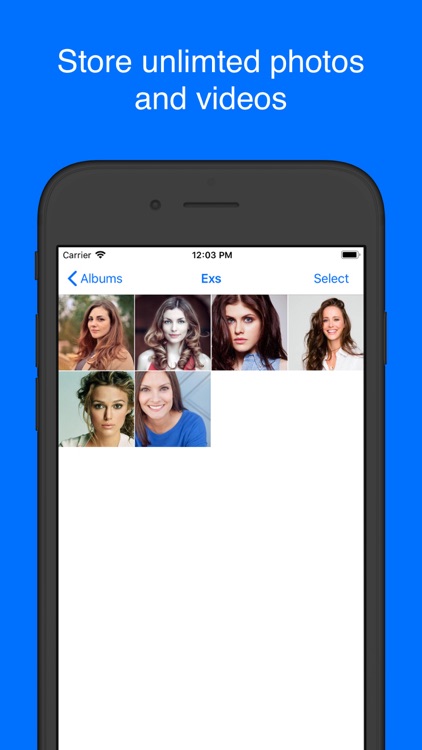
What is it about?
SafeZone allows you to store all your private photos and videos in a secure place. Any data that is saved into the app does not leave your phone. It does not get sent to any 3rd parties or to any servers.
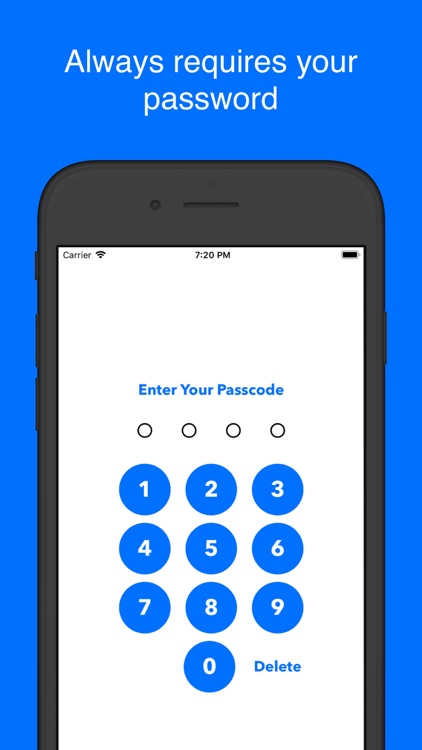
App Screenshots
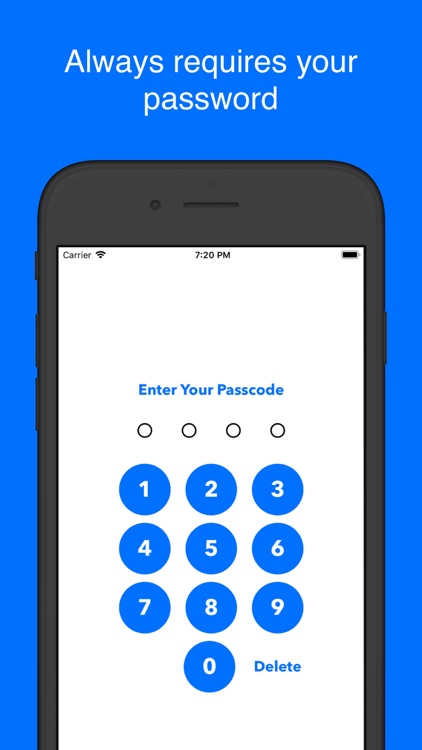
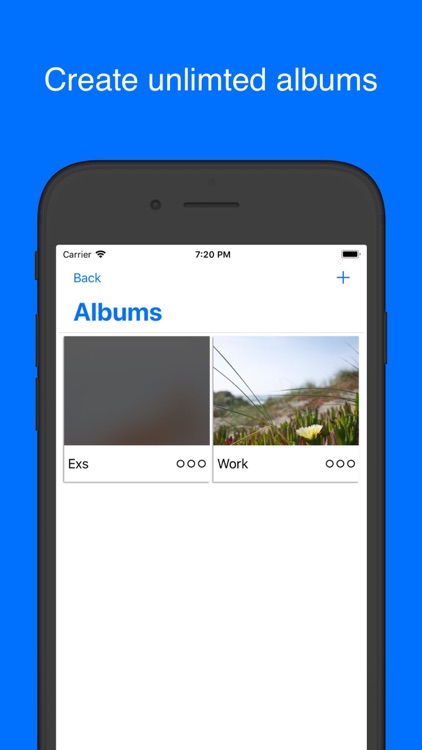
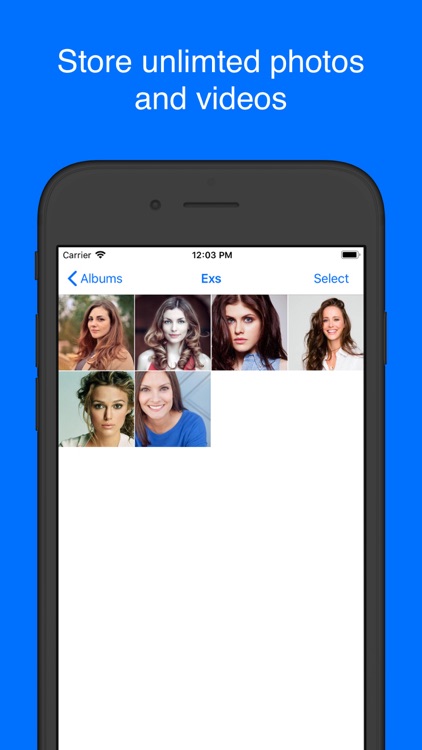

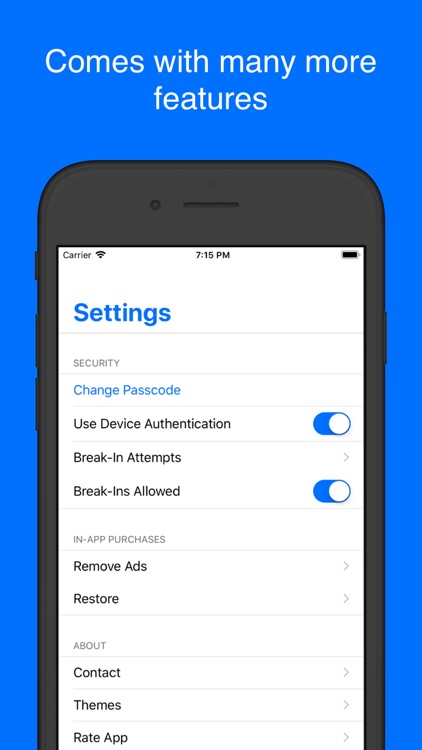
App Store Description
SafeZone allows you to store all your private photos and videos in a secure place. Any data that is saved into the app does not leave your phone. It does not get sent to any 3rd parties or to any servers.
Features:
•Free to use
•Store unlimited photos and videos
•Break-in detection
•Themes
•Copy and paste photos and videos into albums
•Detect nude photos in your photo library and will automatically add those photos into the app (requires iOS 11 or higher)
•Detect photos with certain objects that you can search for and will automatically add those photos into the app (requires iOS 11 or higher)
•Use the proximity sensor to quickly go back to the password screen ( if your device has a proximity sensor)
• Face-ID and Touch-ID support
•Drag and Drop support (requires iOS 11 or higher)
AppAdvice does not own this application and only provides images and links contained in the iTunes Search API, to help our users find the best apps to download. If you are the developer of this app and would like your information removed, please send a request to takedown@appadvice.com and your information will be removed.