
This app connects to a Safiery Lithium battery via Bluetooth

Safiery Power


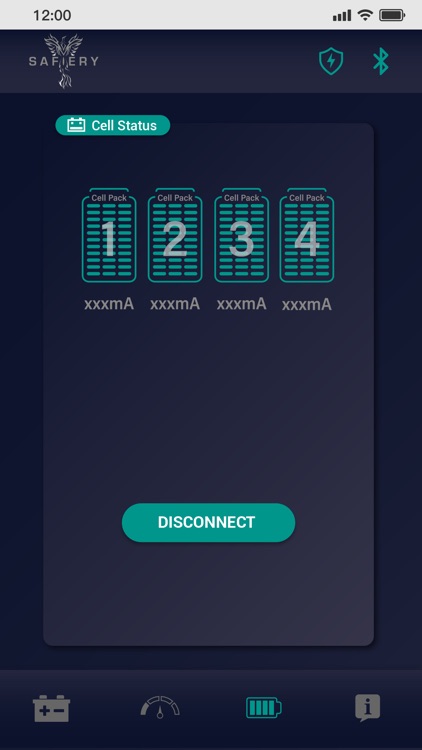
What is it about?
This app connects to a Safiery Lithium battery via Bluetooth. Only one user can be connected at a time. If more than one battery is installed, the app will show individual batteries. It does not communicate with two batteries at the same time. Once connected, data is transferred from the battery to the smartphone app. The Summary data includes battery voltage, battery current and battery status. Scrolling down will show a detailed description with images. These info-graphics show current, number of cycles, temperature and alarms. The alarms show high and low voltages, high charge and discharge current conditions. The Voltage of the cells is shown in 4 info graphics. Adding these voltages equals the overall battery voltage at the top of the app screen. If there is a cell imbalance, it will be visible. The last section of the app screen shows the support link and contact details for support.

App Screenshots


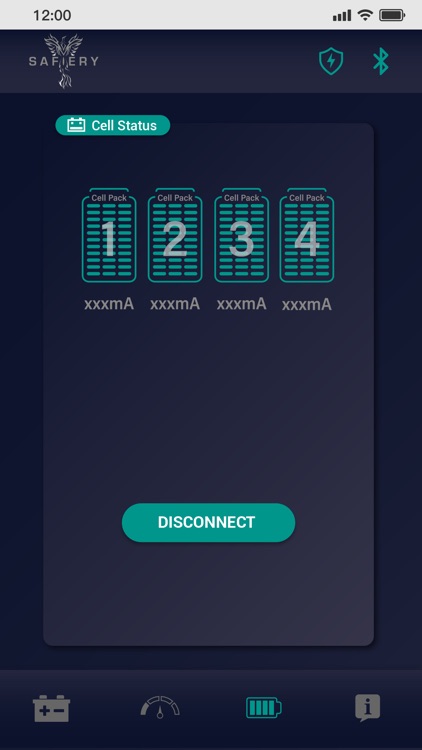
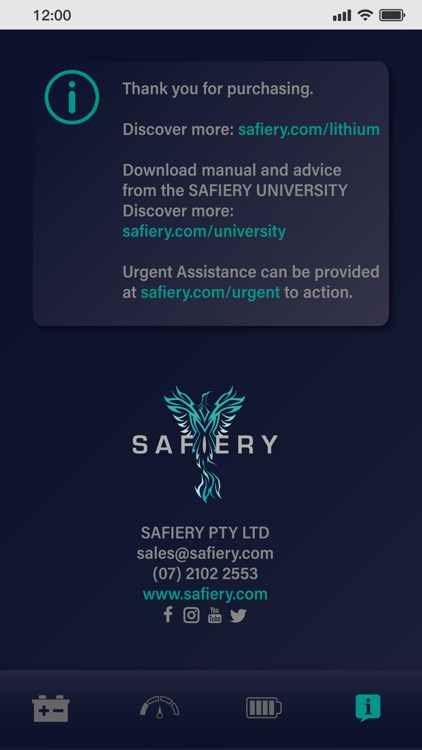
App Store Description
This app connects to a Safiery Lithium battery via Bluetooth. Only one user can be connected at a time. If more than one battery is installed, the app will show individual batteries. It does not communicate with two batteries at the same time. Once connected, data is transferred from the battery to the smartphone app. The Summary data includes battery voltage, battery current and battery status. Scrolling down will show a detailed description with images. These info-graphics show current, number of cycles, temperature and alarms. The alarms show high and low voltages, high charge and discharge current conditions. The Voltage of the cells is shown in 4 info graphics. Adding these voltages equals the overall battery voltage at the top of the app screen. If there is a cell imbalance, it will be visible. The last section of the app screen shows the support link and contact details for support.
AppAdvice does not own this application and only provides images and links contained in the iTunes Search API, to help our users find the best apps to download. If you are the developer of this app and would like your information removed, please send a request to takedown@appadvice.com and your information will be removed.