Safire Connect for iOS can be used to remotely monitor live video from Safire Digital Video Recorders (DVRs), Network Video Recorders (NVRs), IP Cameras and Video Encoders
Safire Connect
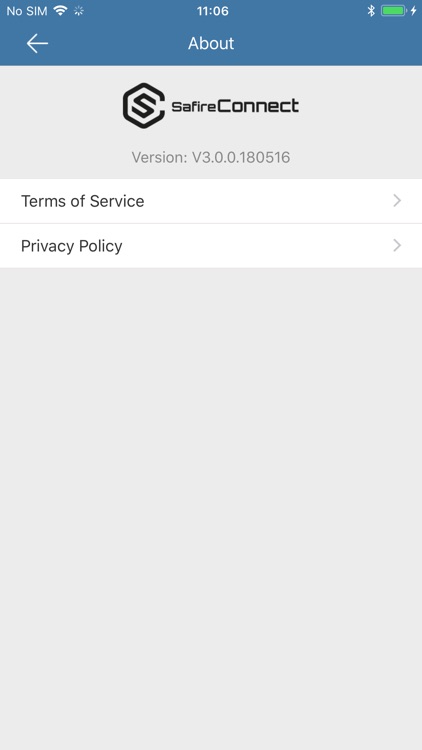
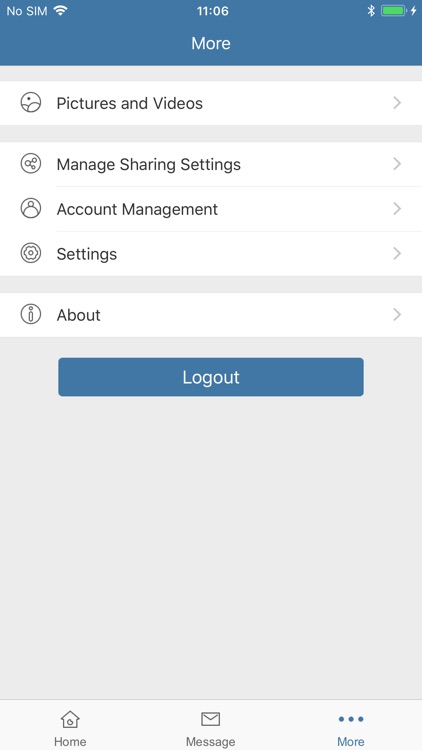

What is it about?
Safire Connect for iOS can be used to remotely monitor live video from Safire Digital Video Recorders (DVRs), Network Video Recorders (NVRs), IP Cameras and Video Encoders.
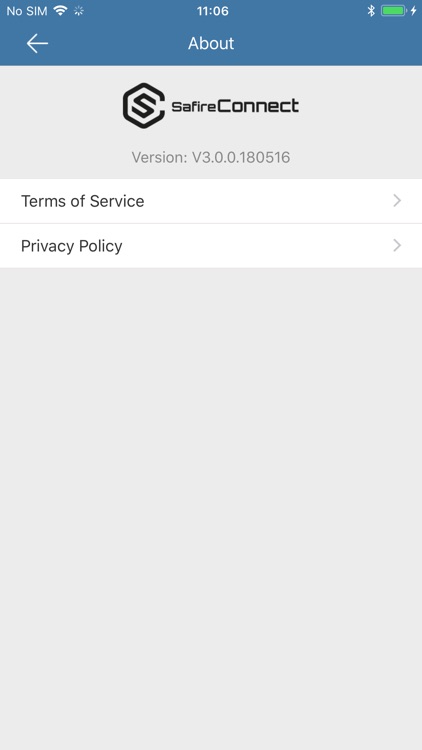
App Store Description
Safire Connect for iOS can be used to remotely monitor live video from Safire Digital Video Recorders (DVRs), Network Video Recorders (NVRs), IP Cameras and Video Encoders.
This app allows playback of recorded files, access pictures and videos stored in the device and control alarm outputs and PTZ controls (when available).
Safire Connect also will show you a push notification when motion detection is triggered by your device.
With Safire Connect you can register devices by means of their IP addresses or their domain names. If the device is connected to the Internet from a private network (such as a residential or home network), its ports need to be mapped or forwarded in the router (contact your provider for more information). Also supports Cloud P2P connection, which allows you to connect with your device in an easy way. All you need to do is creating an account and adding device into the account, then you can enjoy the real-time video from cameras on a global scale.
AppAdvice does not own this application and only provides images and links contained in the iTunes Search API, to help our users find the best apps to download. If you are the developer of this app and would like your information removed, please send a request to takedown@appadvice.com and your information will be removed.