
********************************************

Sales Quota

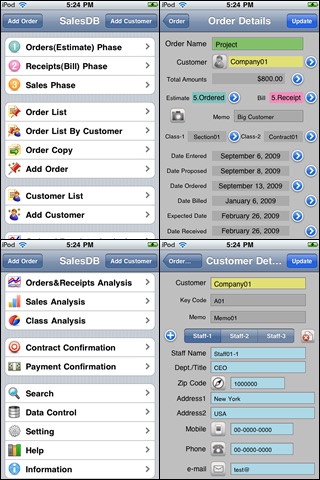

What is it about?
********************************************

App Screenshots

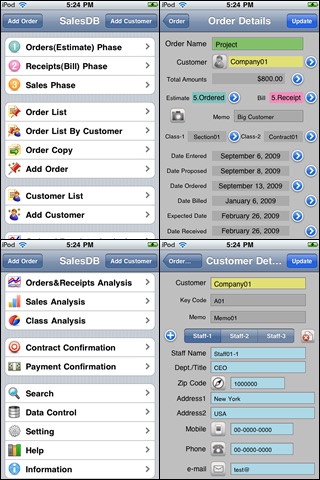


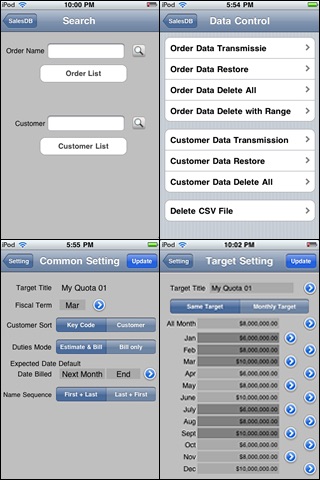
App Store Description
********************************************
We have a Lite Version.
Lite Version is Free. But, only handle data in 12.
********************************************
"Sales Quota" application is designed for those who perform sales activities with monthly target volume for sales.
The application controls monthly "Orders" as well as "Customers" so it makes possible to obtain rate of achievement against the target volume and progress of orders accurately.
It has "Estimate" and "Bill" function and supports all stages from "Contract Confirmation" to "Payment Confirmation".
Do you have such problems as "the target volume for sales this month would be achieved if this order would be ordered", "this nominate order will never be lost " or "since the target volume for sales this month is already achieved, this order will be reserved for next month."? This application is for such problems.
Application has two modes by service type. One is "Estimate and Bill Mode" which has function from "Completed" to "Bill" and "Receipt". The other is "Bill only Mode" which has only "Bill" function.
Target volume for sales can be set by choosing from either method of setting the same target volume for all months or method of setting a different volume every month. "Target(1 month)", you can register up to $9,999,999.99.
It suits for year-end month and it also can make totaling quarterly sales volume in addition to totaling monthly sales volume.
It displays target volume and actual volume by a bar chart. If division is entered, sales analysis will be possible. Division can be set the maximum of two and each division is displayed by circle graph.
It supports to lead to order acceptance by function of finding a order properly which would not be lost in order to achieve monthly target volume for sales among orders entered in the system, and by a function to contact a staff in charge for the order in a timely manner.
It also supports in stages of "Contract Confirmation", "Bill" and "Payment Confirmation" as well.
Telephone call can be made by just one click from "Customer Data". Also, sending e-mails can be possible. In addition, location can be confirmed by displaying Google Map from the address data.
"Estimation" function consists of five components;
"1. Preparation",
"2. Proposal",
"3. Nominate",
"4. Lost",
"5. Ordered".
"Bill" function includes five components;
"1. Preparation",
"2. Delivery",
"3. Bill",
"4. Pending",
"5. Receipt".
Unless "Completed" is achieved in "Estimate" function, changing to "Bill" function won’t be made. "Preparation" is set as default for both functions. However, default for "Estimate" function in "Bill" mode is "Completed".
"Order" data include "Order Name", "Customer Name", "Total Amounts", "Estimate", "Bill", "Picture Data", "Memo", "Class-1", "Class-2", "Date Entered", "Date Proposed", "Date Ordered", "Date Billed", "Expected Date", and "Date Received". "Customer Name" field is not required. "Class-1","Class-2"will be set up in each category to 12. "Total Amounts", you can register up to $ 9,999,999.99. "Date Entered" is automatically input from the date data entered and it can be modified individually.
By changing to "Bill" function, "Date Proposed", "Date Ordered", "Date Billed", "Expected Date" and "Date Received" are automatically entered. Also, a picture data of "Proposal" and "Invoice" can by pasted in "Picture Data" item.
"Customer" data consists of "Customer Name", "Key Code", "Memo", "Staff Name", "Dept./ Title", "Zip Code", "Address1", "Address2", "Mobile", "Phone", and "e-mail". Up to three staff can be entered for one customer.
AppAdvice does not own this application and only provides images and links contained in the iTunes Search API, to help our users find the best apps to download. If you are the developer of this app and would like your information removed, please send a request to takedown@appadvice.com and your information will be removed.