
Record, trim, slice, apply FX and export sounds

Samples - Record & edit sounds
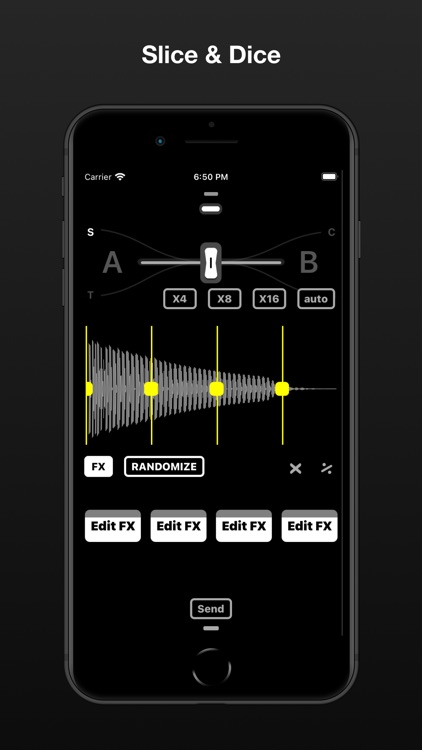
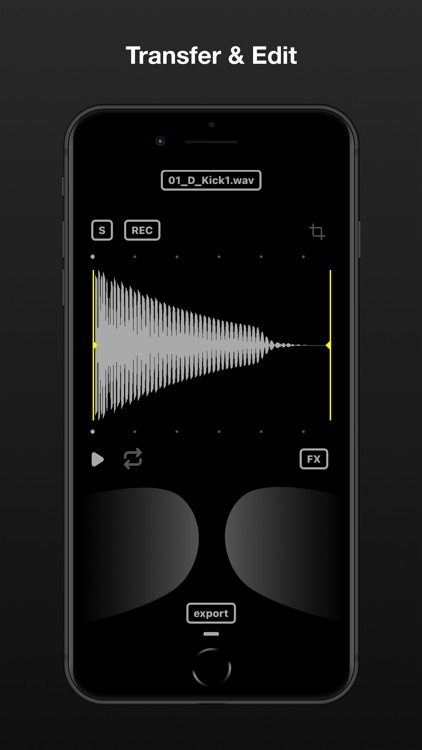
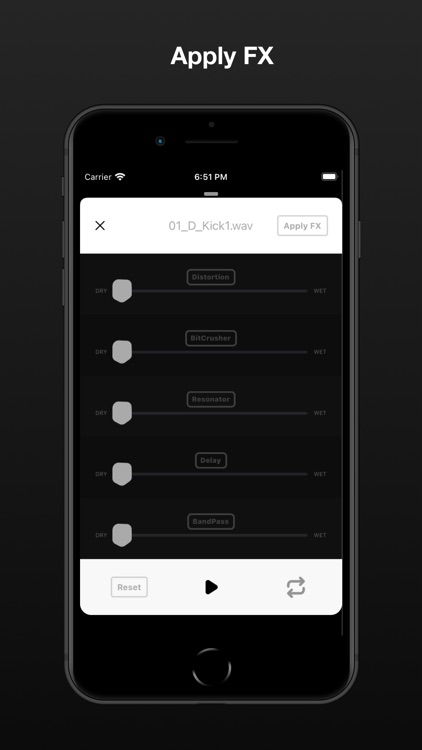
What is it about?
Record, trim, slice, apply FX and export sounds.
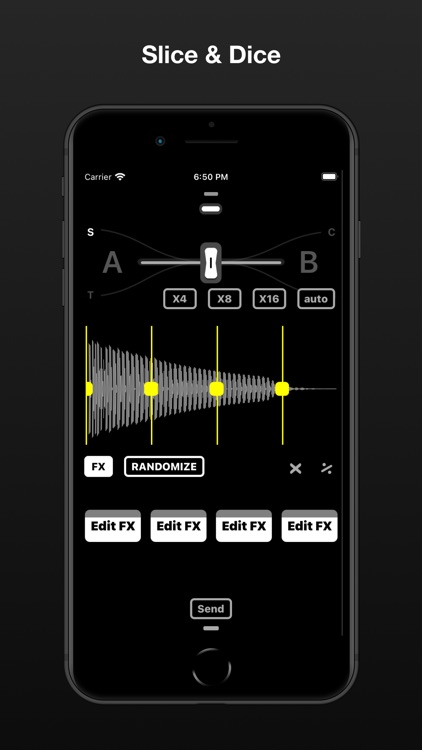
App Store Description
Record, trim, slice, apply FX and export sounds.
- Record using built-in mic or over USB
- Apply FX
-- Distortion
-- Bit Crusher
-- Pitch Shift
-- Delay
-- Resonance
-- Band Pass
- Slice Mode
-- Select file and press S to enter Slicing Mode
-- Press Multiply or Divide buttons to add or remove slices
-- Press and hold pad to access it's speed fader
-- Press and hold auto button to access onset detection threshold fader
-- Press send button on the bottom to enter folder name and send pads
-- Reslice a folder of files to find new sounds
-- press fx button to enter "FX per slice" mode
- Trim your sample by moving 2 cue points with your fingers.
USER MANUAL
coming soon
VIDEO TUTORIALS
coming soon
-----
If you want to suggest features or have questions, please fee free to write to us - contact@fvnction.net
AppAdvice does not own this application and only provides images and links contained in the iTunes Search API, to help our users find the best apps to download. If you are the developer of this app and would like your information removed, please send a request to takedown@appadvice.com and your information will be removed.