
Smart remote control that lets you control your Samsung TV

SamRT: Samsung Smart TV Remote
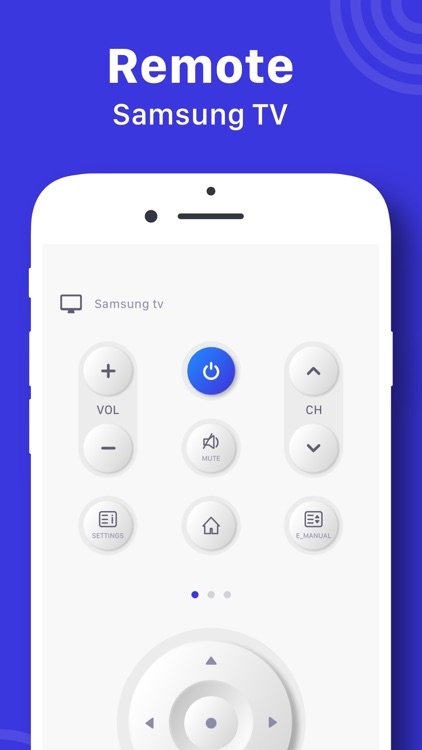

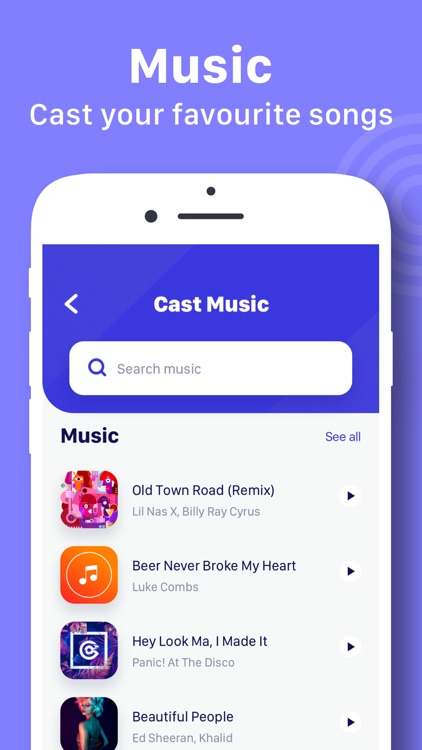
What is it about?
Smart remote control that lets you control your Samsung TV
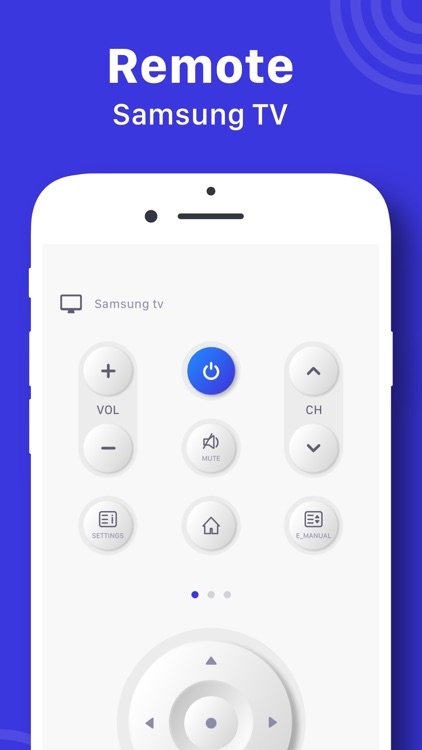
App Screenshots
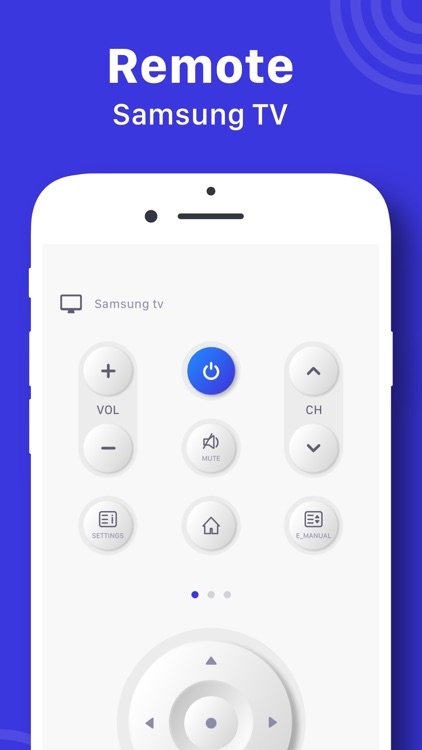

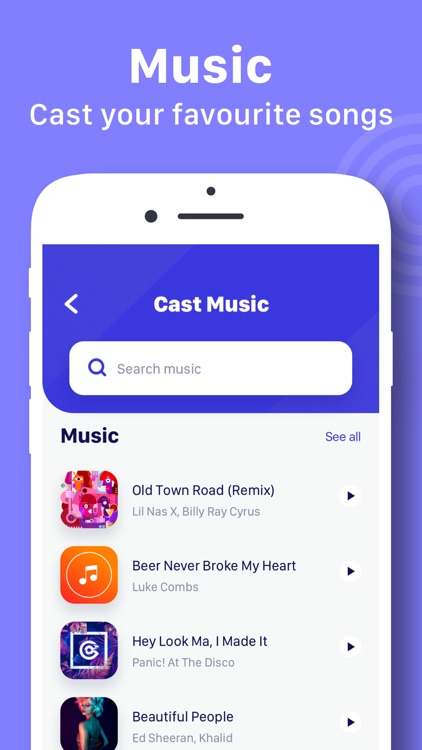

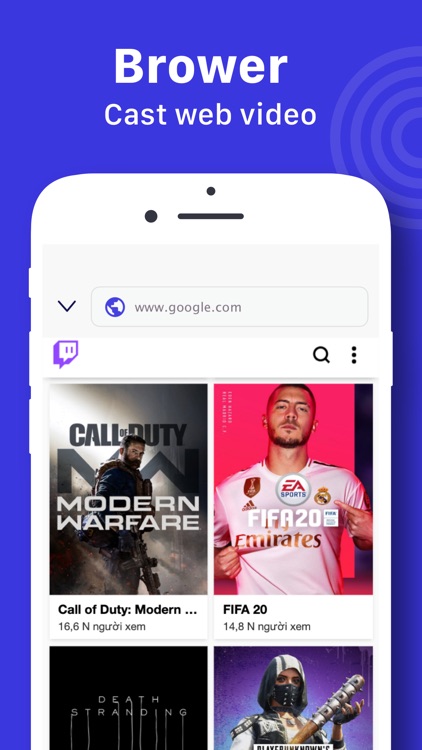
App Store Description
Smart remote control that lets you control your Samsung TV
Smart Remote will allow you to stream any photo, videos, media content from your device or internet to your Samsung Smart TV.
FEATURES
- Remote control your Samsung Smart TV
- Cast Photos & Videos from your Camera Roll
- Cast Media Files from Dropbox & Google Drive
- Search and cast your favorite music tracks
- Search and cast any media from internet using built-in browser
- Photo slideshow casting
- Easy media playing controls
SETUP GUIDE:
Please make sure your phone and Smart TV are connected to the same Wi-Fi network.
Premium Subscription:
Smart Remote includes an optional auto-renewable subscription to access current and future premium categories (price may vary depending on location):
- Subscription start from USD 1.99.
- a 1-week subscription
- a 1-month subscription
- a 1-year subscription with 3 days free trial
• Check in app for exact pricing in your region
• Payment will be charged to your iTunes account at confirmation of purchase and will automatically renew (at the duration/price selected) unless auto-renew is turned off at least 24 hours before the end of the current period.
• Account will be charged for renewal within 24-hours prior to the end of the current period, and identify the cost of the renewal.
• You can manage your subscription and/or turn off auto-renewal by going to your iTunes Account Settings, but refunds will not be given for any unused portion of the term.
Terms of Service: https://www.tvcast.in/policies/#terms
Privacy: https://www.tvcast.in/policies/#terms
AppAdvice does not own this application and only provides images and links contained in the iTunes Search API, to help our users find the best apps to download. If you are the developer of this app and would like your information removed, please send a request to takedown@appadvice.com and your information will be removed.