
Sandbox is a web browser for iOS devices (It’s a Universal app for both iPad and iPhone or iPod Touch) that restricts users to a predefined list of allowed websites (called a “whitelist”)

Sandbox Web Browser

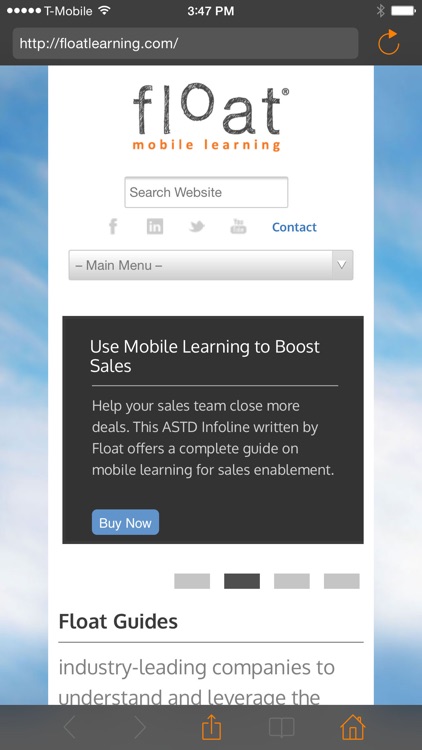
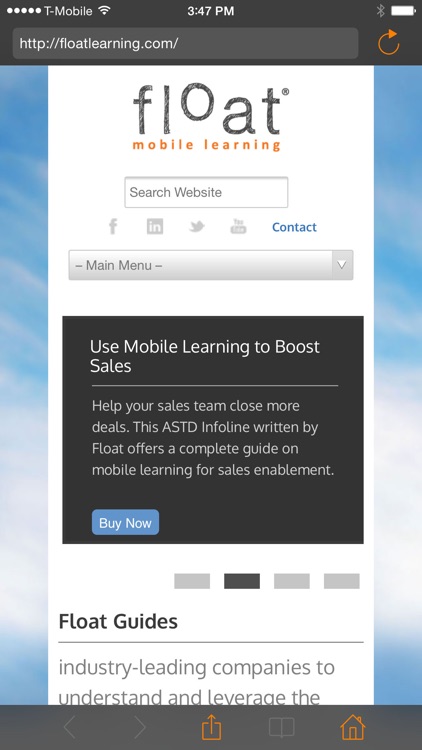
This web browser allows you to restrict users to a predefined list of allowed websites.
What is it about?
Sandbox is a web browser for iOS devices (It’s a Universal app for both iPad and iPhone or iPod Touch) that restricts users to a predefined list of allowed websites (called a “whitelist”).

For those who...
- It’s perfect for classrooms, kiosks, places of business, and even your home.
Not for those who...
- If you’re looking for something to restrict more than your web browser, this isn’t it. It won't keep anyone out of or away from anything else on your iDevice.
Why we love it
If you want to keep your iDevice’s users away from specific content, Sandbox Web Browser is the solution for you.
Sandbox Web Browser is FREE but there are more add-ons
-
$0.99
Enhanced Mode
-
$0.99
Kiosk Mode
-
$0.99
Plist Configuration
App Store Description
Sandbox is a web browser for iOS devices (It’s a Universal app for both iPad and iPhone or iPod Touch) that restricts users to a predefined list of allowed websites (called a “whitelist”).
Sandbox is a great solution for a variety of settings in which users should only be browsing specified sites. These possible settings could be the classroom, kids’ use at home, kiosks, restaurants, retail outlets and more.
Additionally, Sandbox offers the following features:
Lock configuration settings with a passcode to prevent users from changing settings
Add bookmarks for approved websites
Customize the appearance of the user interface to enable or disable features
Easily configure multiple devices using a property list file
Automatically return to the preset home page after the device has been idle for a specified amount of time
Possible Uses
Home and Classroom – Parents and teachers can ensure students are only going to appropriate websites. This is great for academic settings where safesearch is required.
Work Devices – System administrators for large deployments of devices could ensure that the devices purchased for work use are being used to only interact with approved websites.
Kiosks – System administrators in visitors’ centers at places of business or museums could create a contained environment using Sandbox, meaning users could not visit other apps while using the iPad.
Restaurants – Have patrons order using a Web-accessible menu, but restrict them from freely browsing.
Retail Outlets – Shoppers could view an online catalog of the store’s inventory or online product brochure without having to give open web access to them
Be sure to leave feedback and a rating on Sandbox in order to help us produce quality updates.
AppAdvice does not own this application and only provides images and links contained in the iTunes Search API, to help our users find the best apps to download. If you are the developer of this app and would like your information removed, please send a request to takedown@appadvice.com and your information will be removed.