With the SAP CRM Service Manager mobile app for iPhone and iPad, you can maximize efficiency and effectiveness of your field technicians by providing them real-time access to relevant information and tools
SAP CRM Service Manager

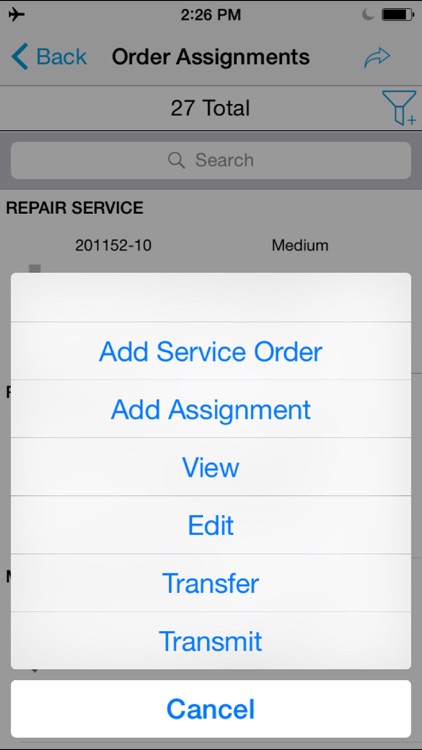

What is it about?
With the SAP CRM Service Manager mobile app for iPhone and iPad, you can maximize efficiency and effectiveness of your field technicians by providing them real-time access to relevant information and tools. The app connects to the SAP Customer Relationship Management (SAP CRM) application and enables status updates, last-minute changes, and accurate data capturing to help achieve higher first-time fix rates.

App Screenshots

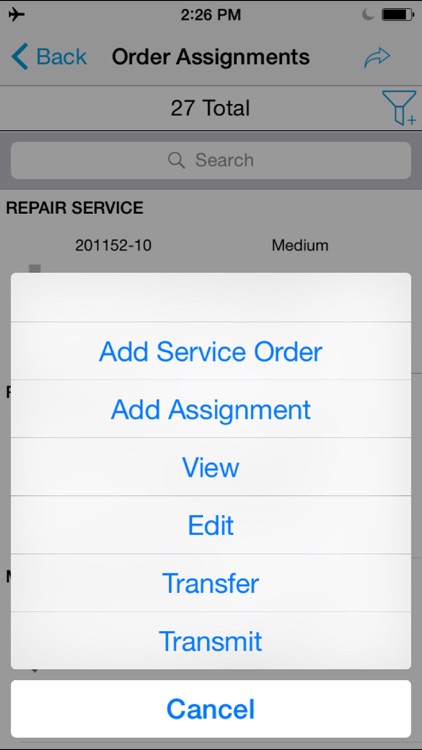

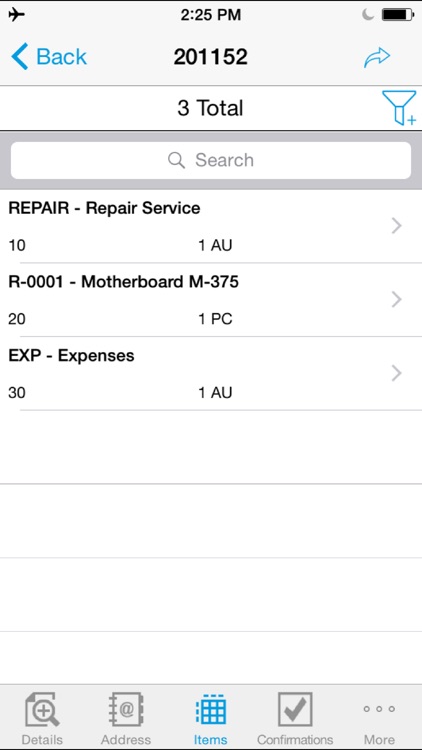

App Store Description
With the SAP CRM Service Manager mobile app for iPhone and iPad, you can maximize efficiency and effectiveness of your field technicians by providing them real-time access to relevant information and tools. The app connects to the SAP Customer Relationship Management (SAP CRM) application and enables status updates, last-minute changes, and accurate data capturing to help achieve higher first-time fix rates.
Key features of SAP CRM Service Manager for iPhone and iPad
• Manage service orders, and create confirmations in real time
• Record statuses, materials, problems, actions, expenses, and customer signatures
• View equipment, or install base listings and serial numbers
• View entitlements and contract or service history
• Create or edit non-order install bases for service confirmation, and generate account fact sheets
Note: To use SAP CRM Service Manager with your business data, you must be a user of the SAP CRM application, with mobile services enabled by your IT department. You can try the app out first using sample data.
AppAdvice does not own this application and only provides images and links contained in the iTunes Search API, to help our users find the best apps to download. If you are the developer of this app and would like your information removed, please send a request to takedown@appadvice.com and your information will be removed.