With the SAP Customer Guide mobile app for iPhone and iPad, you can retrieve the latest customer financial data anywhere and any time
SAP Customer Guide
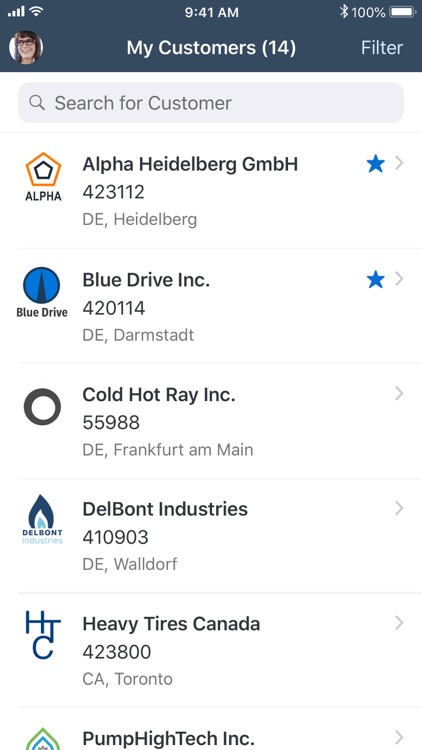
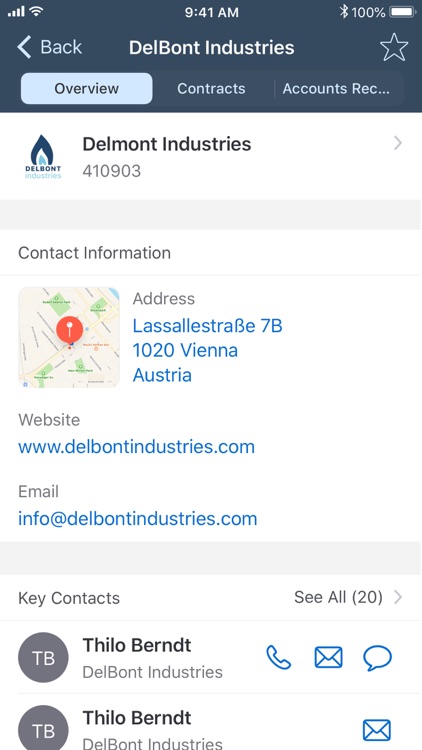
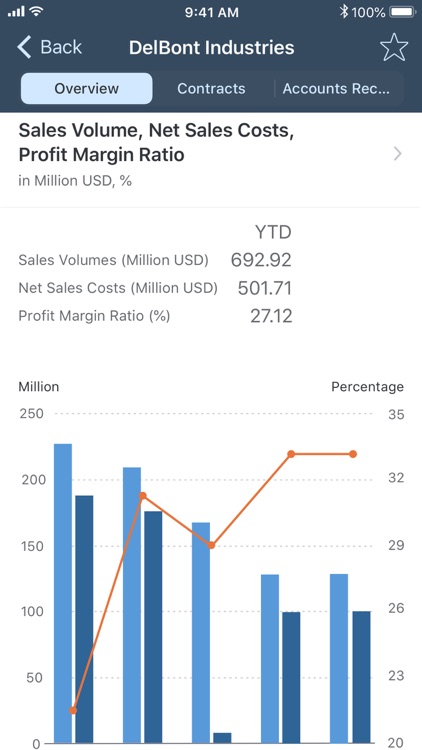
What is it about?
With the SAP Customer Guide mobile app for iPhone and iPad, you can retrieve the latest customer financial data anywhere and any time. This app connects to SAP S/4HANA and allows regional CFOs and sales manager to prepare for upcoming customer meetings and keep track of a customer right from their iPhone or iPad.
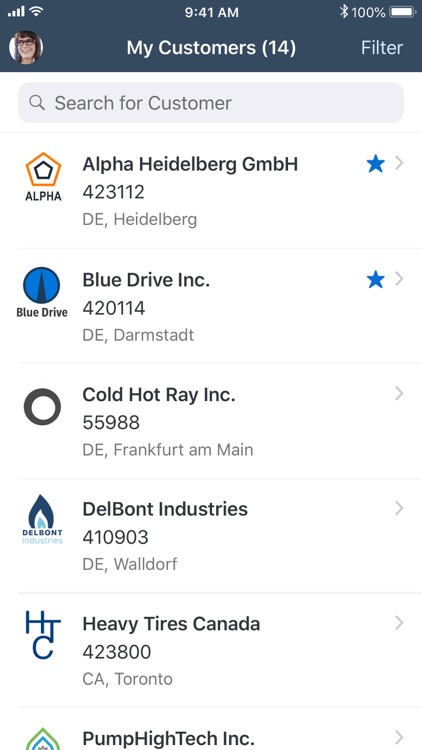
App Screenshots
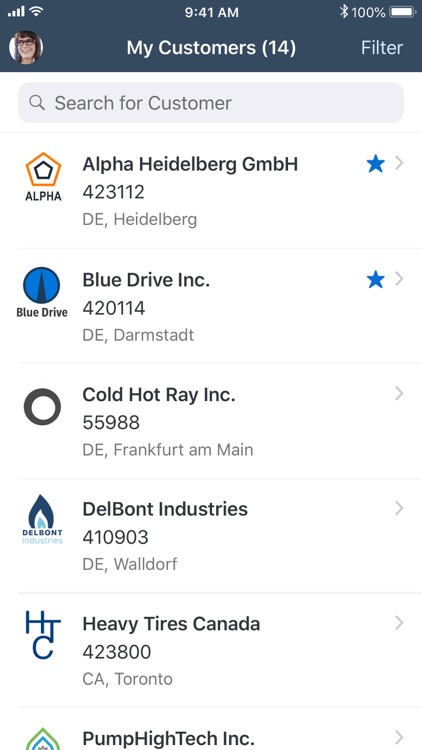
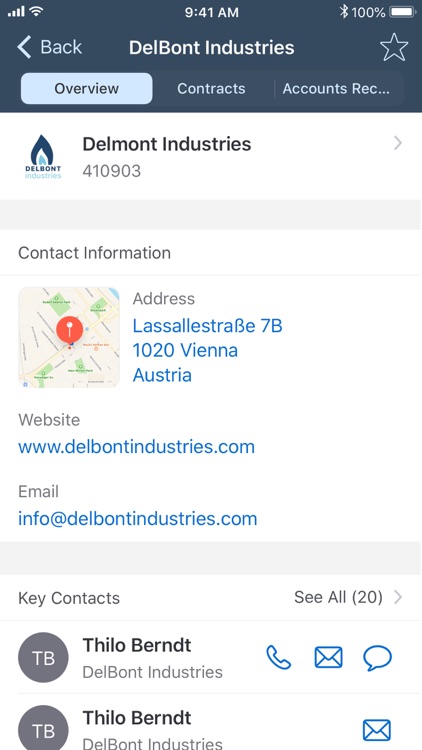
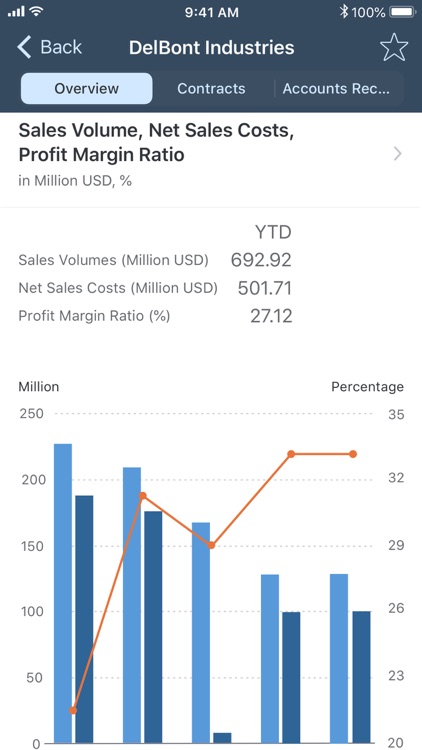
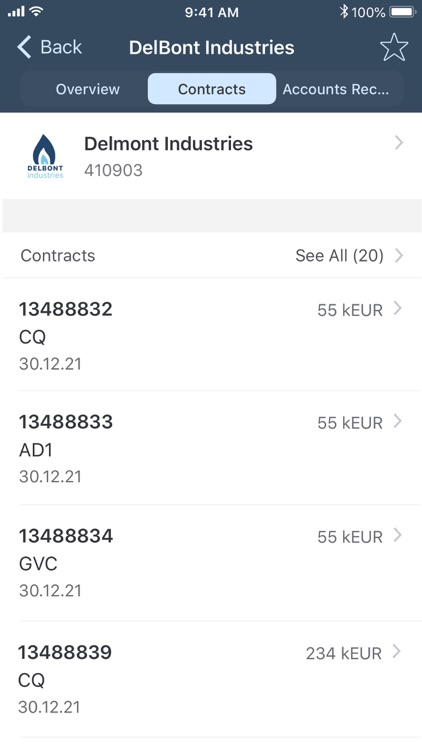
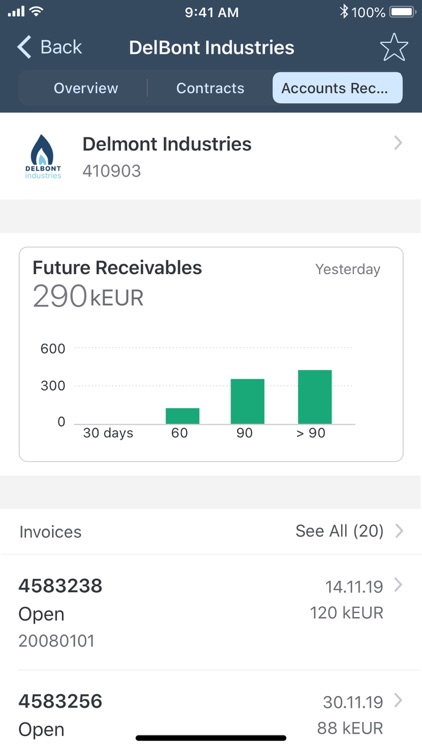
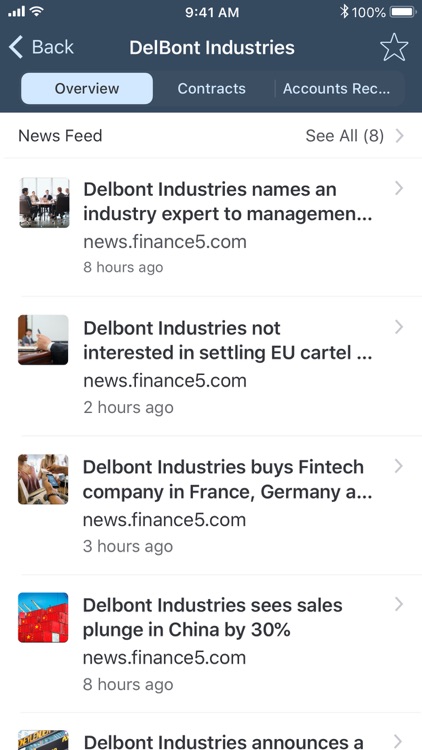
App Store Description
With the SAP Customer Guide mobile app for iPhone and iPad, you can retrieve the latest customer financial data anywhere and any time. This app connects to SAP S/4HANA and allows regional CFOs and sales manager to prepare for upcoming customer meetings and keep track of a customer right from their iPhone or iPad.
Key features of SAP Customer Guide for iPhone and iPad:
• Search for customers
• Assign customers to your favorites
• Retrieve up-to-date financial data of your customers
• Get latest general updates on customers
Note: To use SAP Customer Guide with your business data, you must be a user of SAP S/4HANA, with SAP Cloud Platform mobile services enabled by your IT department. You can try out the app first using sample data on demo mode.
AppAdvice does not own this application and only provides images and links contained in the iTunes Search API, to help our users find the best apps to download. If you are the developer of this app and would like your information removed, please send a request to takedown@appadvice.com and your information will be removed.