The SAP Fiori Mentor app is an interactive documentation that helps designers and developers discover capabilities of the SAP Cloud Platform Software Development Kit, specifically on the UI component library, “SAP Fiori for iOS
SAP Fiori Mentor
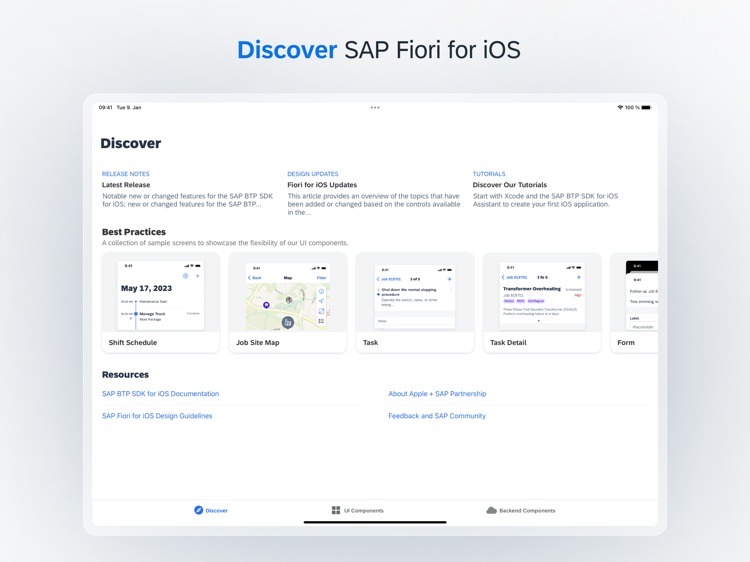
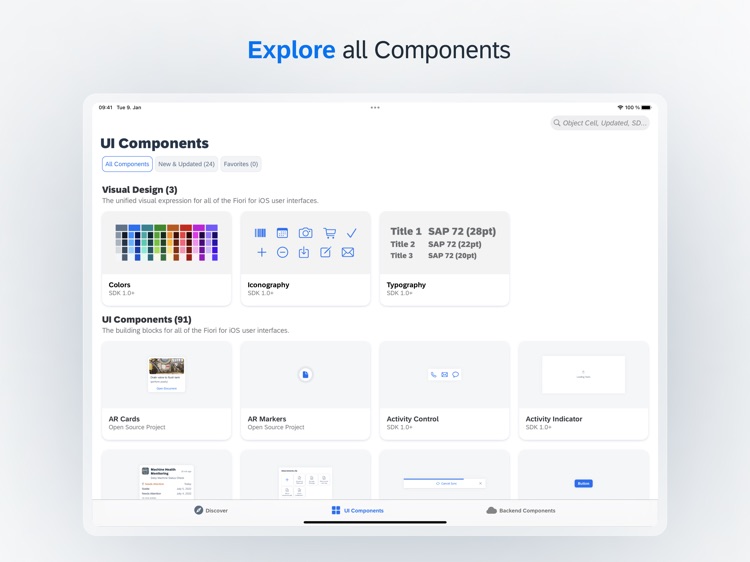
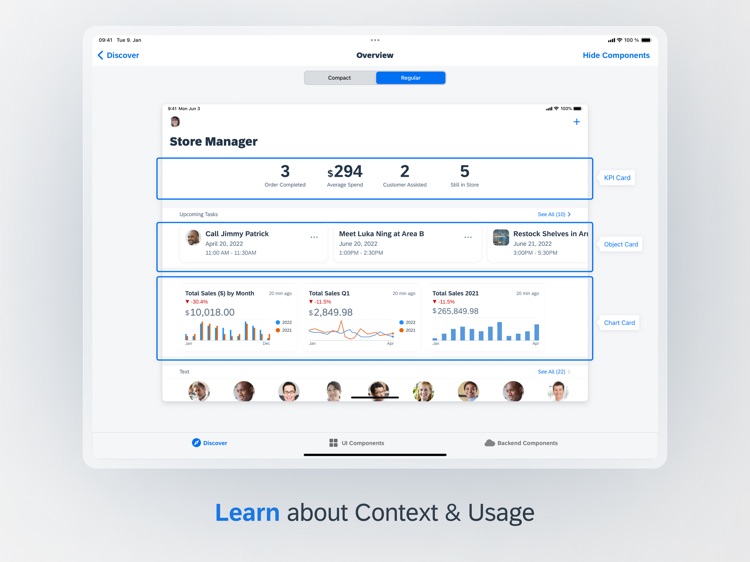
What is it about?
The SAP Fiori Mentor app is an interactive documentation that helps designers and developers discover capabilities of the SAP Cloud Platform Software Development Kit, specifically on the UI component library, “SAP Fiori for iOS.”
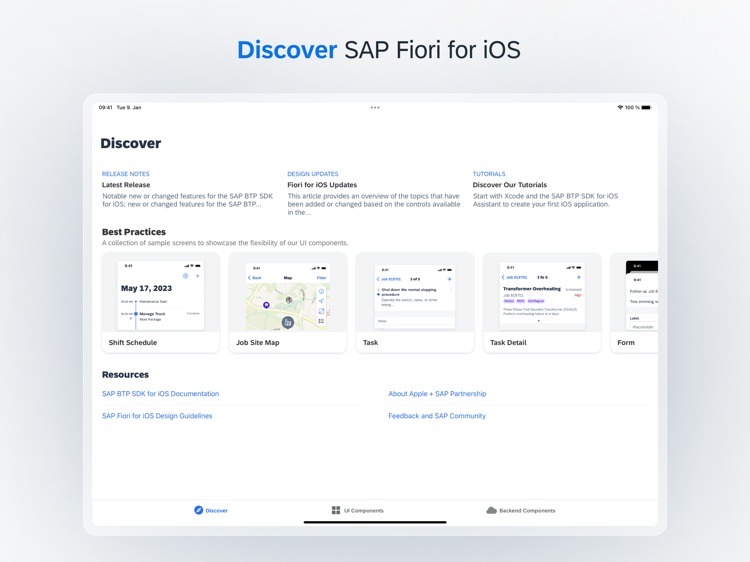
App Screenshots
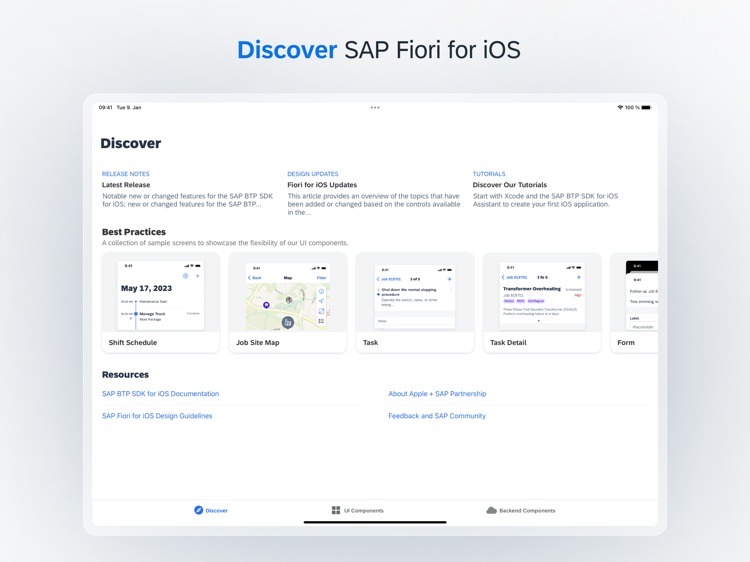
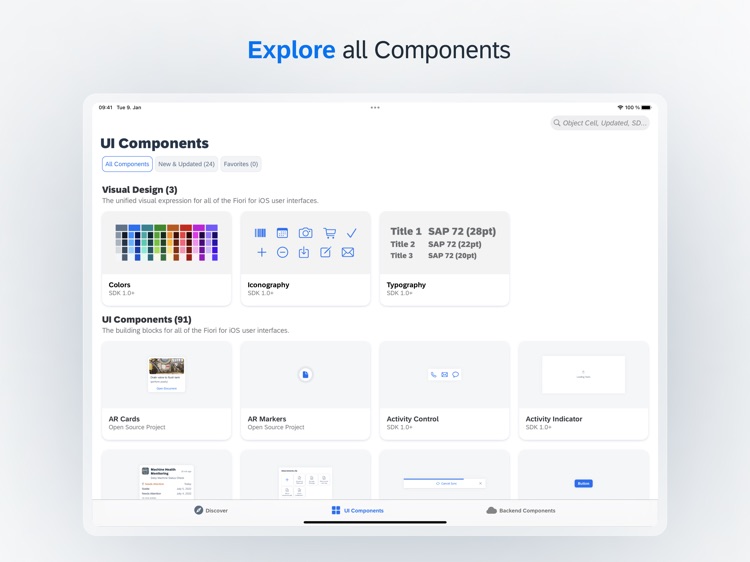
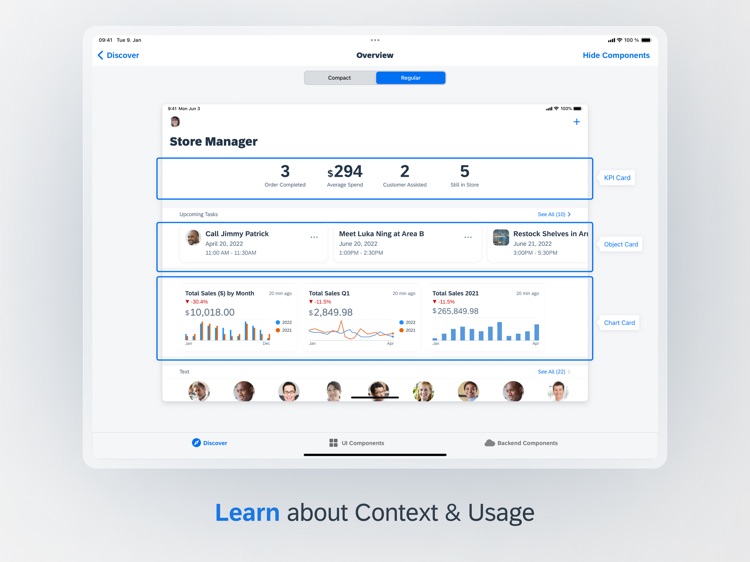
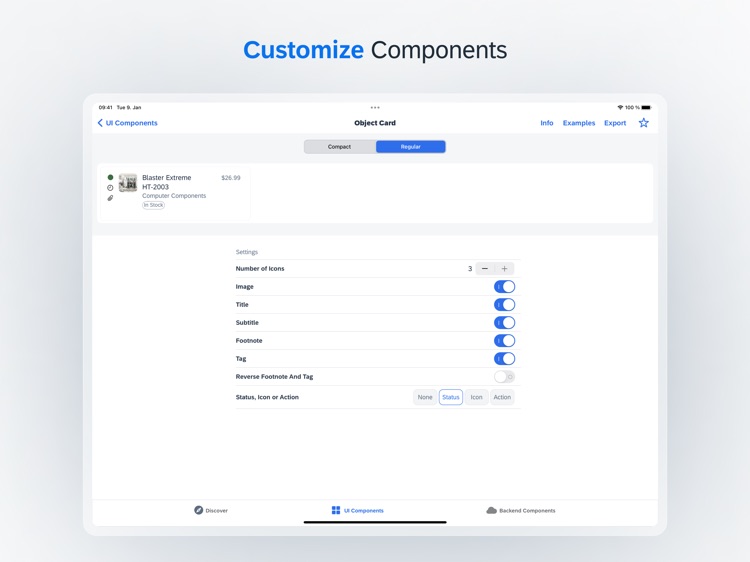
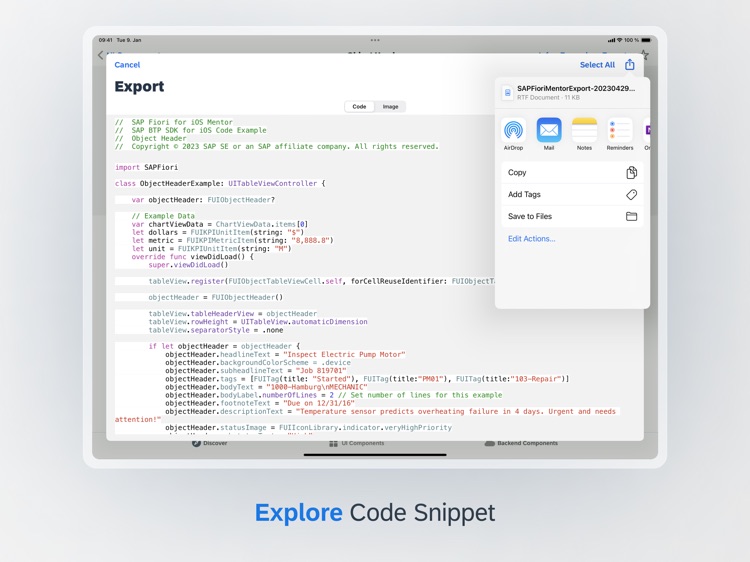
App Store Description
The SAP Fiori Mentor app is an interactive documentation that helps designers and developers discover capabilities of the SAP Cloud Platform Software Development Kit, specifically on the UI component library, “SAP Fiori for iOS.”
You can view live previews of all UI components and change parameters to see the effect immediately. Once a component is customized to your liking, view and copy the ready-made code snippet and paste on your Mac with Universal Clipboard. You can also learn more about the backend components such as onboarding flows, SAP Foundation & OData.
Key features of SAP Fiori Mentor for iPad
• Browse best practices for inspiration and enable the overlay to see which components are used
• Preview all UI components & flows
• Customize the component style to meet your needs and see the effect immediately in a live preview
• Copy the ready-made code snippet for your customized control and paste on your Mac using Universal Clipboard
• Check your components in both iPad and iPhone layouts
AppAdvice does not own this application and only provides images and links contained in the iTunes Search API, to help our users find the best apps to download. If you are the developer of this app and would like your information removed, please send a request to takedown@appadvice.com and your information will be removed.