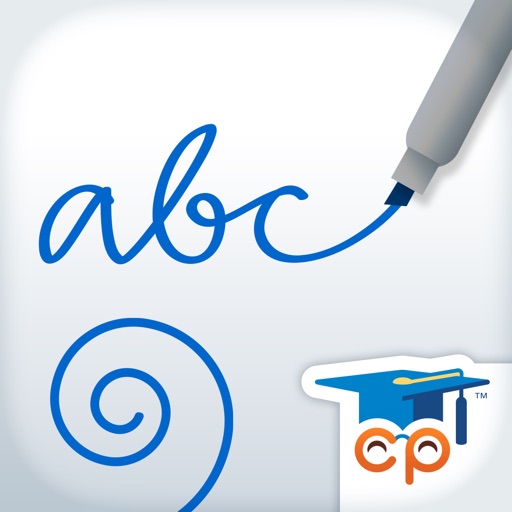
Gloss is designed to support a paperless workflow in the classroom

SAS Gloss
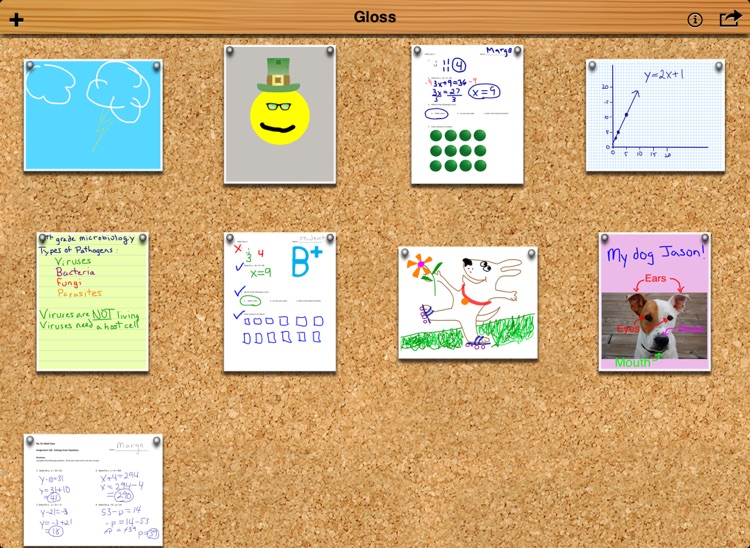
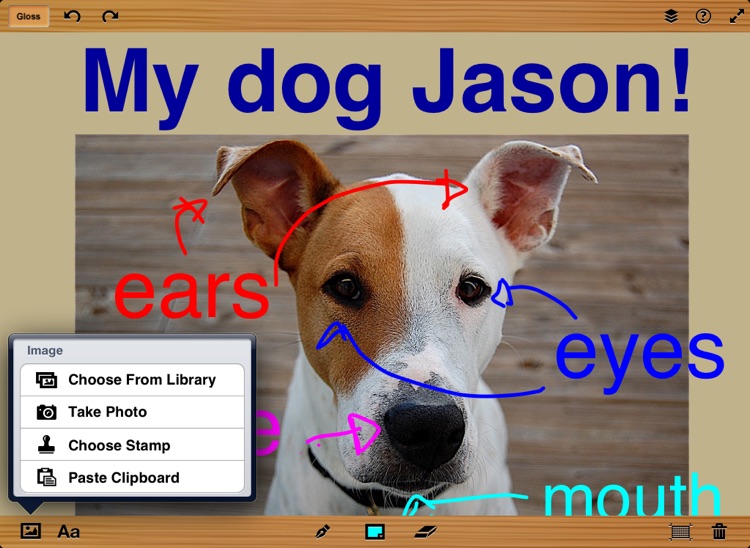
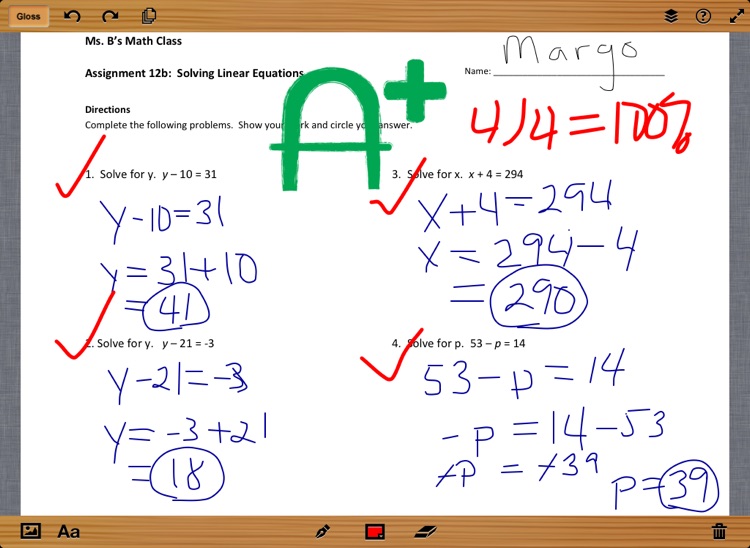
What is it about?
Gloss is designed to support a paperless workflow in the classroom. Open a new “canvas” and layer text, images, and drawings. Add a layer of gloss to photos or PDF documents – perfect for worksheets, tests and quizzes. Turn on graph paper for math class or create elaborate drawings and scenes to add to any creative project. Easily share Gloss masterpieces with teachers, family, or friends.
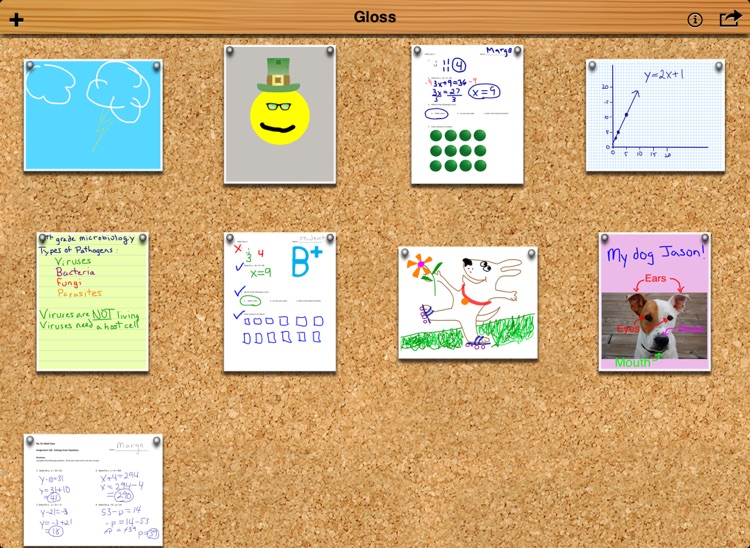
App Screenshots
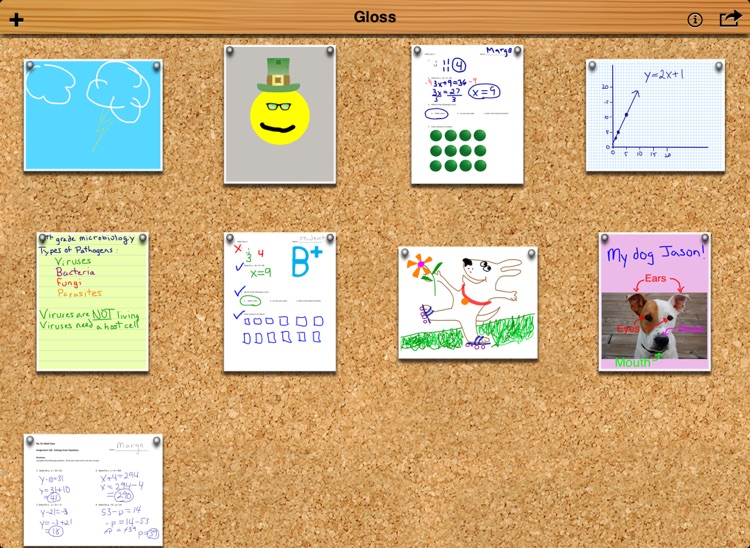
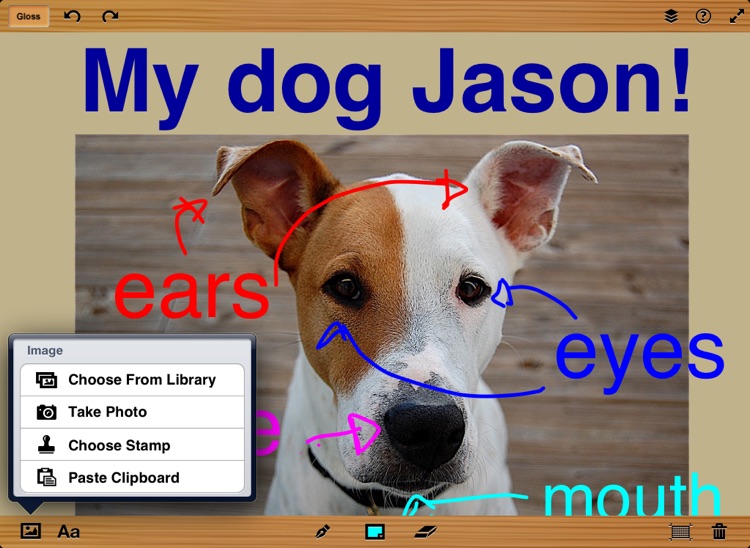
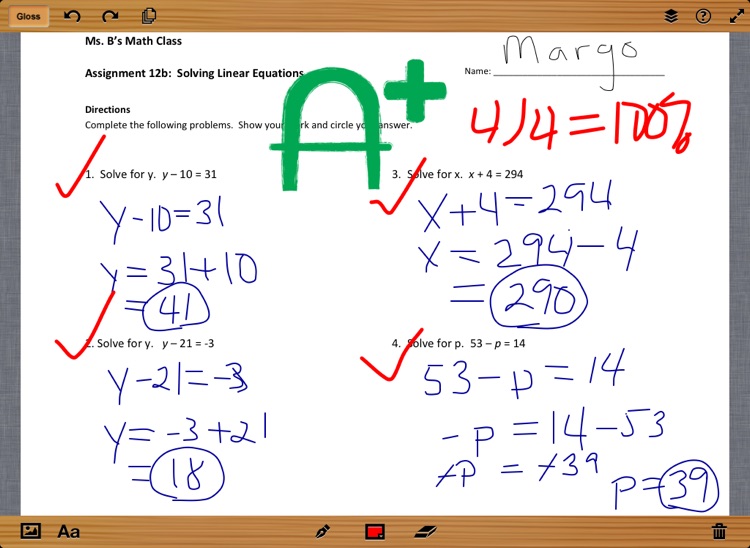
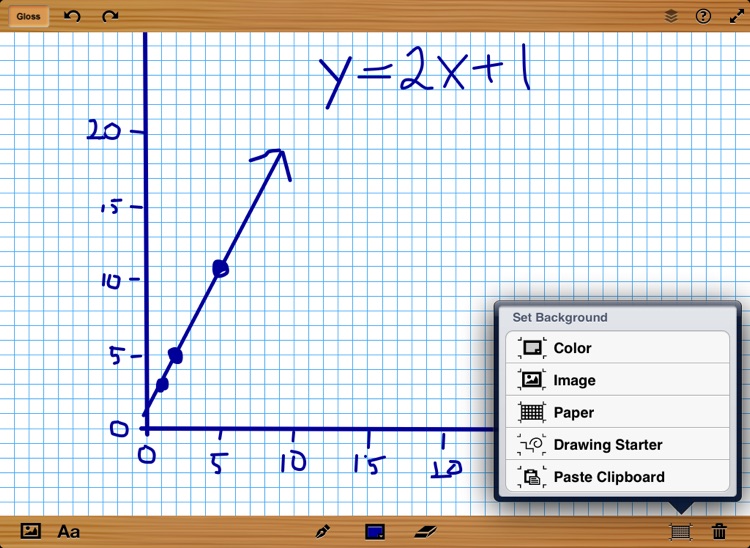

App Store Description
Gloss is designed to support a paperless workflow in the classroom. Open a new “canvas” and layer text, images, and drawings. Add a layer of gloss to photos or PDF documents – perfect for worksheets, tests and quizzes. Turn on graph paper for math class or create elaborate drawings and scenes to add to any creative project. Easily share Gloss masterpieces with teachers, family, or friends.
Gloss is free from Curriculum Pathways, provided by SAS.
Features
PDF Support – Open a PDF document from email or the web using the “Open in” feature. Add text, images, and drawings to the document. Then share your work with teachers, family, or friends as a PDF containing your gloss.
Draw – Create paths, lines or shapes using the “draw” tool. Set size, color, and opacity to get the desired effect.
Images and Pictures - Add images or pictures from the photo library or take a picture with the built in camera. Set images as the background and add your layer of gloss.
Text – Add text to your creations with the “text” tool modifying the font face, color, and size to suit your creation.
Graph Paper – Turn on graph paper to help answer math problems or use it as guidelines for your creative renderings.
Library of Stamps – Easily add images from the provided library to PDFs or sketches.
Drawing Starters – Don’t know what to draw or teaching a class about creativity? Use the built in “drawing starter scenes” to ignite and demonstrate creativity.
Share – Email or tweet your SAS® Gloss masterpieces to teachers, family, or friends.
Standards Alignment
Please visit curriculumpathways.com/portal/#info/1690 to view alignments to your state standards.
Feedback
Your feedback will help shape the next release of Gloss. Please send questions or comments to curriculumpathways@sas.com.
Follow
twitter.com/saseducator
facebook.com/sascurriculumpathways
instagram.com/curriculumpathways
youtube.com/CurriculumPathways
About Curriculum Pathways
Used by millions of teachers and students in all 50 states and more than 100 countries, Curriculum Pathways is provided at no cost by SAS. Curriculum Pathways provides interactive, standards-based resources, tools, and apps in English language arts, mathematics, science, social studies and Spanish for K-12.
Learn More
To learn more about Gloss and Curriculum Pathways please visit curriculumpathways.com.
License Agreement
Your use of this Application indicates your acceptance of the terms of the SAS Institute Inc. License Agreement for SAS® Gloss, linked above. If you do not agree with these terms, you are not authorized to use the Application.
AppAdvice does not own this application and only provides images and links contained in the iTunes Search API, to help our users find the best apps to download. If you are the developer of this app and would like your information removed, please send a request to takedown@appadvice.com and your information will be removed.